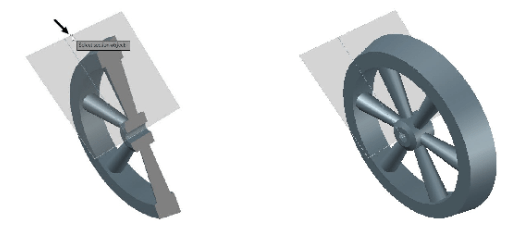
Using the Live Section tool
The Live Section tool is used to make one side of the section plane invisible. When you
create a section plane by selecting plane, one side of the section plane will be invisible automatically. However, when you create a section plane by selecting points, you need to use the Live Section tool to make the one side invisible.
Click Solid > Section > Live Section on the ribbon. Next, select the section plane; one side of the section plane will be hidden as shown in figure.
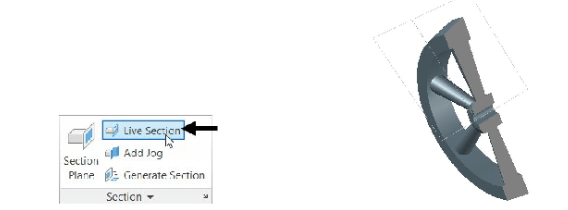
Again, click the Live Section button from the Section panel and select the section plane; the hidden side will be retained.
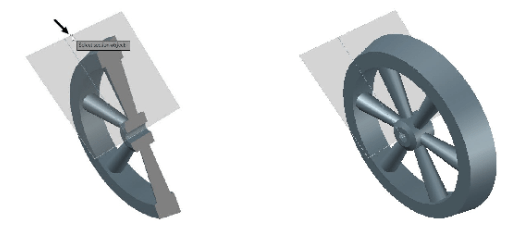
Save the file as Example 3.







