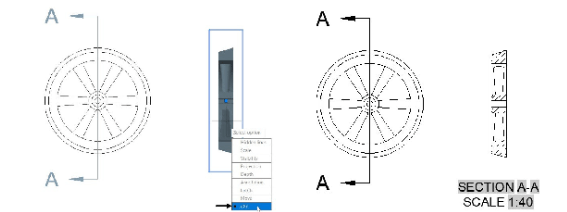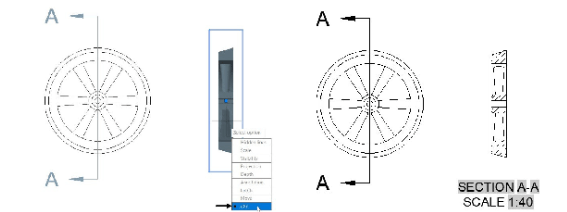
Creating a Full Section View
To create a full section view, click Layout > Create Views > Section > Full on the ribbon. Next, select the base view from the layout. After selecting the base view, you need to specify the start and end points of the cutting plane. Select the start point of the cutting plane by as shown below. Move the cursor vertically upward and specify the end point of the cutting plane.
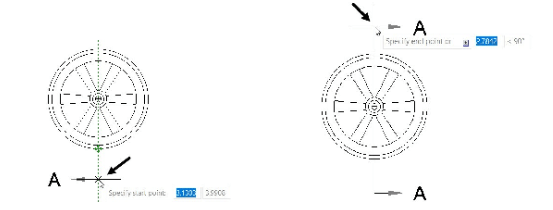
Move the cursor toward right and click to specify the location of the section view. Select the eXit option to create the section view.