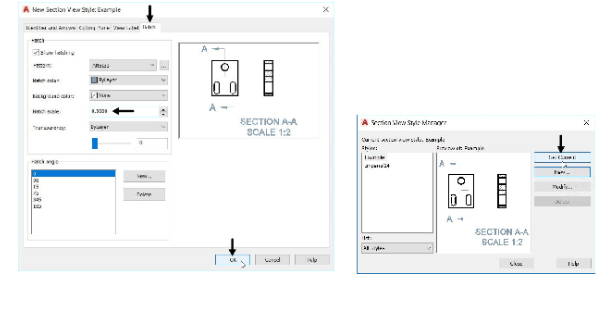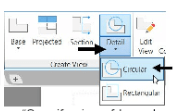
Creating the Section View Style
Section View Style defines the display of the section view and the cutting plane. To create a section view style, click Layout > Styles and Standards > Section View Style on the ribbon; the Section View Style Manager dialog box appears. Click the New button in the Section View Style Manager dialog box; the Create New Section View Style dialog box appears. Type Example in the New Style Name box and click Continue; the New Section View Style dialog box appears. In this dialog box, click the Cutting Plane tab and select the Show cutting plane lines option, if it is not selected.
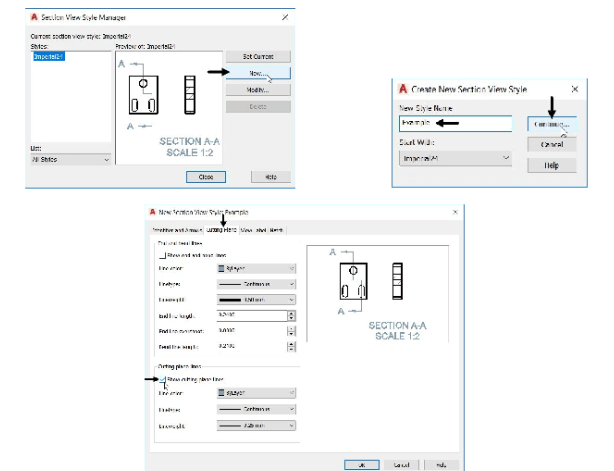
Click the Hatch tab and set the Hatch Scale to 0.5 and click OK. Click the Set current button on the
Section View Style Manager dialog box and click Close.