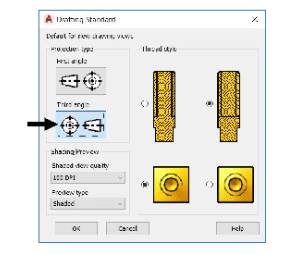
Creating Drawing Views
In Chapter 5, you have learned to create multi view drawings using the standard projection techniques. Now, you will learn to automatically generate views of a 3D model. The tools to generate drawing views are available in the Layout tab of the ribbon.
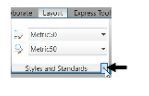
Setting the Drafting Standard Before you start generating the drawing views of 3D model, you need to specify
the drafting standard. This defines the way the views will be generated. To
specify the drafting standard, click Layout > Styles and Standards > Drafting
Standard (inclined arrow) on the ribbon; the Drafting Standard dialog box
appears.
In the Drafting Standard dialog box, set the Projection type to Third angle.
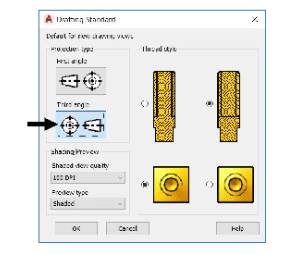
Examine the other options in the dialog box, as they are self-explanatory.
Click the OK button.







