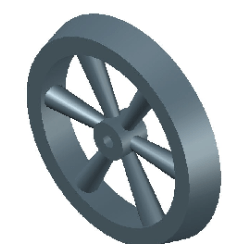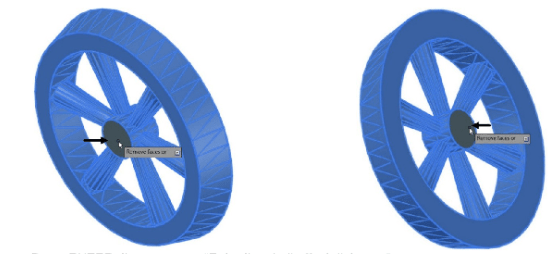
Using the Shell tool
The Shell tool is used to convert a solid object into a thin walled hollow object.
You need to first select the object to be shelled, and then select the faces to be
removed and enter the thickness of the walls.
Click Solid > Solid Editing > Shell on the ribbon.
Select the solid model; the message, “Remove faces or [Undo Add ALL]:” appears.
Select the front face of the cylindrical object.

Press and hold the SHIFT key, and then press the middle mouse button on drag; the
model will be rotated.
Select the back face of the cylindrical object.
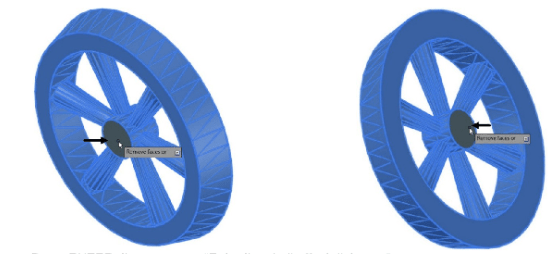
Press ENTER; the message, “Enter the shell offset distance:” appears.
Type 4 in the command line and press ENTER; the cylindrical object will be shelled.
Select the eXit option from the command line.