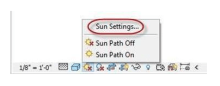Max, a 3D modeling, animation, and rendering software. Other Autodesk products include Revit, a building information modeling (BIM) software, Inventor, a 3D mechanical design software, and Maya, a 3D computer graphics software. Autodesk software is widely used in a variety of industries, including architecture, engineering, construction, and media and entertainment. The company offers a range of subscription options for individuals and businesses, including free trials and educational licenses.
Autodesk
- « Previous Page
- 1
- …
- 5
- 6
- 7
- 8
- 9
- …
- 17
- Next Page »