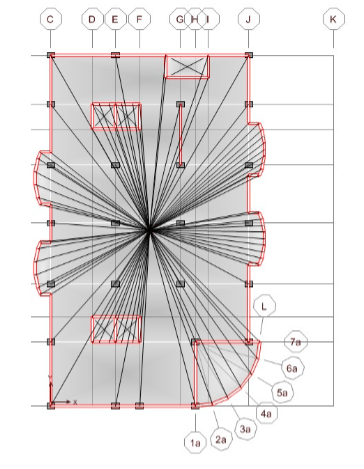
Static and Dynamic Loading of Diaphragms
Rigid, Semi-Rigid and Flexible Floor Diaphragms
Assigning a diaphragm to an area object provides a diaphragm constraint to all of the
corner points of the area object and to any additional point objects that are enclosed
within the boundaries of the area object. This includes any points (joints) that are created
as a result of automatic area object meshing.
Important: Diaphragms can be horizontal only. Thus diaphragm assignments are not
applicable to wall-type and ramp-type area objects. They are applicable only to floor type
area objects and to null-type area objects that happen to be in a horizontal plane.
In this model, we will assign semi-rigid diaphragms to all floor elements. This is a new
option in ETABS. First, select all floor elements, and under the Assign> Shell/Area>
Diaphragms option, click the Add New Diaphragm button to access the Diaphragm Data
form.
Use the default name suggested in the Diaphragm edit box, or enter another name.
Specify the rigidity of the diaphragm by choosing the Rigid or Semi Rigid option. These
options affect only the analysis of the model. If the rigid option is selected, a fully rigid
diaphragm is assumed. If the semi rigid option is selected, the in-plane rigidity of the
diaphragm comes from the stiffness of the objects that are part of the diaphragm. Select
the Semi-Rigid option and click OK. You will now see the semi-rigid diaphragm has
been assigned the all floors of the structure. The point where all of the lines of the
diaphragm intersect is the center of mass. See Figure 17:
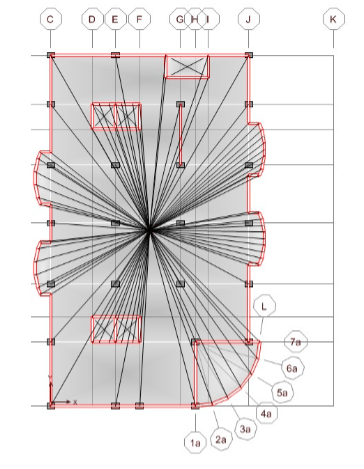
Figure 17 Semi-Rigid Diaphragm Assignment







