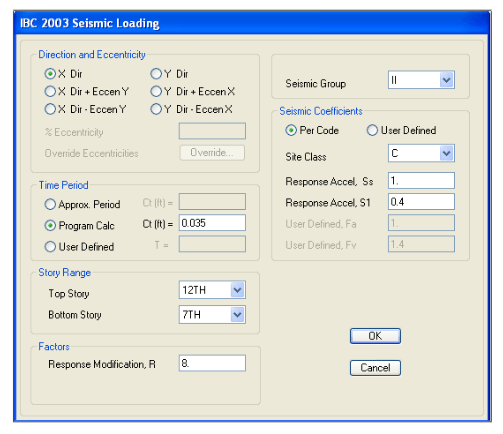
IBC 2003 Seismic Loads
To define earthquake and wind loads to the structure, you must go to Define > Static
Load Cases. You can see that there are two default load cases already defined, DEAD
and LIVE. Type EQX in the LOAD box, select a QUAKE type case, and then select the
IBC 2003 seismic code from the pull down menu. Click Add New Load followed by the
Modify Lateral Load button. The menu shown in Figure 18 will pop up.
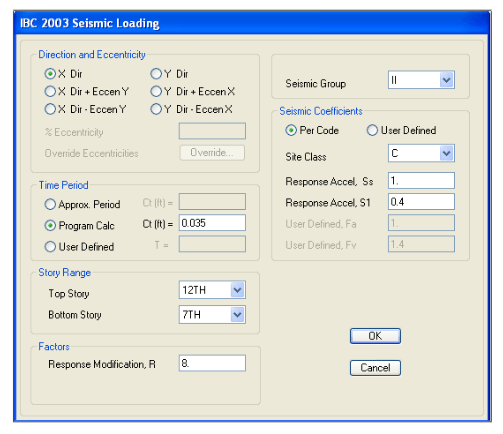
Figure 18 IBC 2003 Seismic Load Definition
Choose to specify the X or Y direction of the seismic loading, or to specify the direction
with a percentage of eccentricity that is applicable to all diaphragms. Use the %
Eccentricity edit box to specify a value for eccentricity. For this example, we will select
to apply the loads in the X-dir.
Choose the Top Story and Bottom Story to specify the elevation range over which the
automatic static lateral loads are to be calculated. By default the bottom story is the base
of the building and the top story is the uppermost level of the building.
In most instances, specify the top story as the upper-most level in the building, typically
the roof. The bottom level would typically be the base level. However, for this example,
the building has several below-grade levels, and the seismic loads are assumed to be
transferred to the ground at ground level, so it is best to specify the bottom story to be the
7th Story (level of the ground). Enter the Response Factor, Seismic Group and Seismic
Coefficients as shown in Figure 18.







