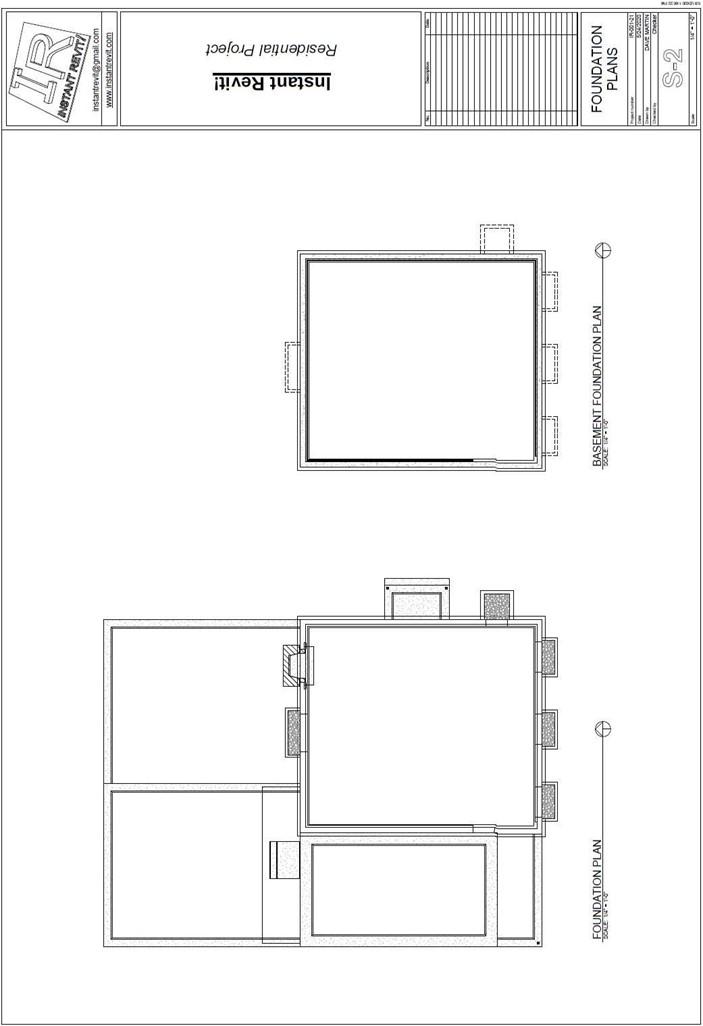
ELECTRICAL PLANS
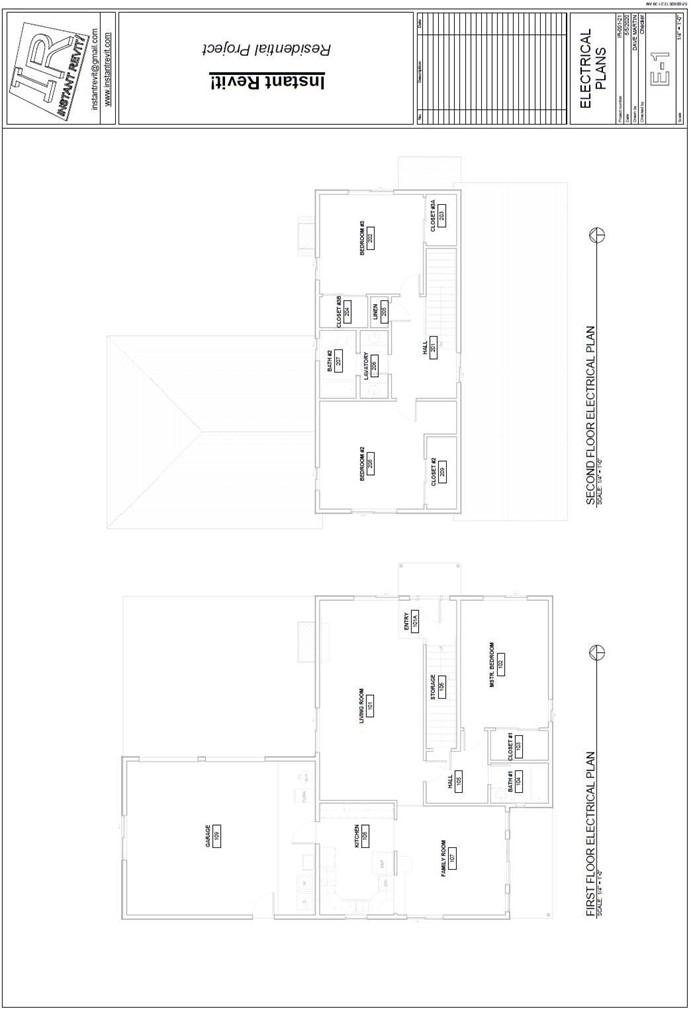
Electrical Plans
Creating the Sheet View
- Open the RL7-15 file. Save the file as RL7-16.
- Create a sheet for first and second floor electrical plans.
-
The scale of the plan views is 1/4″ = 1′-0″.
- Open the First Floor Electrical Plan view. You may need to hide site elements, furniture, and reference planes.
Tag the room with the Room Tag family type.
Repeat the process with the Second Floor view. You may need to adjust the view range to 5′-6″ to show the garage roof ridge line correctly.
Match the example view shown.
- Drag and drop the plan views onto the sheet.
Add a North Arrow to both views.
- Place the first floor electrical plan on the left side of the sheet. Place the second floor electrical plan on the right side of the sheet. After placing, line up the views horizontally.
Note: You will not be placing electrical symbols within these views.
- Use the Title w Line – Larger Text type for the view labels.
- This is the end of Part 16. Save your file as RL7-16.







