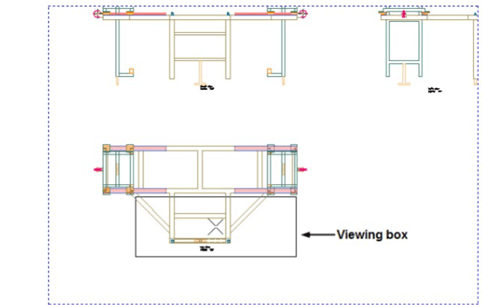
Cycling through Object Snaps
After setting the Running Object Snap settings, AutoCAD displays object snaps depending on the
shape of the object. However, you can cycle through the object snaps by pressing the TAB. In the
following example, you will learn to cycle through different object snaps.
Example:
Click on the down arrow next to the Object Snap button and select the Object Snap Settings
option; the Drafting Settings dialog box appears, as shown above. Select the Select All check
box and click the OK button.

Draw the objects as shown below.
Click the Circle button on the Draw panel.
Place the cursor on the drawing. Press the TAB key; you will notice that the object snaps change.

Click when the Center snap is displayed and draw a circle.








