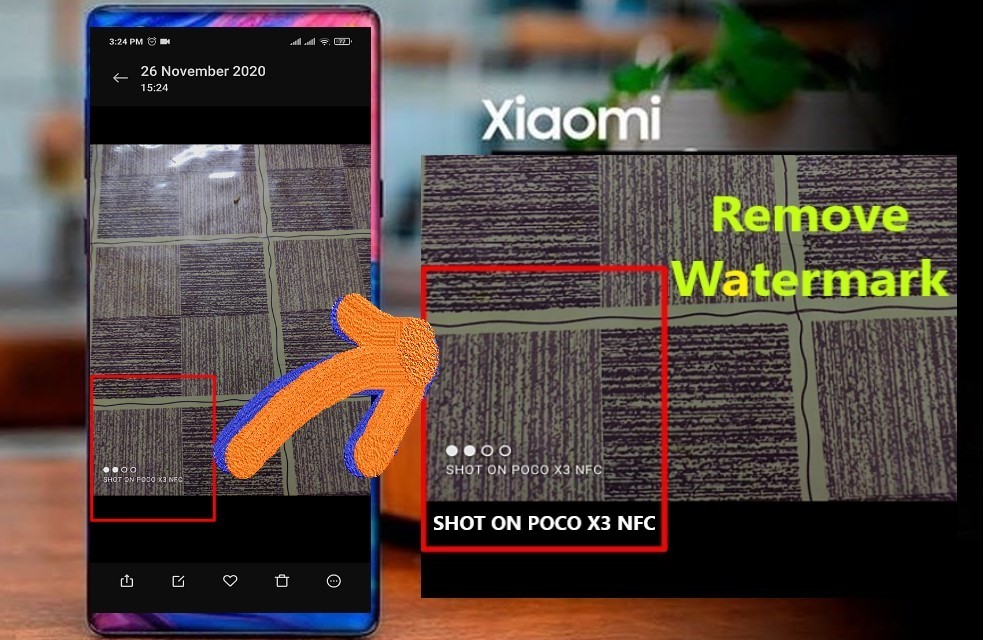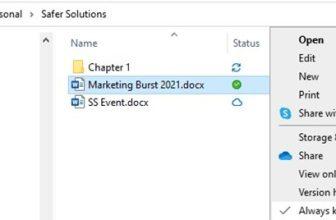Remove watermark from pictures or ad stamp from Xiaomi (MI) mobile
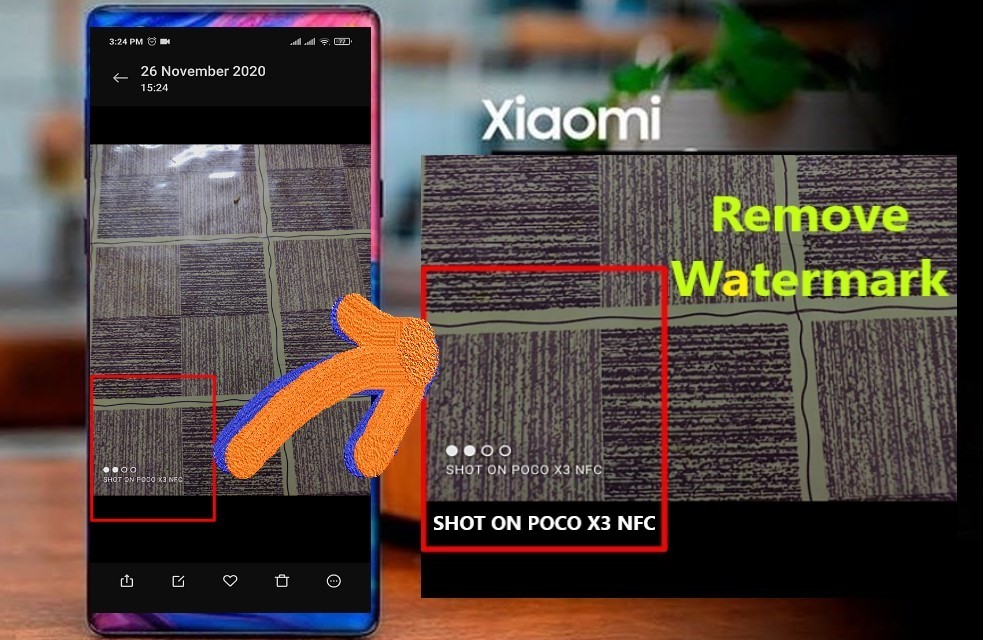
Steps for the removal of watermark from pictures with MI Mobiles (Xiaomi)
- Open Camera application.
- Tap on three lines icon on top right corner.
- Tap on settings.
- Tap on ‘watermark‘ to enable/disable ‘Shot on Mi’ watermark in photos.
- Uncheck the option of watermark and that’s it .. Enjoy
https://youtu.be/_g_23Omv8iM
After taking picture remove watermark
- Even after taking the pictures, we can remove the watermark.
- 1. View the photo in the Gallery.
- 2. Tap Edit.
- 3. You should see the Remove watermark feature in the upper right corner.
- Similarly remove ad stamp from photos.