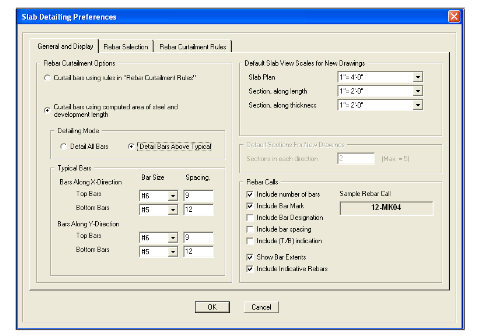
Reinforcing Details and Bar Schedules
Under the Tables > Slab Rebar Schedule, you see rebar information, including bar marks,
bar sizes, horizontal dimensions, cut lengths, total lengths of each bar type and their
shapes, codes and graphical displays of all the bars for the detailed objects. The tables
can be viewed and verified against the drawings but they cannot be edited. See Figure 35
to see this Table:
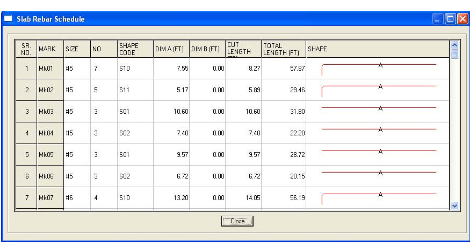
Figure 35 CSI Detailer Slab Rebar Schedule
You can change slab detailing preferences under the options menu. Detailing preferences
control how CSiDetailer completes detailing of the drawings based on the design model
output. The preferences provide control over the design code, number format, the
standard to be applied for rebar size and shape, and the rebar mark type for the various
objects that are being detailed.
NOTE: It is highly recommended that the Slab Detailing Preferences be set before
running the detailing of the model. Thus, use the Detailing menu > Main Detailing
Preference command in SAFE to set the preferences and the Options menu > Main
Detailing Preferences command in CSiDetailer to update or modify the preferences as
needed. If the detailing has already been run and changes to the detailing preference are
made in SAFE, when CSiDetailer is rerun, the program will prompt the user to (a) update
the drawings in accordance with the preferences as specified in SAFE or (b) retain the
previously set options and drawings.
Figure 36 displays the Detailing Preferences dialogue box:
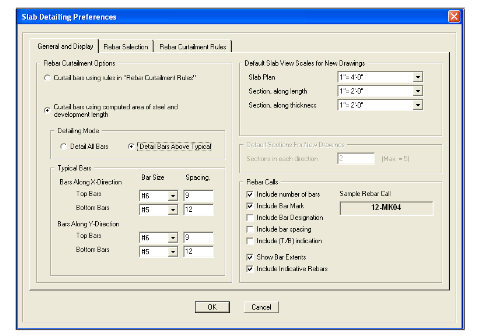
Figure 36 CSI Detailer Slab Detailing Preferences







