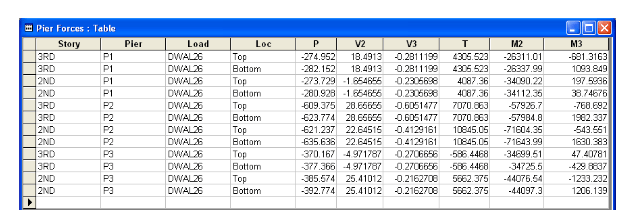
Added Design Output to Database
Another way to extract output data from ETABS is to use one of the export options.
Again, select the shear walls that you want information for and Go to Export>Save
Input/Output as Access Database File. Check the check box associated with an item to
include that item in the export. Expand the tree associated with a table type by clicking
on the plus (+) symbol that precedes the table type name. Continue expanding the tree
until the table appears. Make selections as shown in Figure 38 and then click the OK
button. You will be asked to give the database a filename.
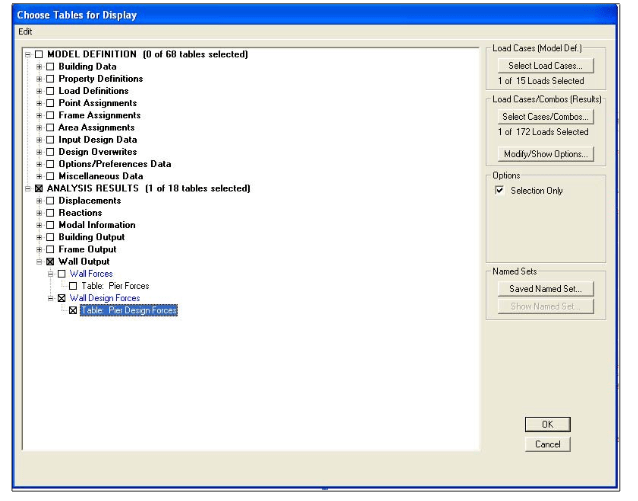
Figure 38 Export Output to Access Database File
To open the Access Database file, double-click on the file in the saved location. Once the
file has been opened, double-click on the Pier Design Forces Table. A spreadsheet will
appear that displays all of the design forces (P, V2, V3, M2, M3, etc) in a tidy format.
See Figure 39:
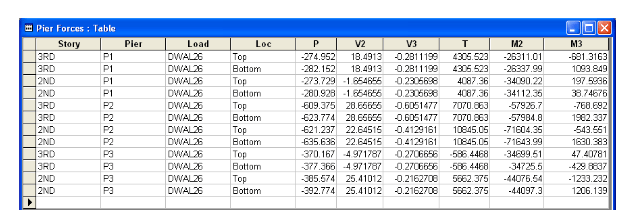
Figure 39 Access Database Output File







