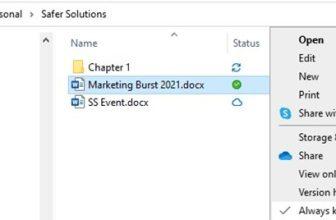The Adobe Creative Cloud is a online subscription available in monthly and annual plans. Adobe CC Plan offer creativity.
Questions? We have answers here.
What’s included in the Adobe Creative Cloud All Apps plan?
The Creative Cloud All Apps plan has 20+ creative apps, including Adobe Photoshop, Illustrator, Premiere Pro, After Effects, InDesign, and Acrobat Pro. You also get templates, cloud storage, and thousands of fonts from the Adobe Fonts library. View the full list of Creative Cloud apps and perks.
What’s the price of the Creative Cloud All Apps plan?
The Creative Cloud All Apps plan starts at US$54.99/mo with options for monthly or annual payment plans. See which Creative Cloud plan is right for you.
What’s the difference between buying the Creative Cloud All Apps plan and buying a single product plan, like the Single App plan for Photoshop?
The Creative Cloud All Apps plan has more than 20 creative applications, including Photoshop, to grow your creative skillset. If you’re considering purchasing more than two applications, the All Apps plan savings add up quickly. It’s the easiest way to get your favorite creative apps in one subscription at a great price.
How many devices can I use with Creative Cloud All Apps?
Your subscription lets you activate each of the 20+ Creative Cloud apps across desktop, mobile, and web on up to two devices (or virtual machines) at a time, but you may not use the same app on both devices simultaneously.
Will all the apps in Creative Cloud All Apps download at once?
You control which of the 20+ Creative Cloud apps you download, when you download each one, and which devices you install them on.
Start your app downloads by installing the Creative Cloud desktop app or by logging into Creative Cloud home on the web. You can install the mobile app from your app store. From the login screen you’ll be able to download your Creative Cloud apps for desktop, web, and mobile. Use your Creative Cloud desktop app to keep programs up to date, manage your cloud documents, sync files, access and search your libraries, find fonts, learn new skills, and more.
What are the system requirements for Creative Cloud All Apps?
Adobe partners with hardware and software providers to take advantage of the most up-to-date technologies for mobile devices, desktops, and web browsers. Apps in the Creative Cloud All Apps plan work with the latest operating systems for macOS, Windows, iOS, and Android, and two prior versions. View the system requirements.
List of Adobe Creative Cloud All Apps
- Adobe Acrobat Pro
- Adobe Photoshop
- Adobe Illustrator
- Adobe InDesign
- Adobe Premiere Pro
- Adobe After Effects
- Adobe Lightroom
- Adobe XD
- Adobe Animate
- Adobe Lightroom Classic
- Adobe Dreamweaver
- Adobe Dimension
- Adobe Audition
- Adobe InCopy
- Adobe Character Animator
- Adobe Capture
- Adobe Fresco
- Adobe Bridge
- Adobe Premiere Rush
- Adobe Photoshop Express
- Adobe Photoshop Camera
- Adobe Media Encoder
- Adobe Aero
- Adobe Prelude
- Adobe Lightroom Web
- Adobe Scan
- Adobe Fill & Sign
- Adobe Acrobat Reader
- Adobe Prelude
- Adobe Lightroom Web
- Adobe Scan
- Adobe Fill & Sign
- Adobe Acrobat Reader