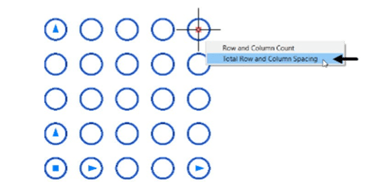
Changing the Fill angle of the array
The default fill angle of a polar array is 360 degrees. To change the fill angle, place the
cursor on the base grip and select Fill Angle from the shortcut menu.
Enter a new value for the fill angle or drag the cursor and click.

Changing the Item count of a Polar array
Select the polar array and enter a new item count in the Items box of the Array ribbon.

Questions:
1. Which tools is to enlarge or reduce size of object?
2. Which tool is used to remove unwanted portion of object?
3. Which tool is used to extend an object to connect with another object?
4. Which tool is use to convert sharp corner into round corner?
5. Which tool is used to create an array of objects along a path?
6. Which tool is used to create an array of objects along the X and Y directions?
Exercises
Exercise 1:
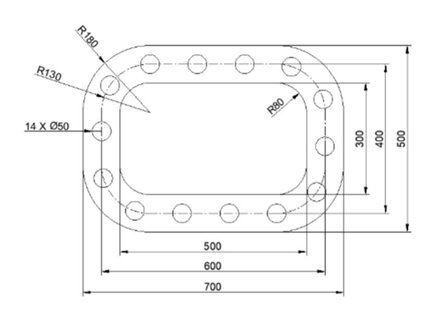
Exercise 2:

Exercise 3:
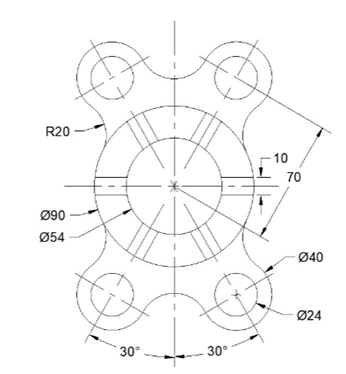
Exercise 4:
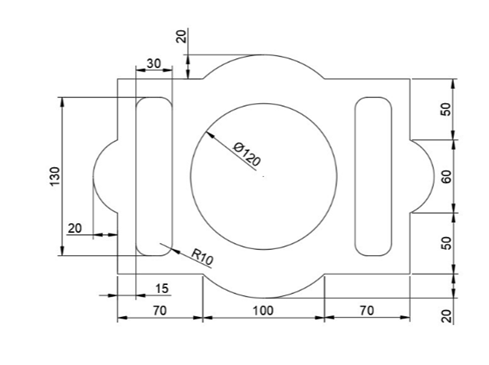
Exercise 5:







