

Pictorial Sketching
Pictorial Drawing
A Pictorial drawing provides a 3D image to help understand the shape of an object or to assist in interpreting a drawing.
There are 3 main ways to draw a pictorial drawing
- Isometric (Axonometric)
- Oblique
- Perspective
Three Types of Pictorial Sketches

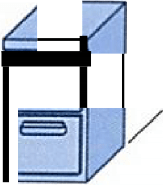
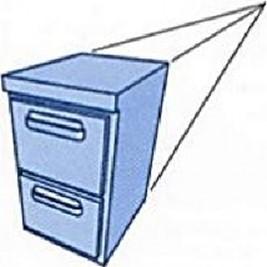
Objectives
Be able to explain the difference between an axonometric projection and an oblique projection.
Be able to explain the difference between an isometric projection and an isometric drawing/sketch.
Be able to create an isometric sketches from an actual object and multiview drawing.

Axonometric & Oblique Projection
Axonometric Projection
Type of axonometric drawing
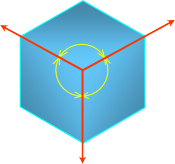
Axonometric axis
a
-
Isometric
-
All angles are equal.
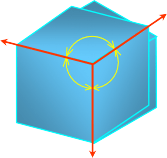
c

- Dimetric Two angles are equal.
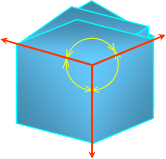
Axonometric axis
- Trimetric None of angles are
equal.
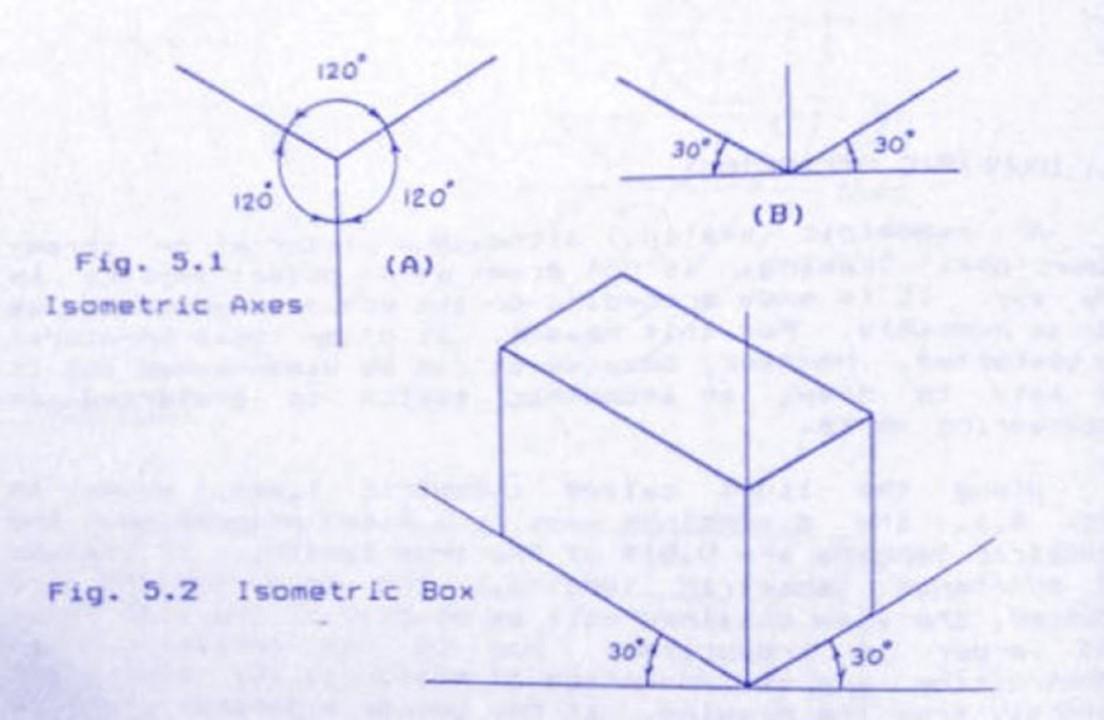
Oblique Projection

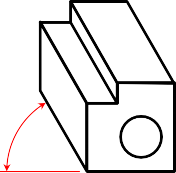
Oblique drawing angle
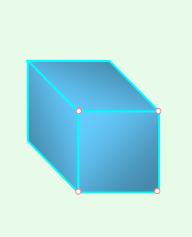

Type of Oblique drawing
1) Cavalier 2) Cabinet

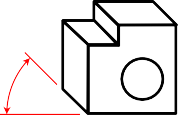

Isometric Projection & Isometric drawing
Isometric Projection
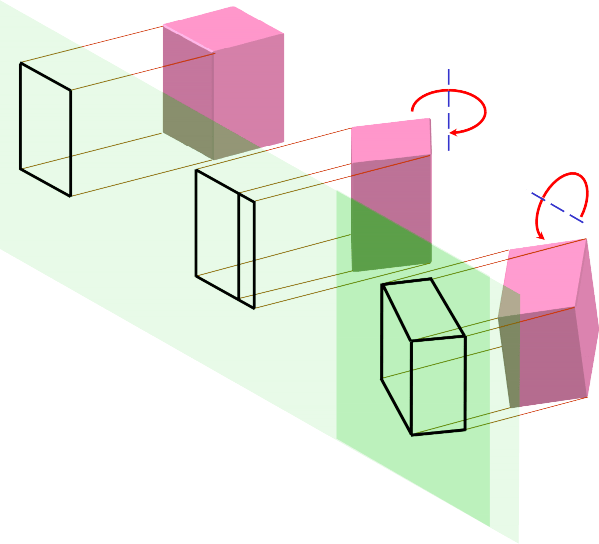
Rotate 45° about vertical axis
Tilt forward
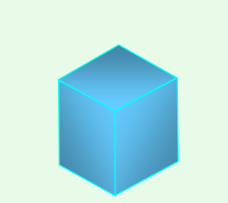
(35o16‘)
All edges foreshorten
about 0.8 time.
Isometric Drawing
Isometric drawing is a drawing drawn on an isometric axes using full scale.
Isometric projection
(True projection)
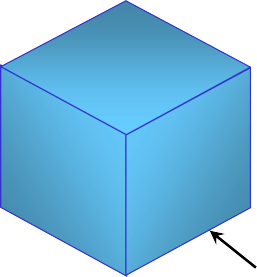
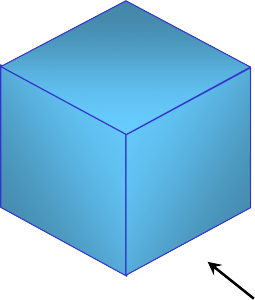
Full scale
Positions of Isometric Axes
Isometric axes can be arbitrarily positioned to create different views of a single object.
Regular isometric
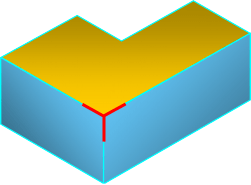
View point is looking down on the top of the object.
Reverse axis isometric

View point is looking up on the bottom of the object.
Long axis isometric
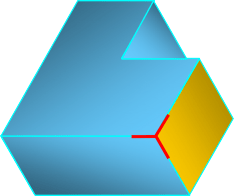
View point is looking from the right (or left) of the object.
Isometric Sketching
Sketch from an actual object
- Place the object in the position which its shape and features are clearly seen.
- Define an isometric axis.
- Sketching the enclosing box.
- Estimate the size an and relationship of each details.
- Darken all visible lines.
Sketch from an actual object
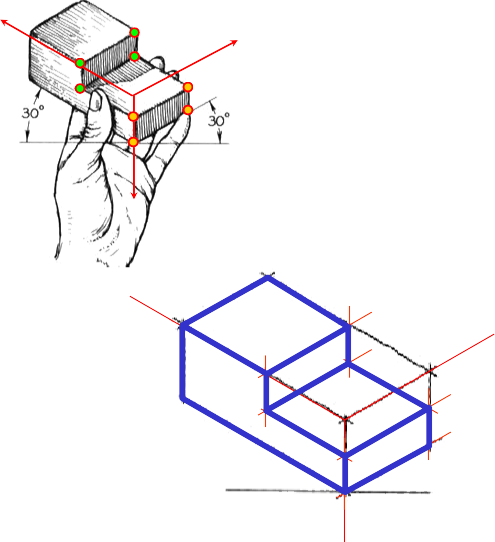
STEPS
- Positioning object.
- Select isometric axis.
- Sketch enclosing box.
- Add details.
- Darken visible lines.
Sketch from an actual object
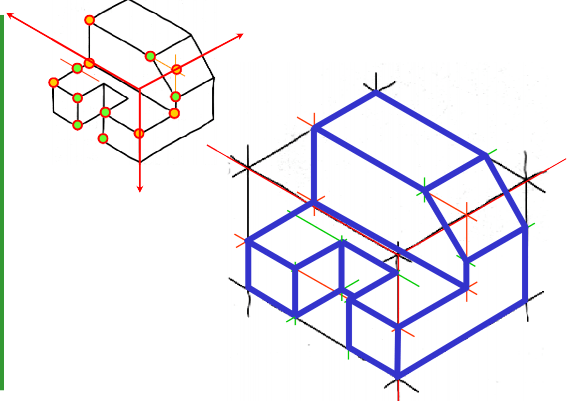
STEPS
- Positioning object.
- Select isometric axis.
- Sketch enclosing box.
- Add details.
-
Darken visible lines.
Note In isometric sketch/drawing), hidden lines are omitted unless they are absolutely necessary to completely describe the object.
Sketch from multiview drawing
Interprete the meaning of lines/areas in multiview drawing.
- Locate the lines or surfaces relative to isometric axis.
- Locate the lines or surfaces relative to isometric axis.
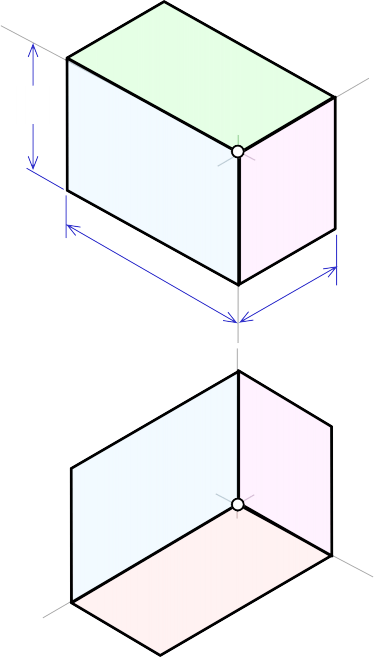
Example 1 : Object has only normal surfaces

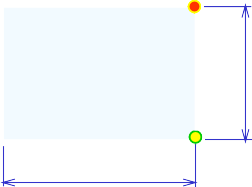
Front View
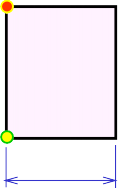
Side View
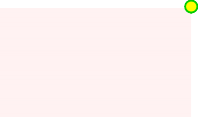
Example 2 : Object has inclined surfaces
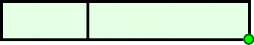
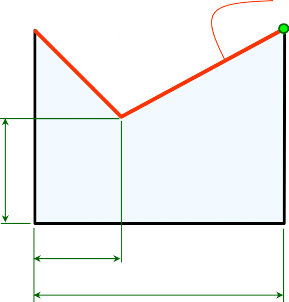

Nonisometric line
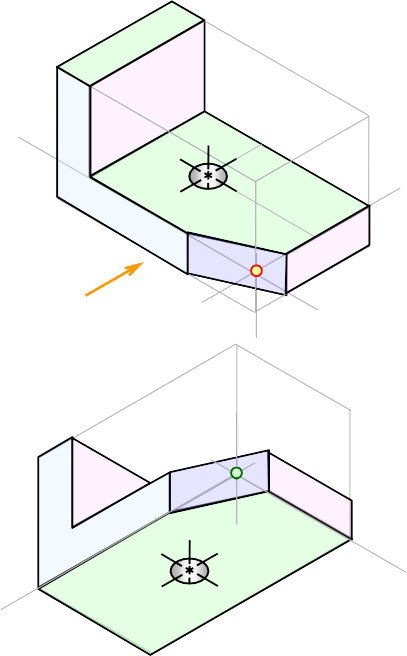
Example 3
Regular
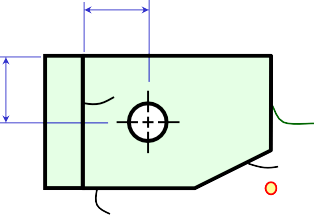
Front View

FIn isometric drawing, a circle appears as an ellipse.
Circle & Arc in Isometric
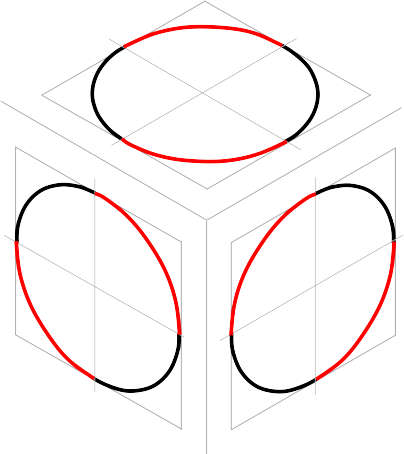
Sketching Steps
- Locate the center of an ellipse.
- Construct an isometric square.
- Sketch arcs that connect the tangent points.
Example 4
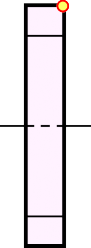


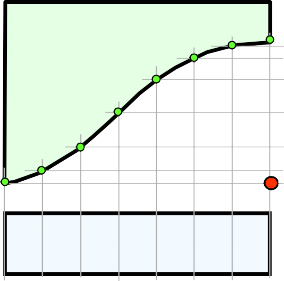
Irregular Curve in Isometric
Steps
-
Construct points along the
curve in multiview drawing.
-
Locate these points in the

isometric view.
- Sketch the connecting lines.






