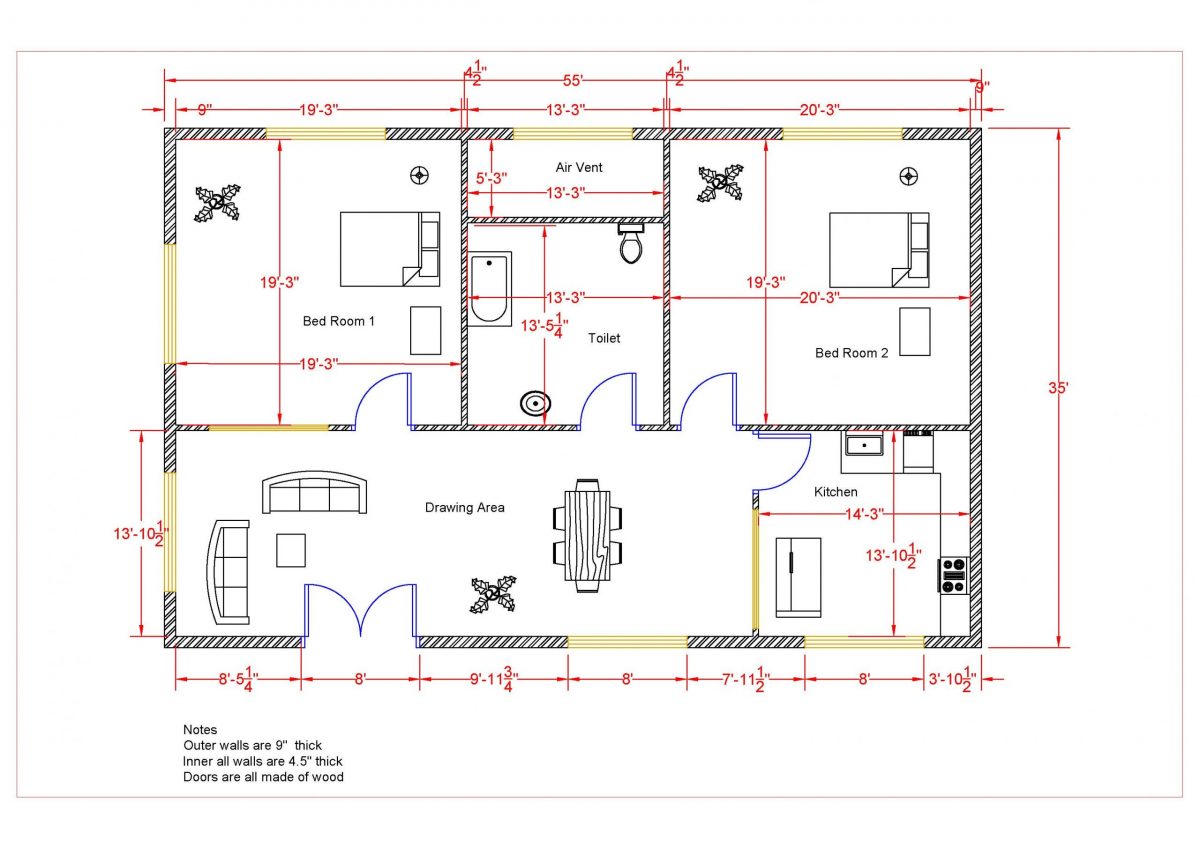
If you are totally new to AutoCAD or if you already have a little bit of experience with it and you want to text your skills and practice with a practical drawing then this video lectures is for you.

These instructions will help you create clear and accurate floor plans from complicated construction documents. In today’s world the simpler and more concise a drawing or map is, the better and faster a person can use it for its intended purpose. These instructions can help you achieve this given you have a basic understanding of Autodesk Software/vector based computer aided drafting and, specifically, the commands and procedures within AutoCAD.
AutoCAD House Floor Plan | Part 1 of 3
AutoCAD House Floor Plan | Part 2 of 3
AutoCAD House Floor Plan | Part 3 of 3
Following Parameters are cover in detail
- AutoCAD Units
- AutoCAD Blocks
- AutoCAD Layers
- AutoCAD Hatching
- AutoCAD Text
- AutoCAD Dimensions
- AutoCAD Plot and printing
Conclusion
After seeing these videos, you will be able to draw small , medium and large size floor plan, this is simple floor plan making demonstration video with AutoCAD Units, AutoCAD Blocks, AutoCAD Layers, AutoCAD Hatching, AutoCAD Text, AutoCAD Dimensions, AutoCAD Plot and printing. With following the steps in the video you can develop good skill for making house floor plans as per your client requirements.







