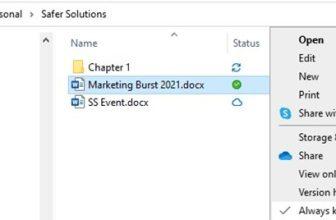TAKE YOUR MODELS STRAIGHT TO CAD
CSiXCAD is a plugin for AutoCAD and BricsCAD that streamlines drawing production by directly interacting with ETABS and SAP2000.
CSiXCAD provides a live link between structural models defined and maintained in ETABS and the drawings documenting them in the CAD software. Both steel and reinforced-concrete structures are supported.
CSiXCAD requires its own license. ETABS or SAP2000 must be installed and licensed on the same machine where CSiXCAD is being used when transferring data.
Import From ETABS or SAP2000
During import, you have full control over what objects are imported and what drawing views are generated. Data in the CSiXCAD BIM model is defined only once and any changes to a structural item in a drawing are reflected on all drawings where that item is shown.
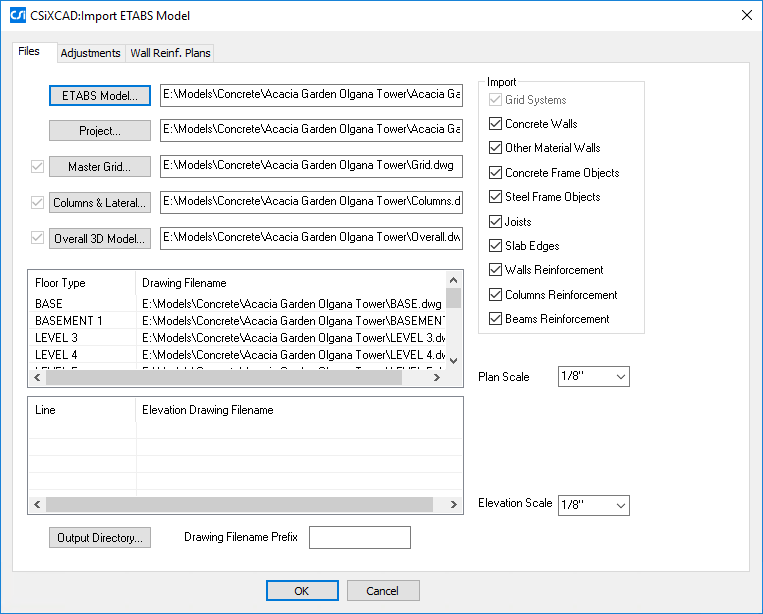
Update From ETABS or SAP2000
CSiXCAD eliminates the need to transfer data and markups manually to CAD engineers and automatically generates an initial set of drawings that can then be customized and refined using CAD. When the engineer later makes changes to the original design model, CSiXCAD can compare the contents of its BIM model with the modified design model, and either import all changes or only selected changes. Previous edits made to the drawings in CSiXCAD are maintained, and a report listing the changes is generated.
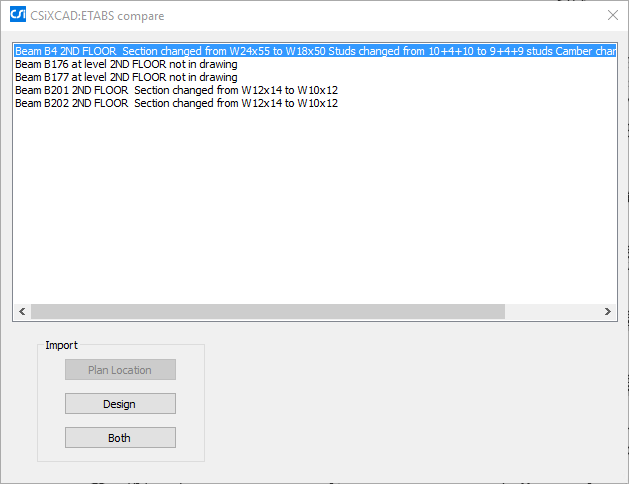
BIM Objects
CSiXCAD creates “BIM objects” that explicitly represent structural components and their related annotation items. These BIM objects differ in many ways from native CAD objects in that they carry non-graphical structural and project information. Numerous options allow you to control how BIM objects display themselves in the CAD software. Modifications or changes made to the BIM objects allow for faster updating of drawings and details.
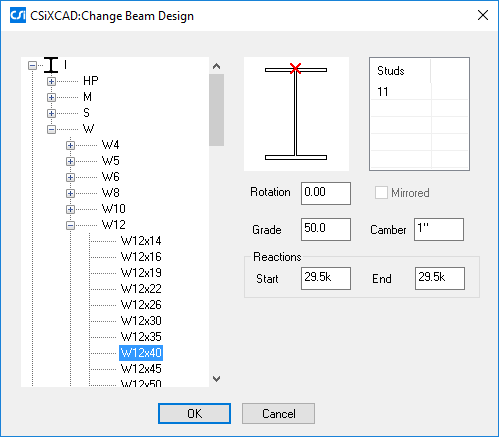
Floor Plans
Steel floor plans show member sizes, shear studs, camber, and end reactions.
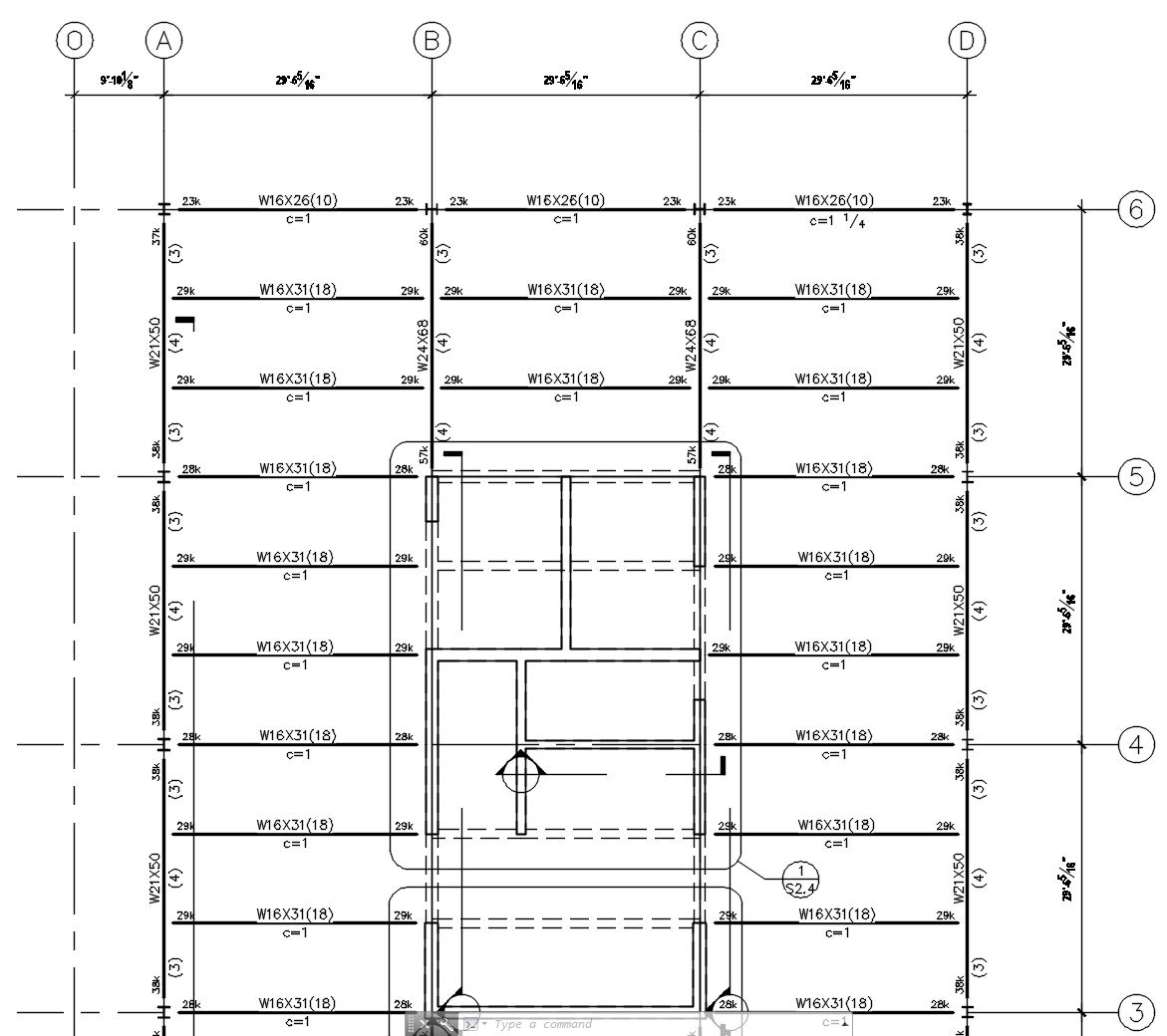
Exceptionally Configurable
A comprehensive set of options allow the user to customize the drawing generation in CAD to fit their office drafting standards.
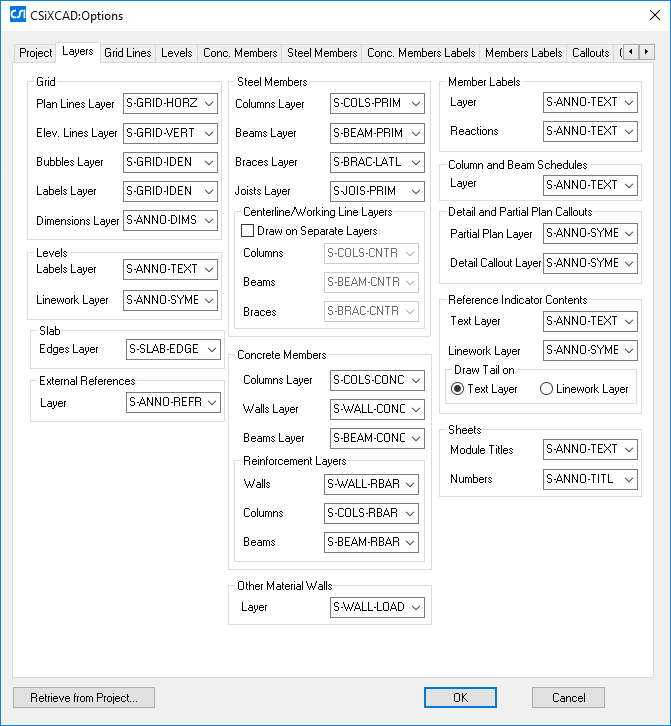
Elevations
Steel elevations show member sizes, elevation levels and column splices, and can be drawn as single- or multi-line.
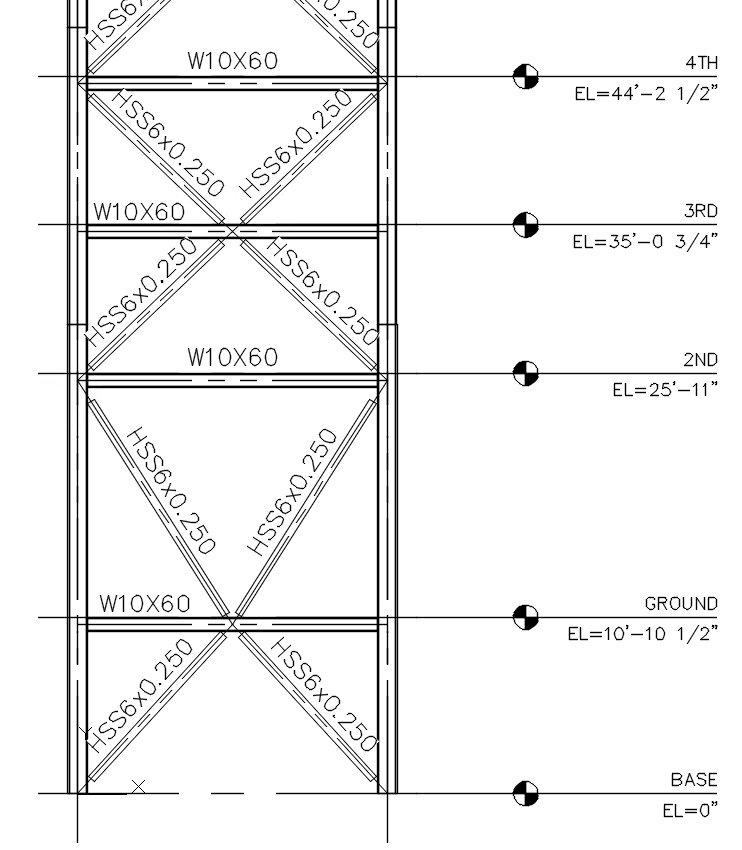
Column Schedules
Steel column schedules include member sizes, splice locations, and elevation levels. Column locations can be specified by grid reference or with a callout label and a corresponding key plan.
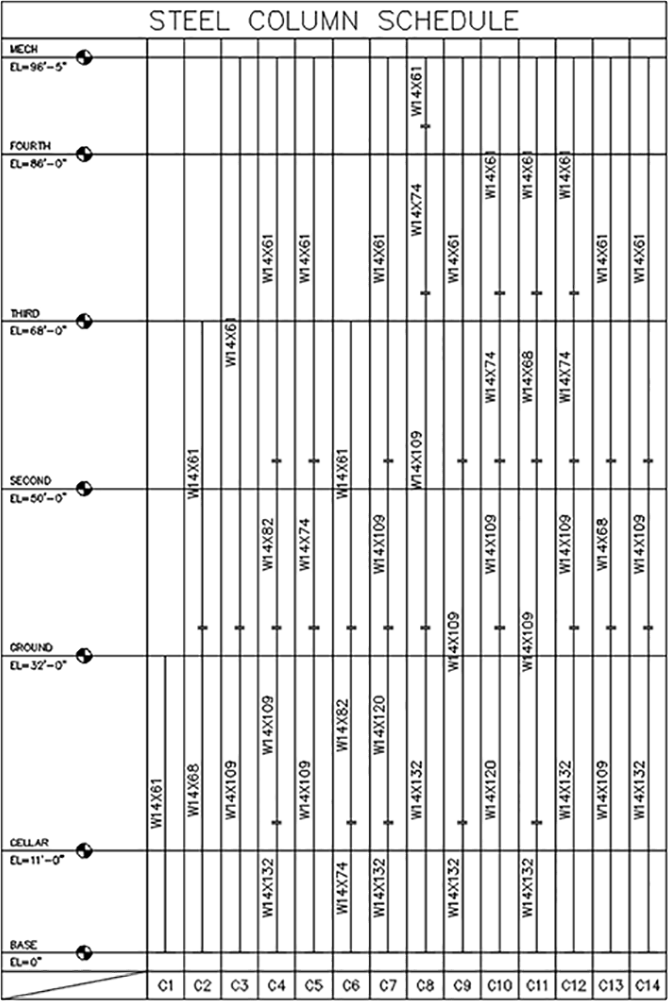
Joist Plans
Steel joists can be called out individually or grouped to use a single callout.
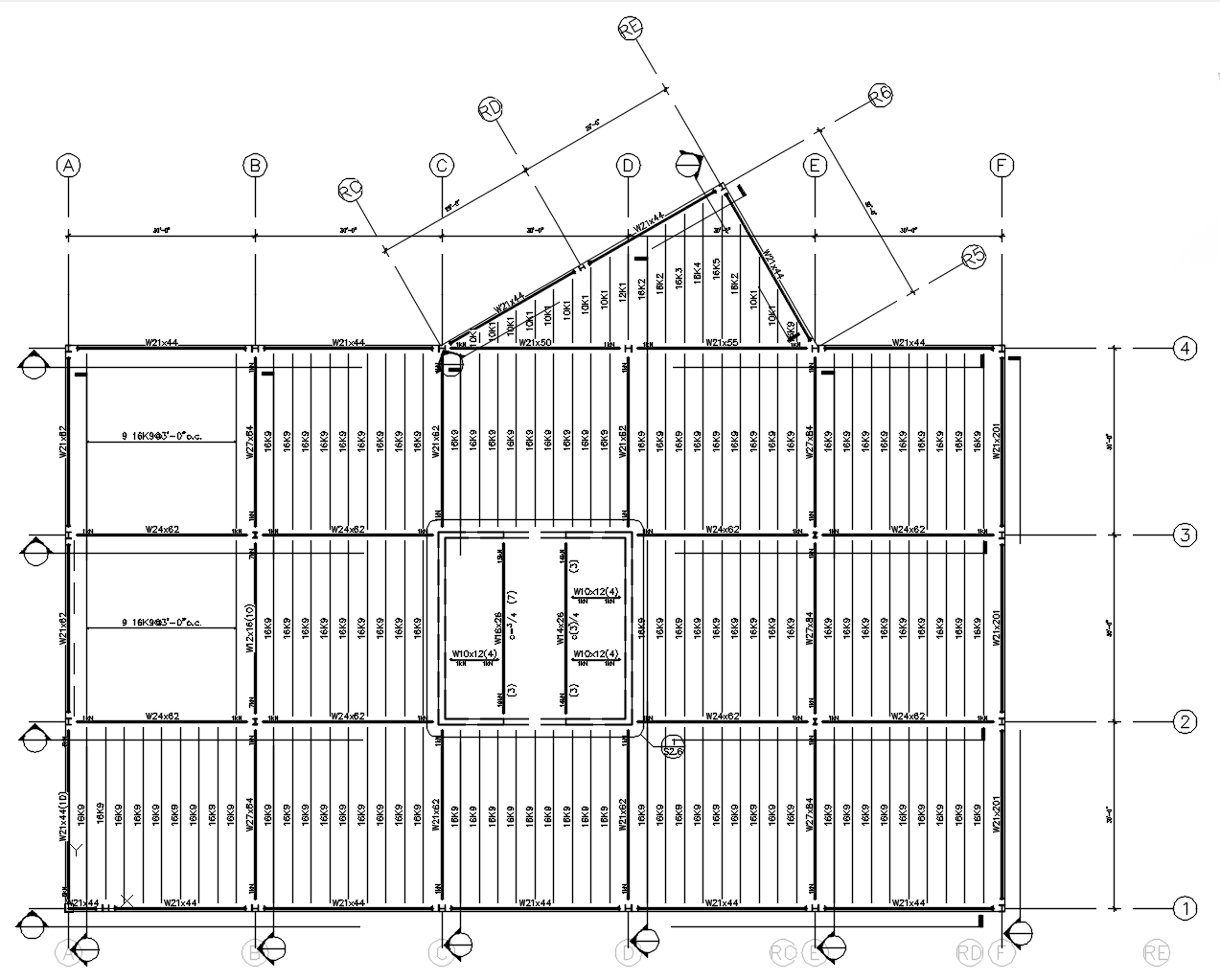
Wall Reinforcement Plans
Concrete wall reinforcement plans show the wall layout and callouts for the horizontal and vertical reinforcement.
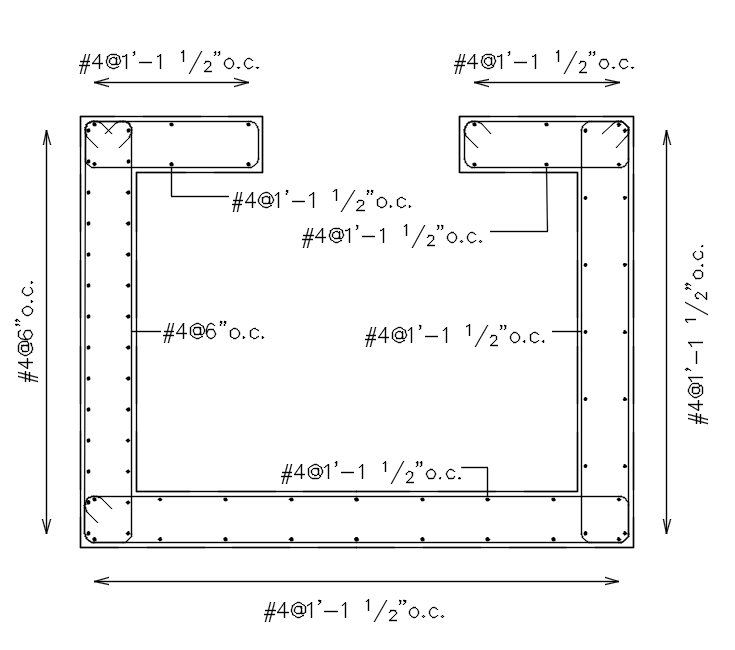
Elevations
Concrete elevations show frame members and walls, including horizontal and vertical wall reinforcement information.
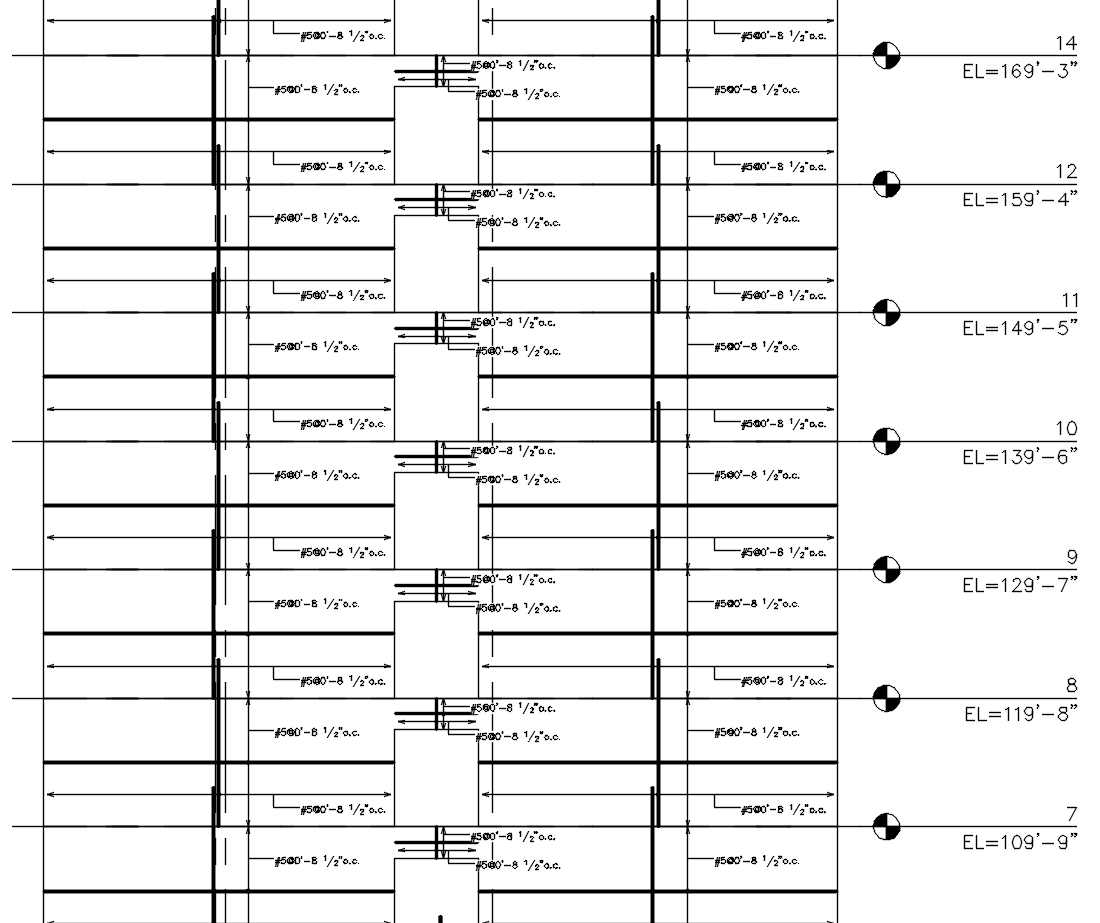
Beam and Column Schedules
Beam and column schedules include both longitudinal and transverse reinforcement information.
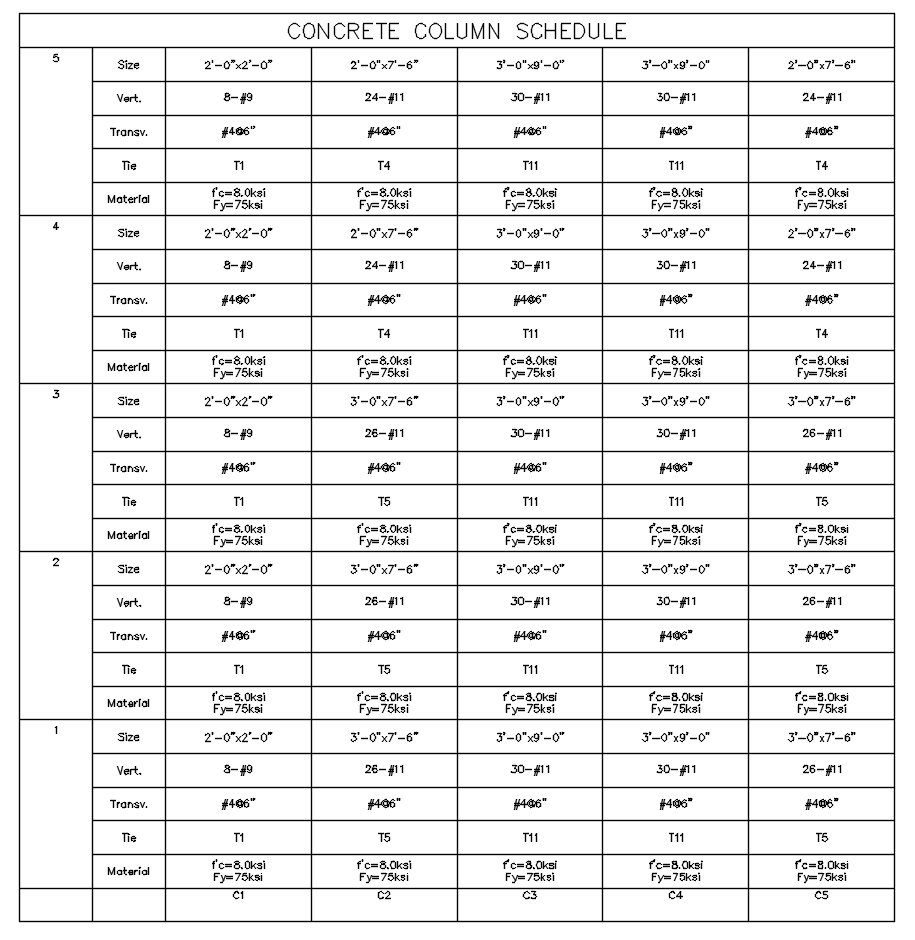
Rebar Cages
3D rebar cages for beams, columns and walls provide an alternative way to visualize the rebar layout.
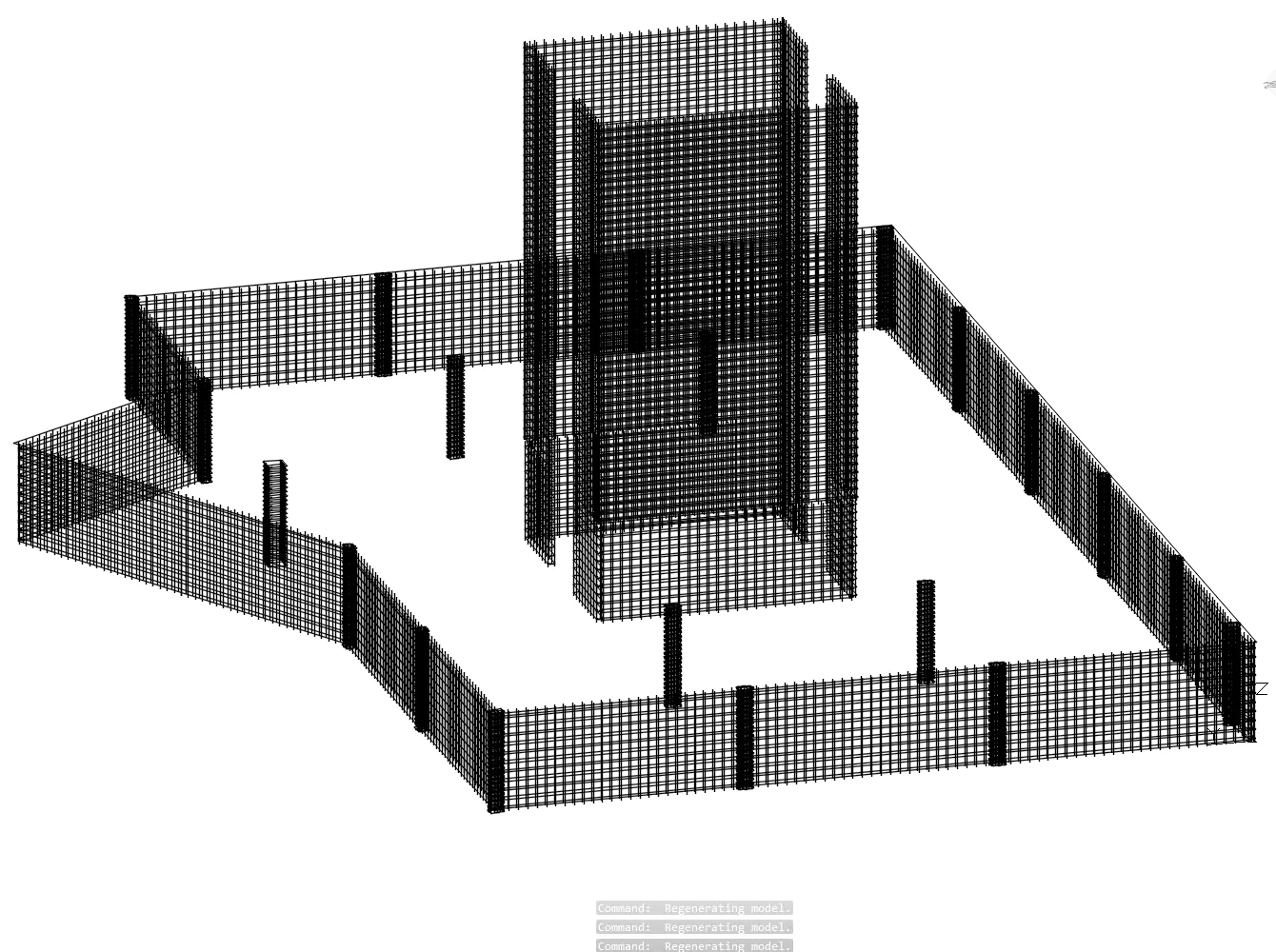
Supported Interoperability
CSiXCAD offers numerous product interactions with various CSI software and third-party products.