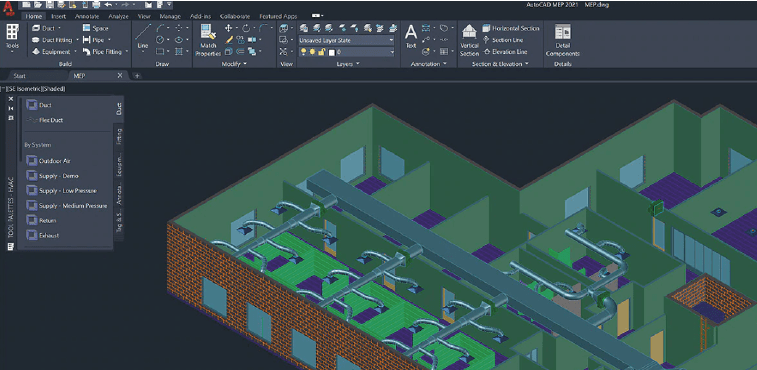
A introduction to AutoCAD for architecture and engineering
AutoCAD may not be the pioneer of Computer Aided Design programs, but it is, certainly, the most recognized by far, to the point that it has become the undisputed reference, along with other programs from his own company, Autodesk, for architecture and engineering.
THE REFERENCE SOFTWARE FOR ARCHITECTURE AND ENGINEERING
If we had to define what AutoCAD is in a few words, we would say that it is a CAD-type software oriented to drawing and modeling in 2D and 3D. It allows the creation and modification of geometric models with an almost infinite capacity to develop all types of structures and objects.
This ability to work in different fields has made AutoCAD transcend its traditional use in the world of architecture and engineering, to enter the world of graphic and interior design.
Currently, AutoCAD has a multitude of specialized auxiliary tools which cover everey kind of industrial fields related to 2D design and 3D modeling
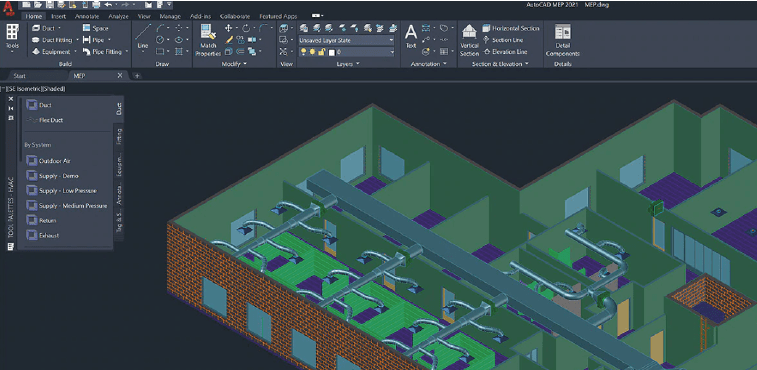
Autodesk, the firts steps

It was in 1982 when a group of programmers, led by John Walker, developed the first version of AutoCAD, the software that Michael Riddle, another member of that team, had created before.
At a time when computers and software were still starting, the popularity of AutoCAD led the company to grow steadily to the present day.
During those years, Autodesk experienced the departure of John Walker and the arrival of Carol Bartz, who led the company to multiplied its success and AutoCAD’s market penetration became indisputable.
Nowadays, Autodesk offers a large number of software tools focused on design, modeling, rendering, and applications
AutoCAD today
Currently, AutoCAD is refining its features for 2D and 3D design, its interaction with the cloud and its compatibility with other programs, expanding its functionalities.
As, for example:
2D Desing
In the latest version, AutoCAD has substantially improved the functions for 2D design, refining the accuracy of the tools by improving some options
- Create dimensions automatically
- Linkable forms with spreadsheets applications
- Storing custom views
- Dynamic blocks
- Ability to extract data from objects, blocks and attributes
- Matrices creation
- And more…
3D Design
For 3D modeling, Autodesk has focused on improving rendering and compatibility with other programs which complement AutoCAD
- More realistic 3D modeling
- Attach point cloud files
- Apply realistic lighting in renderings
- Create cross-sectional drawings
- Rendering directly in the cloud
- Find out more…
Latest features
Following closely on the latest technologies, Autodesk is focusing its efforts on cross-device compatibility and working increasingly in the cloud
- Cloud storage and querying
- Multi-device support
- Quick measurement section
- File’s progress history
- Block pallet
- Improved performance
- Innovative AutoCAD features
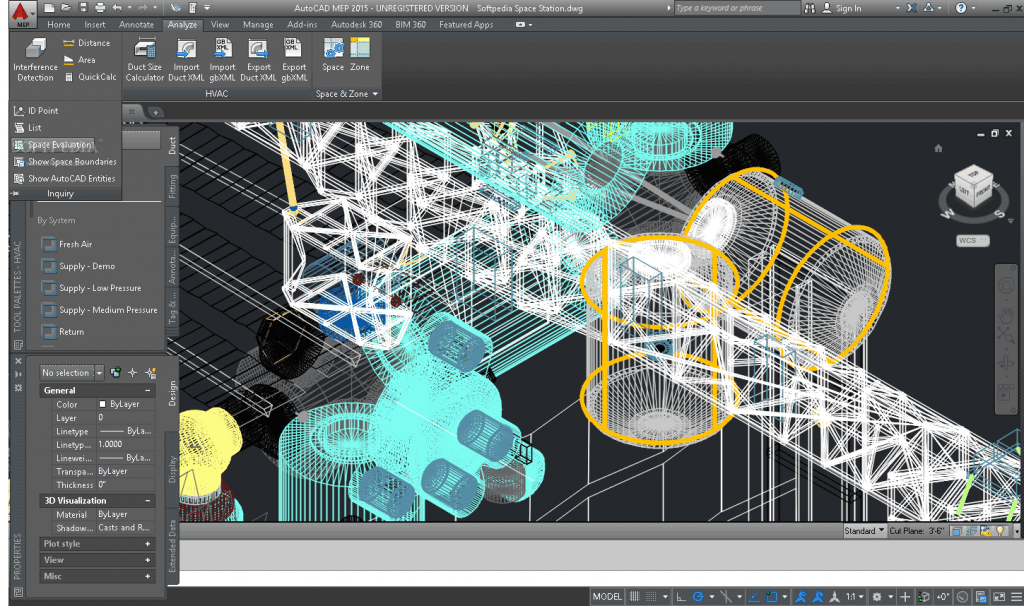
HOW AUTOCAD WORKS
AutoCAD works in layers with vector images, although bitmap images can also be imported, which makes us think directly of Photoshop or Illustrator style programs.
However, its entire interface is designed for the design of plans and structures, and is divided as follows:
- Graphic Area: where we will make our designs
- Options Ribbon: where we will locate the most common actions in our work environment
- Pull-down menu bar and toolboxes
- Status bar, in which we find information about coordinates, grid control buttons or orthometric mode, among others, in vector form.
- Command line, used to interact with the program by commands to get calculations or information that we may need and that AutoCAD automatically collects
Files type
AutoCAD works with its own native file type called DWG, which contains all the information about the designs, geometries and images of the original file.
The wide popularity of the software has led to the development of other tools to visualize and even open native AutoCAD files, through an information exchange system known as DXF (Drawing eXchange File).
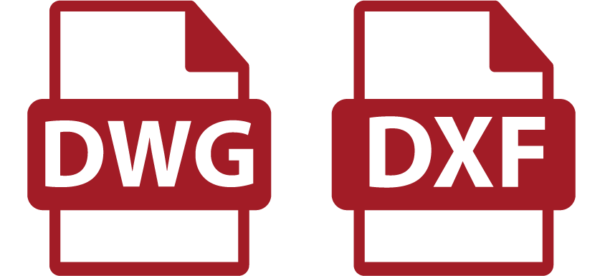
Compatibilities with other programs
In addition to its usual DWG format, AutoCAD also allows you to export, taking advantage of its vectorial system, to other programs focused on graphic design such as Adobe Illustrator or Corel Draw.
Likewise, we can also work in parallel with other CAD type programs

Blocks and libraries
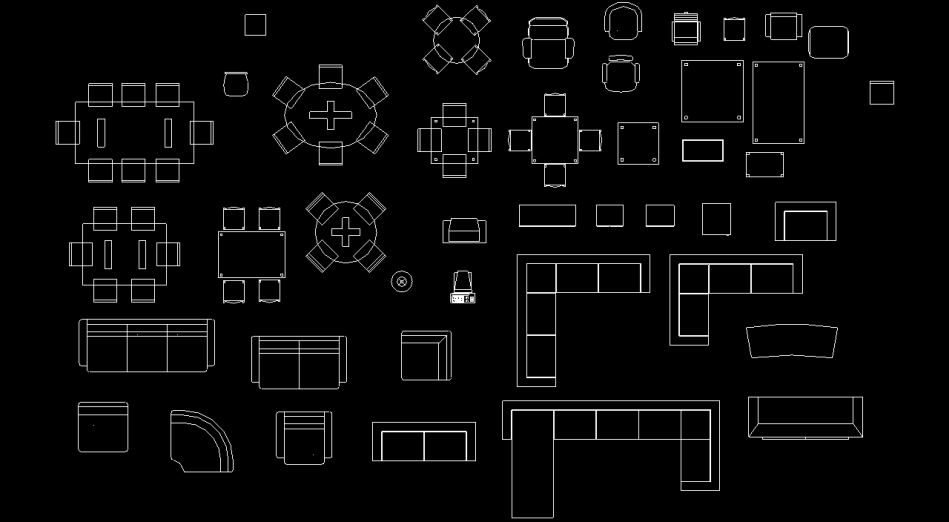
In AutoCAD, a block is a building element that can be inserted from a library into a design.
They can represent from different types of furniture to more complex structures like slabs, stairs, woodwork, etc. It is common to use blocks in order to saving time when including in the design objects that are constantly repeated or of which we need a large number (for example, in the design of the floor plan of a house, the doors and windows).
Generally, AutoCAD blocks are divided into themed libraries with different types of specific object blocks like the ones we have been talking about.
Commands
One way to speed up your work while using AutoCAD are the commands, which bar can be located in various areas of the screen, from docked to floating.
Commands are orders that allow you to quickly perform operations, from saving your work to rounding the edges of an object, inserting items, or creating arcs. The number of available commands is extensive and can be easily found on the web.
Some of the most useful are:
- AREA: to calculate the area and perimeter of the object you choose.
- CHSPACE: with this command you can enter the objects in the model from the workspace, scaling them automatically.
- MULTIPLE: replicate the same action until you decide to cancel the command.
- OOPS: restores the last elements you have deleted.
- EXTEND: it serves to lengthen an object until it meets the edges of another one.
AUTOCAD REQUIREMENTS AND LICENSES
AutoCAD is a demanding program that requires a powerful computer powerful to develop its full potential or even be used.
The software is available for both Windows and Mac computers.
Requirements
For the 2020 version, the requirements are as follows:
WINDOWS:
| Microsoft® Windows® 7 SP1 with Update (64-bit only) Microsoft Windows 8.1 with Update (64-bit only) Microsoft Windows 10 (64-bit only) (version 1803 or higher) | |
| Processor | 2.5–2.9 GHz processor |
| RAM | Basic: 8GB Recommended: 16GB |
| Display Resolution | 1920 x 1080 with True Color for conventional displays – High Resolution & 4K Displays |
| Display Card | Basic: 1 GB GPU with 29 GB/s Bandwidth and DirectX 11 compliant Recommended: 4 GB GPU with 106 GB/s Bandwidth and DirectX 11 compliant |
| Disk Space | 6,0GB |
MAC:
| Apple® macOS® Catalina v10.15 (requires Update 2020.1) Apple® macOS® Mojave v10.14 Apple® macOS® High Sierra v10.13 | |
| Model | Apple Mac Pro® 4,1 or later; MacBook Pro® 5,1 or later; iMac® 8.1 or later; Mac mini® 3.1 or later; MacBook Air® 2.1 or later; MacBook® 5.1 or later |
| CPU Type | 64-bit Intel CPU (Intel Core Duo CPU, 2 GHz or faster recommended) |
| RAM | 4 GB of RAM (8 GB or above recommended) |
| Display Resolution | 1280 x 800 display with true color (2880 x 1800 with Retina Display recommended) |
| Disk Space | 3 GB free disk space for download and installation |
Licensing
Another important point to consider is licensing.
Like many other programs, in an increasingly common trend, AutoCAD works with an annual license system to allow its use
AutoCAD for professionals
The AutoCAD professional licenses are available on a monthly, annual or six-yearly basis.
One subscription makes it possible to install AutoCAD on three different computers, with the exception that it can only be used by one user at a time.
A common form of use is with one subscription installed on multiple computers where those who are not the primary user purchase additional standalone licenses.
Similarly, a subscription allows the software to be installed on both Windows and Mac computers.
AutoCAD for students
For schools and students, Autodesk provides teachers and students a free access license to AutoCAD for a one-year period that can be renewed as long as the school or student who wants to use the software still fulfills the necessary requirements







