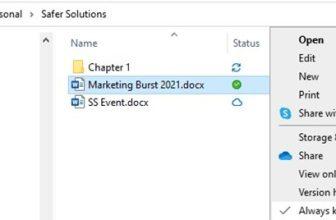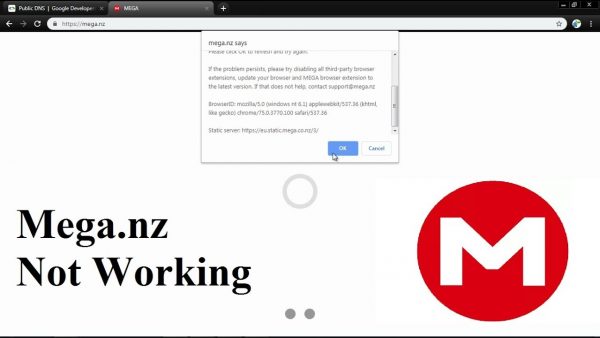
Mega Website Not working
Solution
Change DNS Settings
Configure your network settings to use the IP addresses 8.8.8.8 and 8.8.4.4 as your DNS servers.
Step 1 Go to Network connection Properties
Step 2 Enter the values Preffered DNS Server = 8.8.8.8 Alternate DNS Server =8.8.4.4 Click Ok.
2nd Solution (and much simple solution)
Use Different Browser like, Mozilla Firefox, Obera browser and Internet explorer etc.

![Mega.nz Failed to load 2021 [Resolved] DNS Settings](https://civilmdc.com/learn/wp-content/themes/rehub-theme/images/default/noimage_70_70.png)
![Mega.nz Failed to load 2021 [Resolved] DNS Settings](https://civilmdc.com/learn/wp-content/uploads/thumbs_dir/change-Google-DNS-e1616554947613-pidef455ivauwwqh5w2fqbsyhstkg8ptmohih4ljy4.jpg)