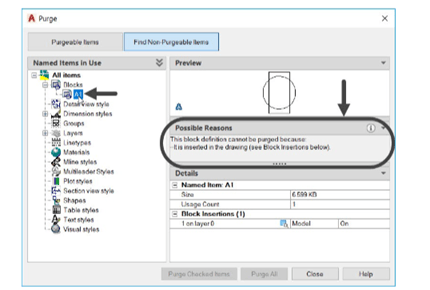
Exploding Blocks
When you insert a block in a drawing, it will be considered as a single object even though it consists
of numerous individual objects. At many times, you may require to break a block into its individual
parts. You can do so by using the Explode tool.
To explode a block, click Home > Modify > Explode on the ribbon or type EXPLODE in the
command line and press ENTER.
Select the block and press ENTER; the block will be broken into individual objects. You can
select the individual objects by clicking on them.
Note: You can click on the Find Non-Purgeable Items tab to display the Preview objects that
you can't purge and find those objects in your drawing.






