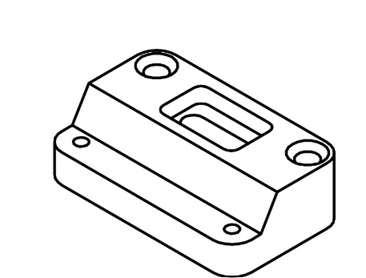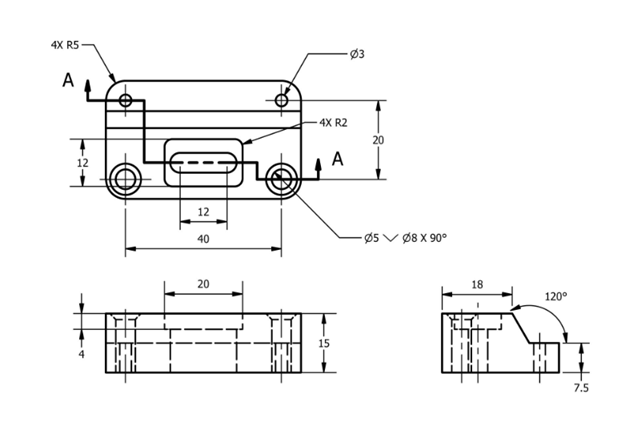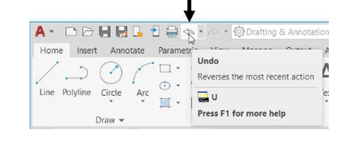
Text in Hatching
You can create hatching without passing through the text and dimensions.
Create a drawing as shown in figure.
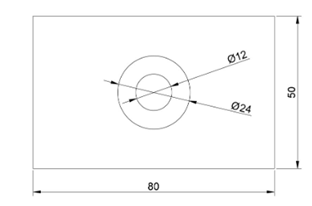
Click Home > Annotation > Multiline Text on the ribbon.
Specify the first and second corner of the text editor, as shown.
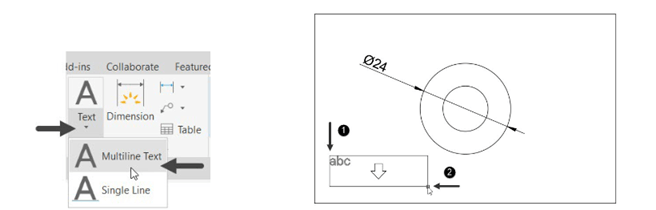
Select Arial from the Font drop-down of the Formatting panel, if it is not selected.
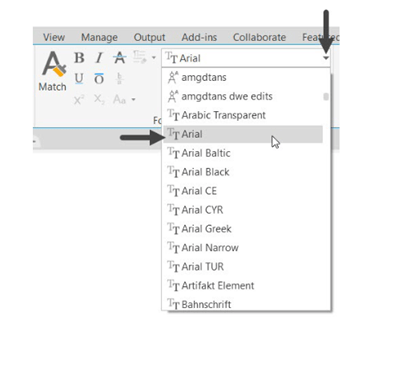
Ensure that Text Height is set to 3.5.
Type AutoCAD in the text editor. Left-click in the empty space of the drawing window.
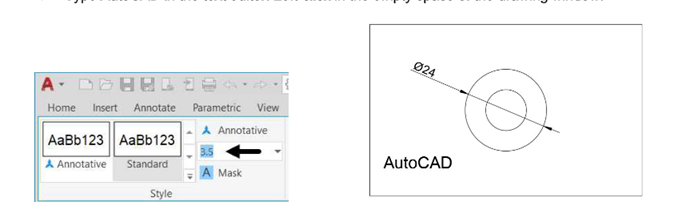
Invoke the Hatch tool and select the Normal Island Detection option from the Options panel.
Pick a point in the area covered by the outside boundary and press ENTER; hatch lines
are created. You will notice that hatch lines do not pass through the text and dimension.
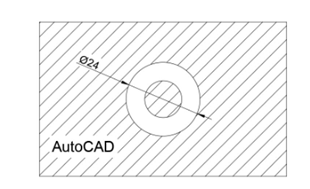
Editing Hatch lines
You can edit a hatch by using the Edit Hatch tool or simply selecting the hatch.
To edit a hatch using the Edit Hatch tool, expand the Modify panel of the Home ribbon and
select the Edit Hatch tool.
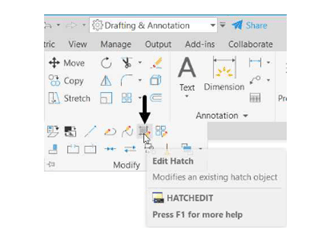
Select the hatch from the drawing, the Hatch Edit dialog box appears. The options in this
dialog box as same as that available in the Hatch Creation ribbon. Expand this dialog box by
clicking the More Options button located at the bottom right corner.
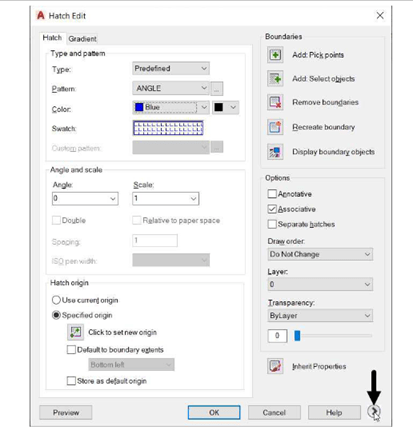
The expanded dialog box will display more options as shown below. The options in this
dialog box are same as that available in the Hatch Creation tab.
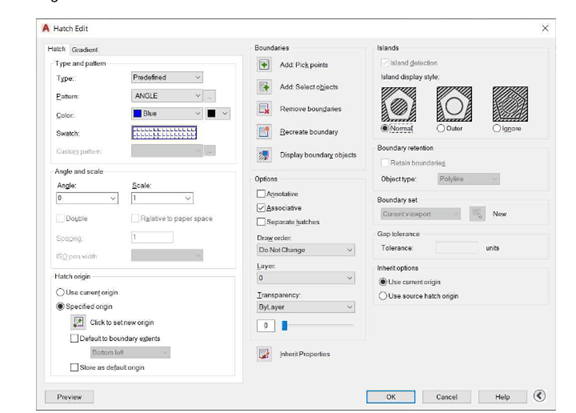
Specify the options in the Hatch Edit dialog box and click the OK button; the hatch
pattern will be modified.
Questions:
1. Which tools are used to detect the internal areas of a drawing?
2. Which tool is used to create section lines in AutoCAD?
3. Which tool is used to edit hatch?
4. Where is Outer Island Detection option available?
5. After activating the Hatch tool, which tab get visible?
Exercises
Exercise 1:
Create the half section view of the object shown below.
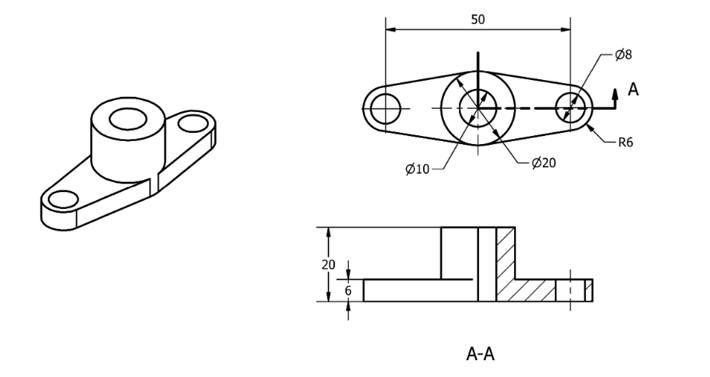
Exercise 2:
In this exercise, the top, front, and right-side views of an object are given. Replace the front view with
a section view. The section plane is given in the top view.