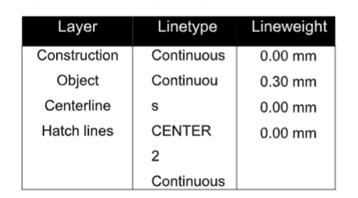
Setting the Properties of Hatch lines
You can set the properties of the hatch lines such as angle, scale, transparency in the Properties
panel of the Hatch Creation ribbon.
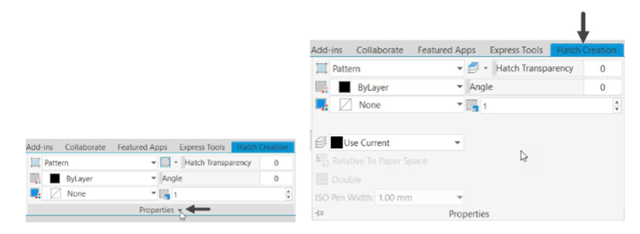
Example:
Create four layers with the following settings.
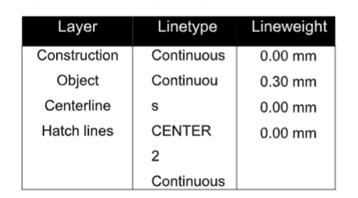
Create the following drawing in different layers. Do not apply dimensions.
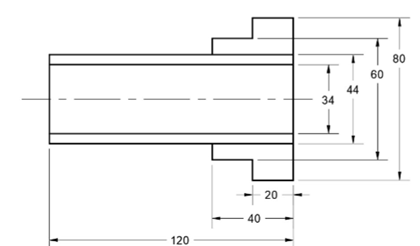
Type H and press ENTER; the Hatch Creation tab appears in the ribbon.
Select the Pattern option from the Hatch Type drop-down in the Properties panel.
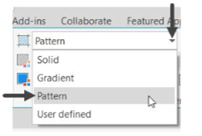
You can also select different hatch type such as Solid, Gradient, and User defined.
Select ANSI31 from the Pattern panel.
Select Blue from the Hatch Color drop-down.
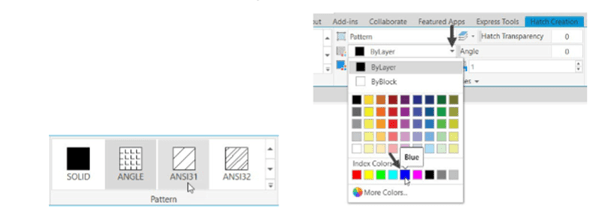
Expand the Properties panel and set the Hatch Layer Override to Hatch lines.
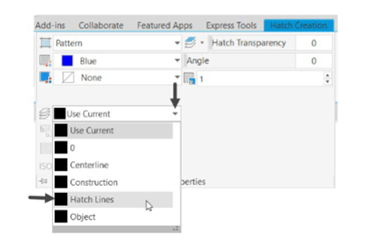
Click the Pick Points button from the Boundaries panel.
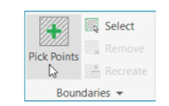
Pick points in the outer areas of the drawing as shown below.
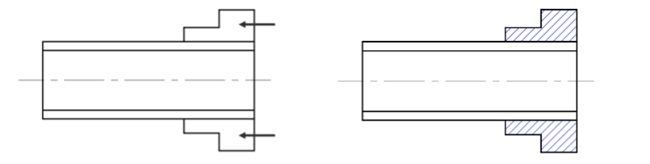
Adjust the Hatch Pattern Scale to 1.5; you will notice that the distance between the hatch
lines is increased.
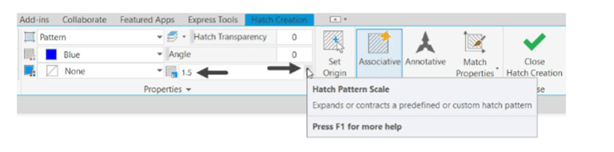
Click Close Hatch Creation button on the Close panel.
Press the SPACEBAR to invoke the HATCH command again.
Change the Hatch Angle value to 90 in the Properties panel, as shown.
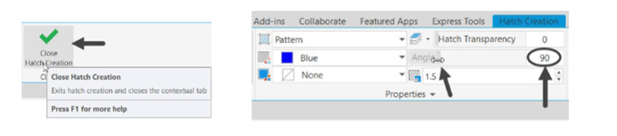
Pick points in the area as shown below.
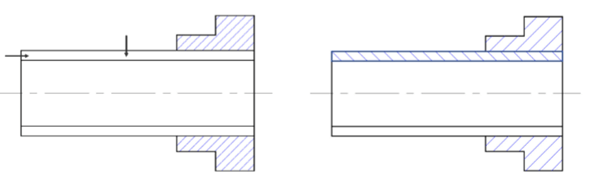
On zooming into the hatch lines, you may notice that they are not aligned properly. This is because
the Use Current Origin button activated in the Origin panel. As a result, the origin of the drawing will
act as the origin of the hatch pattern. However, you can change the origin of the hatch pattern.
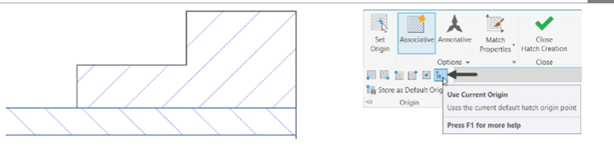
Click Set Origin button on the Origin panel.
Click to set the origin point as shown below.
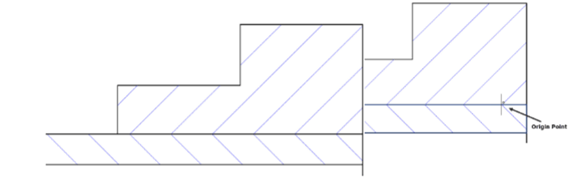 Invoke the Hatch tool and click Match Properties > Use source hatch origin on the Options panel.
Invoke the Hatch tool and click Match Properties > Use source hatch origin on the Options panel.
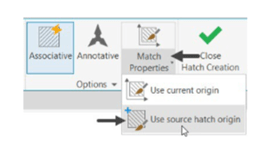
The Match Properties tools are used to create new hatch lines by using the properties of an existing
one. The Use source hatch origin tool will create a new hatching using the origin of the source.
Select the source hatching, as shown in figure.
Pick a point in the empty area as shown below.
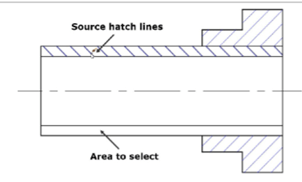
New hatch lines are created using the properties and origin of the source hatching.
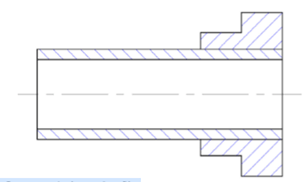
Save and close the file.







