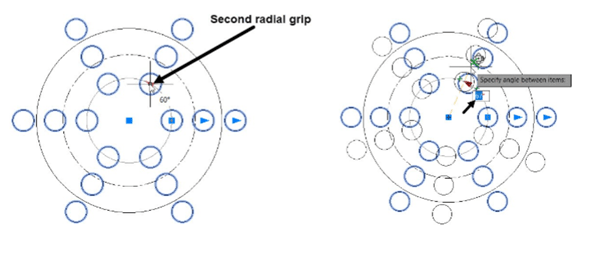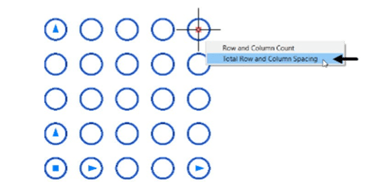
Changing the Row Spacing
To change the total row spacing, place the cursor on the last row grip and select Total Row Spacing.
Next, move the cursor and click. You can also enter the total row spacing value in the command line.
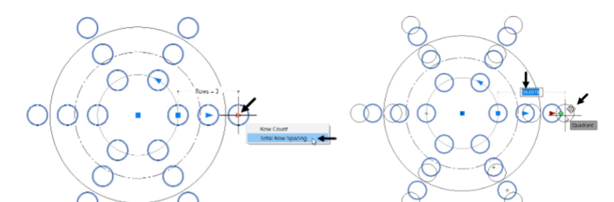
To change the distance between the individual rows, click the second-row grip and move
the cursor outward. You can also enter the distance in the command line.
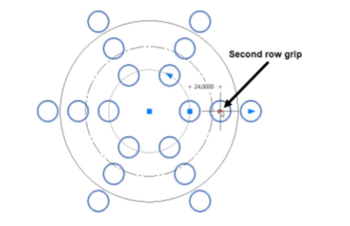
Changing the Angle between the Items
To change the angle between the items, click the second radial grip.
Next, move the cursor or enter the new angle value, as shown.