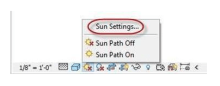Revit is a building information modeling (BIM) software developed by Autodesk. It is used by architects, engineers, and construction professionals to create detailed, accurate, and coordinated 3D models of building designs. Revit provides tools for creating and editing building components such as walls, floors, roofs, and stairs, as well as mechanical, electrical, and plumbing systems. It also includes features for energy analysis, lighting simulations, and construction documentation.
One of the main advantages of Revit is its ability to integrate with other building design software and tools, such as AutoCAD and Navisworks, which allows for better collaboration and coordination between different design disciplines. Revit also supports multiple file formats, such as RVT and DWG, which are widely used in the architecture, engineering, and construction industries.