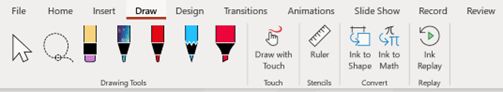
Inking feature
If you draw with a pen, mouse pointer, or your fi ger on a touch-enabled device, PowerPoint will convert the drawing to shape automatically with the inking feature. Simply draw onto the slide background and watch the magic happen. When writing any math problems with
a pen, mouse pointer, or fi ger, the writing will be converted to math symbols and will subsequently open up the Math Tools, Structures, and Symbols groups. Note that you can use different Drawing Tools to draw with ink on slides within the presentation:
-
Click on the Draw tab on the ribbon, and then select Ink to Shape from the
Content group, as illustrated in the following screenshot:
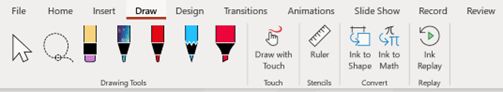
Figure 7.22 – Draw tab within PowerPoint 2021
- Draw onto the slide using the mouse pointer, or use a touch pen or your finger to draw a shape if you have a touch-enabled device. The drawing is immediately converted to a shape. After drawing text, select the text, and click Ink to Shape.
It is important to be skilled with different methods to present your slide content. Visit the next topic to learn more.






