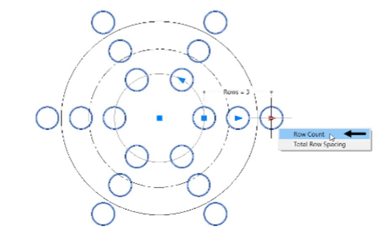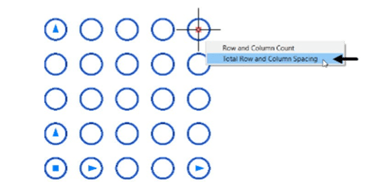
Changing the Row Count of a Polar array
Place the cursor on the base grip of the array and select Row Count from the shortcut menu.
Move the cursor outward and click. You can also enter the number of the rows in the command
line.
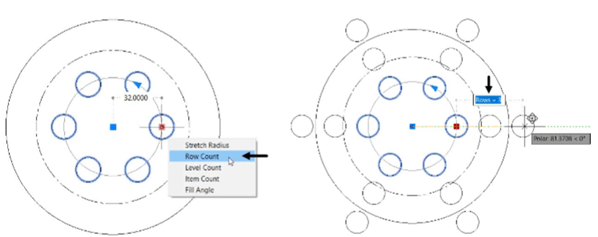
You can again change the Row Count by using the last row grip.