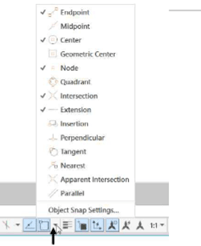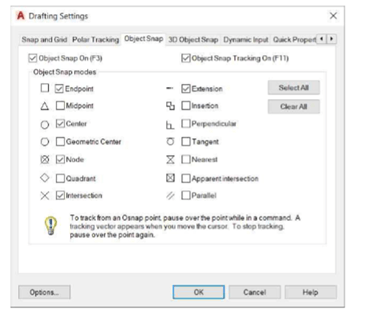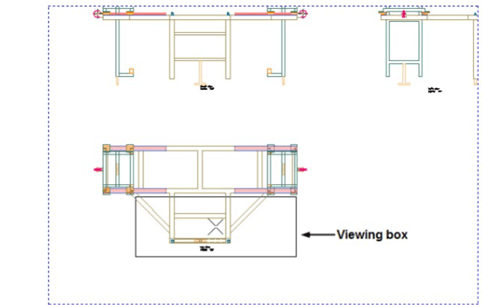
Running Object Snaps
Previously, you have learned to select Object Snaps from the shortcut
menu. However, you can make Object Snap modes available
continuously instead of selecting them every time. You can do this by
using the Running Object Snaps. To use the Running Object Snaps,
click on the down arrow next to the Object Snap button on the status
bar and select the required object snap from the menu.
You can also select the Object Snap Settings option from the
shortcut menu to open the Drafting Settings dialog box. In this dialog
box, you can select the required Object Snaps by selecting check
boxes.