Autodesk AutoCAD LT for Mac
Autodesk AutoCAD LT for Mac is a version of the popular computer-aided design (CAD) software AutoCAD, specifically designed to run on Mac operating systems. AutoCAD LT is a scaled-down version of the full AutoCAD software, and is intended for 2D drafting and detailing.
With AutoCAD LT for Mac, users can create precise 2D drawings, annotations, and documentation, as well as access a range of editing and collaboration tools. The software features a familiar user interface, which makes it easy for users to navigate and find the tools they need.
Some of the key features of AutoCAD LT for Mac include the ability to create and edit geometries, add dimensions and annotations to drawings, and generate 2D drawings in various file formats. Users can also work with layers, blocks, and xrefs, and collaborate with others by sharing their work through cloud-based services.
Overall, AutoCAD LT for Mac is a versatile and powerful tool that can be used in a variety of industries, including architecture, engineering, and construction, among others.
What is AutoCAD LT?
Create your 2D designs with precision and best-in-class documentation features. Architects, engineers, and construction professionals use AutoCAD LT® to:
-
Design, draft, and document with precise 2D geometry
-
Access a comprehensive set of editing, design, and annotation tools
-
Complete projects faster with an intuitive and customizable interface
Why use AutoCAD LT?
Best-in-class 2D design features
Draft, design, and edit with precise 2D geometry and a comprehensive set of documentation features.
Collaborate across teams and devices
Share and annotate drawings with safety and security across desktop, web, and mobile devices.
Ensure fidelity and compatibility
Preserve fidelity and ensure compatibility with Autodesk’s exclusive TrustedDWG® technology.
What you can do with AutoCAD LT
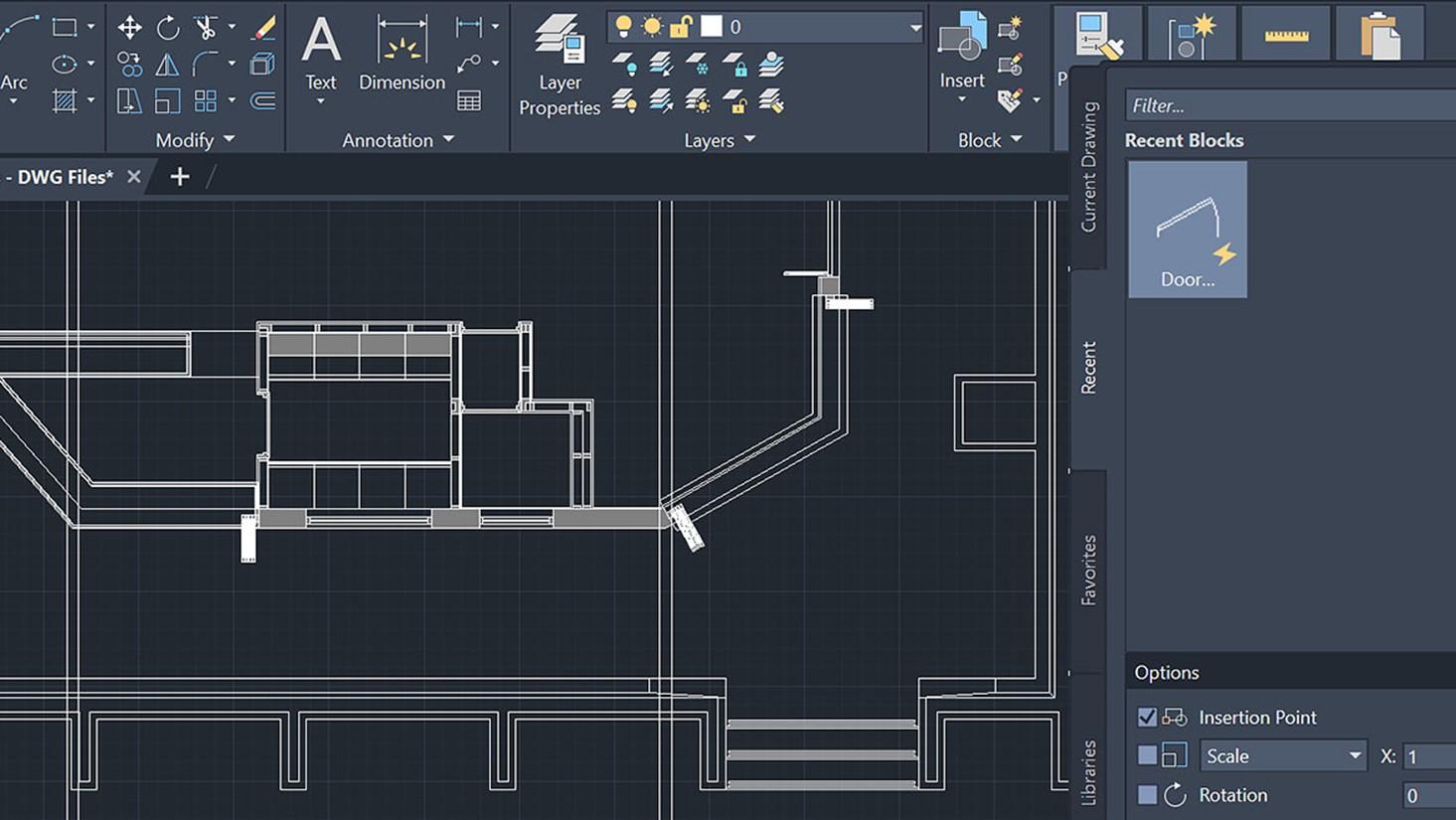
Draft with precision and speed with best-in-class 2D features and documentation
Create precise 2D drawings faster with the easy-to-use drafting tools in AutoCAD LT. Improve productivity by automating common tasks and streamlining workflows.
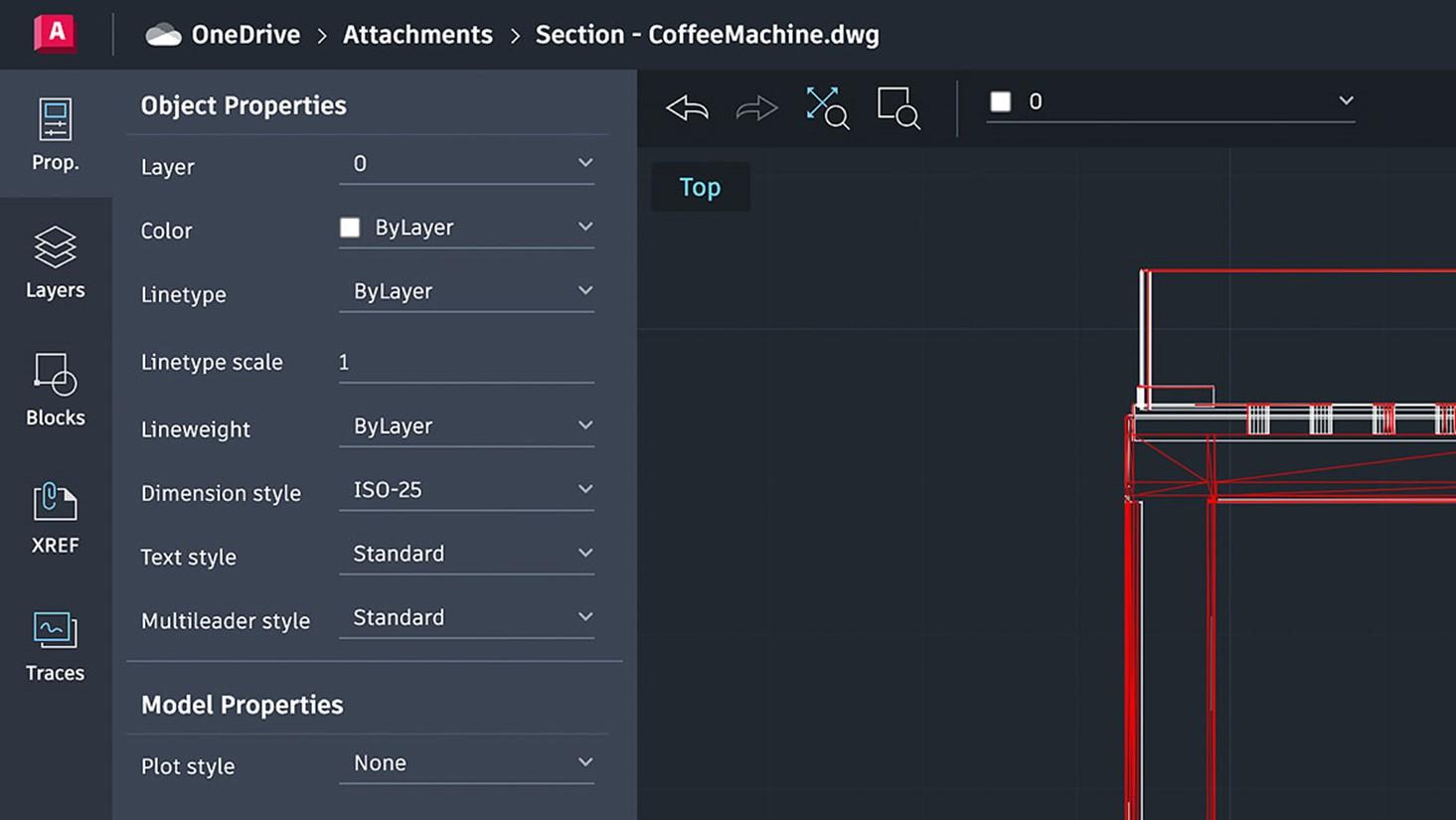
Work anywhere with the included AutoCAD web app
View, edit, annotate, and share CAD drawings with a simple user interface, on any computer. Just sign in and get to work. No software installation is required.
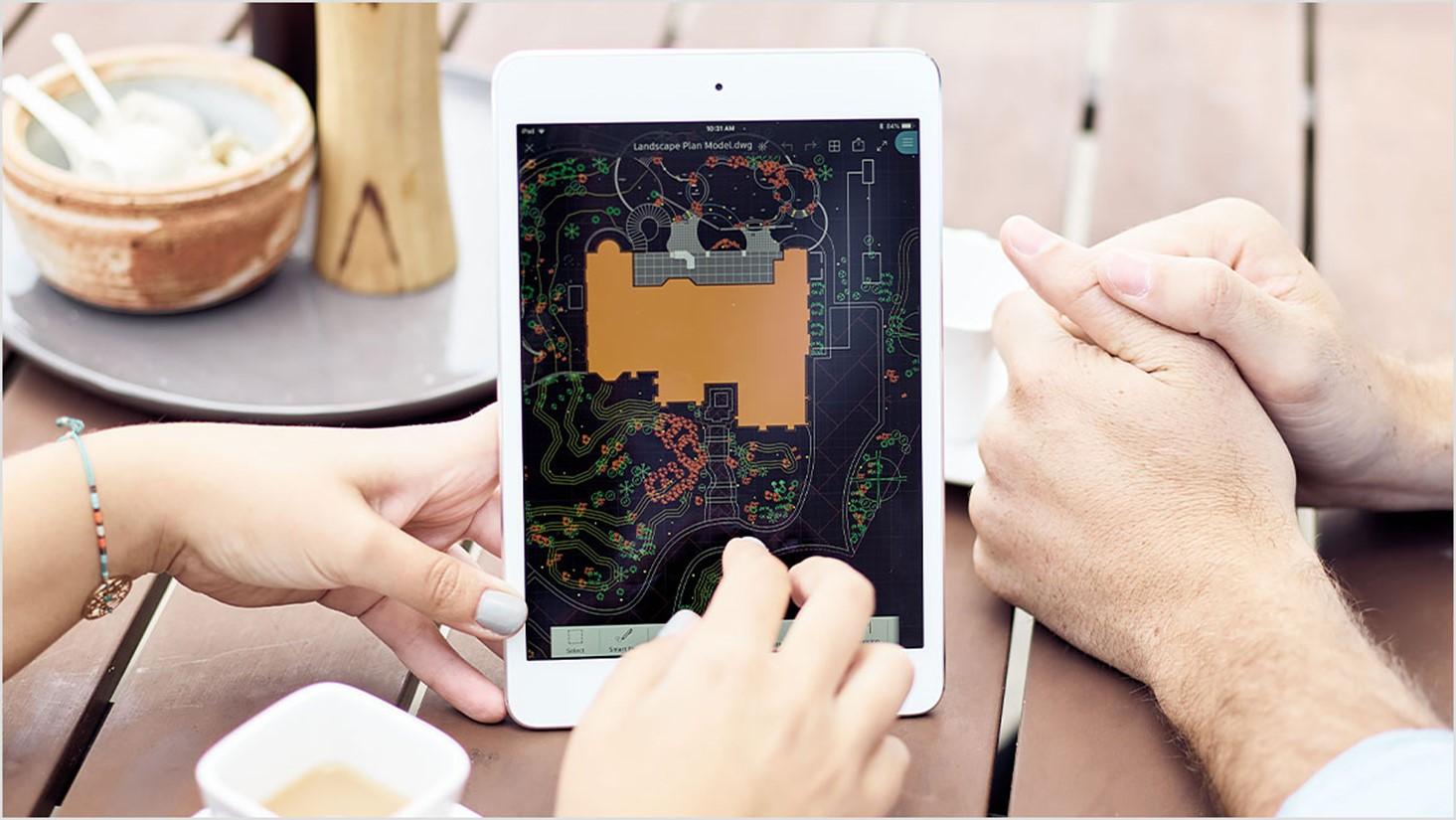
Use AutoCAD LT on the go with the included AutoCAD mobile app
Take the power of AutoCAD with you wherever you go—even offline. View, edit, comment on, and create CAD drawings in real time.
Autodesk AutoCAD LT for Mac price
€ 1.670/paid every 3 years
€ 557/paid annually
€ 73/paid monthly






