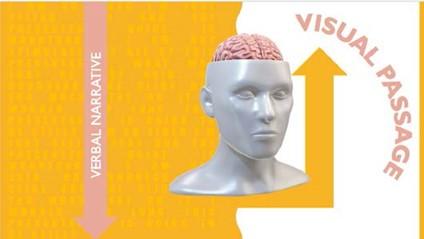
Getting to know an audience
You should consider the following factors before creating your presentation slides as it is a vital route to preparing, planning, and presenting:
- Who is my audience and do they already have some expertise with the subject matter?
- What will the audience know about me before presenting?
- What will the audience be expecting to gain?
- How large is the audience?
- Where will I deliver the presentation (location or remote), and what technique will I need to use?
- Will I need to visit the venue or remote location beforehand to eliminate any potential problems or obstacles to become familiar with the technology, or view my presentation on screen? If remote, do I know how to screen share within the meeting or webinar app?
- Do I require any additional equipment (for example, a microphone or headset) and where will I be presenting from in the venue?
- Will there be a time limit to present, or do I have some leeway?
- Incorporate a backup plan if things go wrong technically during the presentation’s delivery.
- When presenting online, we can also make use of Breakout Rooms to cement audience participation, or extend the session by adding challenges or time to practice. This feature will be explained fully in Chapter 16, Creating and Managing Online Meetings.
Let’s look at a few other elements to be mindful of.
Visual impact and useful techniques
In this section, you’ll learn about the impact of sound and images, how the brain processes visual input, and how this impacts a presentation. In addition, you will be taught how to use guides, alignments, and grouping before learning how to apply consistent slide styles and color psychology.
Considering the brain
When using a combination of text and visual elements on slides within a presentation, it is good to understand how the brain processes these elements differently.
Learning about visual and verbal passages
There are two passages in which the brain functions in terms of text and visual elements. For text, the verbal passage is used by the brain. It is used when you add any visual elements to slides in a presentation. If you overload the slide with text, then the verbal narrative will become overloaded, causing the audience to lose focus! The visual passage will look for visually pleasing elements and this, of course, helps retain focus since the presenter is the narrator of the elements on the slide:
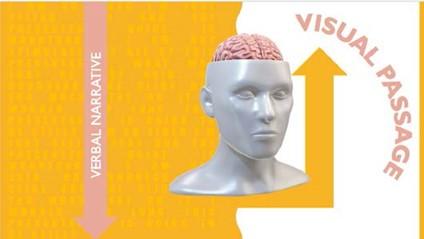
Figure 8.14 – Visual passage versus verbal narrative
So, again, there are a few things to consider when adding, for instance, bullet points to a slide as the points will end up competing with the narrative by the presenter. Shift the
concentration of the audience from the bullet points on a slide to a visual element that you are narrating, thereby keeping the audience focused on you.






