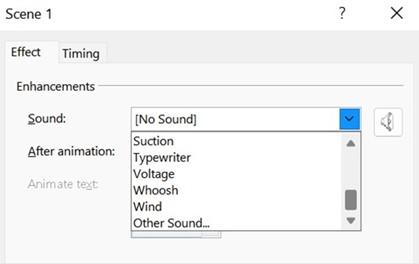
Attaching sound to an animation
- Select an object on a slide to add sound to. In this case, we will use the bee.
- To add an enhancement such as sound, click on the Effect Options… icon from the drop-down arrow next to the animation effect of the selected object in Animation Pane.
-
From the Effect Options dialog box, locate the Sound text area directly below the
Enhancements heading.
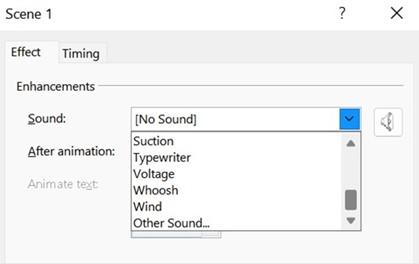
Figure 7.12 – Sound effects
- Click the drop-down arrow to view and select from the sounds available.
- Alternatively, choose Other Sound… at the bottom of the list to collect a sound saved on your computer.
- Click on OK to confirm.
- Play the animation to test it.






