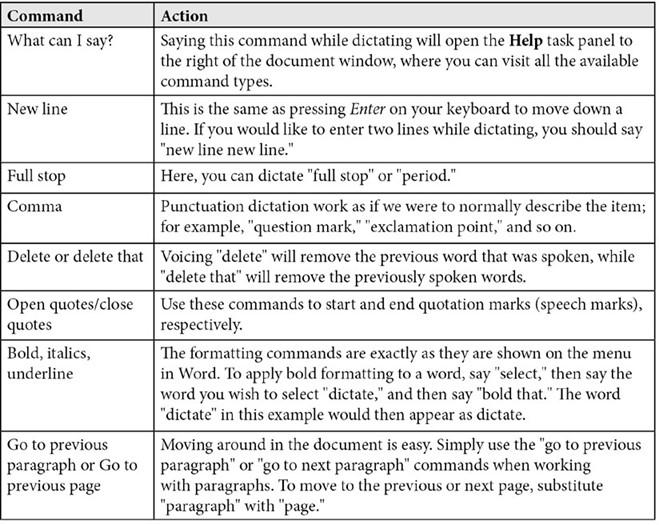
Using dictation commands
Just like most popular dictation services on the market today (Dragon Dictate and BigHand are two that come to mind here), we can use voice commands instead of having to interact using the keyboard. For a comprehensive list of commands, click on the Help button on the dictation dialog box to visit the Help task pane, which will appear to the right of the document’s window:

Figure 2.12 – The Help button located on the dictation dialog box
The commands shown in the following table are just a few voice actions you can perform while recording. Remember to visit the Help task pane to try these out. You will soon get to grips with how you and the Dictate feature can work together efficiently:
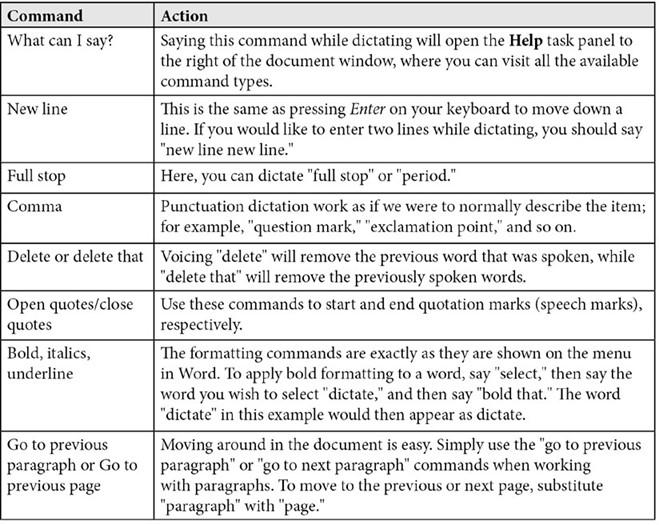
Table 2.1 – Dictation commands






