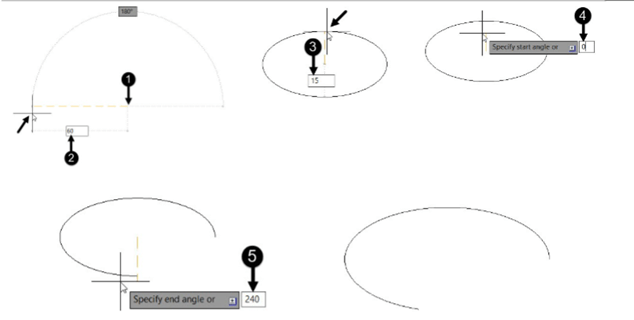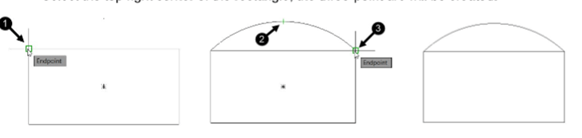
Drawing Ellipses
Ellipses are also non-uniform curves, but they have a regular shape. They are
actually splines created in a regular closed shape. In AutoCAD, you can draw
an ellipse in three different ways by using the tools available in the Ellipse
drop-down of the Draw panel. The three different ways to draw ellipses are
explained in following examples.
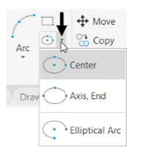
Example (Center)
In this example, you will draw an ellipse by specifying three points. The first point defines the center of
the ellipse. Second and third points define the two axes of the ellipse.
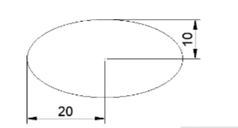
Click Home > Draw > Ellipse > Center on the ribbon; the message, “Specify
center of ellipse:” appears in the command line.
Select an arbitrary point in the drawing window; the message, “Specify endpoint of axis:”
appears command line.
Move the cursor horizontally and type 20. Next, press ENTER; the message, “Specify
distance to other axis or [Rotation]:” appears in the command line.
Type 10 and press ENTER; the ellipse will be created.
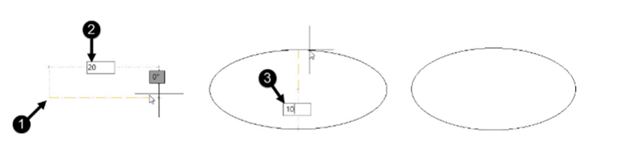
Example (Axis, End)
In this example, you will draw an ellipse by specifying three points. The first two points define the location
and length of the first axis. The third point defines the second axis of the ellipse.
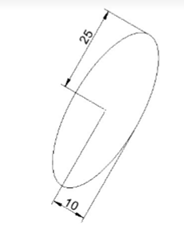
Activate the Dynamic Input on the status, if it is not active.
Click Home > Draw > Ellipse > Axis, End on the ribbon.
Follow the prompt sequence given below:
Specify axis endpoint of ellipse or [Arc Center]: Select an arbitrary point. Specify other endpoint of axis: Type 50 as length of the first axis and press TAB. Next, type 60 as angle and press ENTER.
Specify distance to other axis or [Rotation]: Type 10 as radius of the second axis and press
ENTER; the ellipse will be created inclined at 60-degree angle.
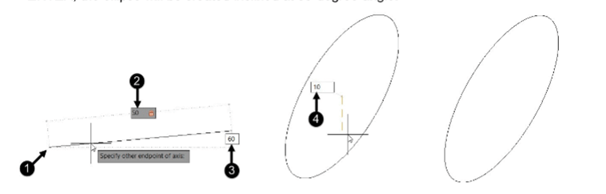
Example (Elliptical Arc)
In this example, you will draw an elliptical arc. To draw an elliptical arc, first you need to specify the location and length of the first axis. Next, specify the radius of the second axis; an ellipse will be displayed. Now, you need to specify the start angle of the elliptical arc. The start angle can be any angle between 0 and 360. After specifying the start angle, you need to specify the end angle of the elliptical arc.
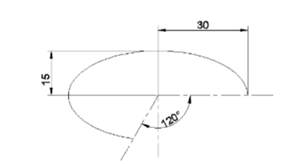
Turn on the Ortho Mode on the Status bar.
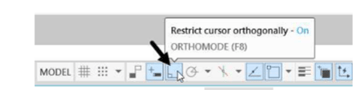
Click Home > Draw > Ellipse > Elliptical Arc on the ribbon.
Follow the prompt sequence given next:
Specify axis endpoint of elliptical arc or [Center]: Select an arbitrary point.
Specify other endpoint of axis: Move the cursor horizontally toward left and type 60. Next,
press ENTER.
Specify distance to other axis or [Rotation]: Move the cursor upward and type 15. Next,
press ENTER. Specify start angle or [Parameter]: Type 0 and press ENTER.
Specify end angle or [Parameter Included angle]: Type 240 and press ENTER.