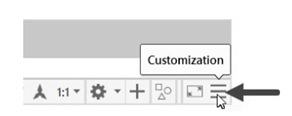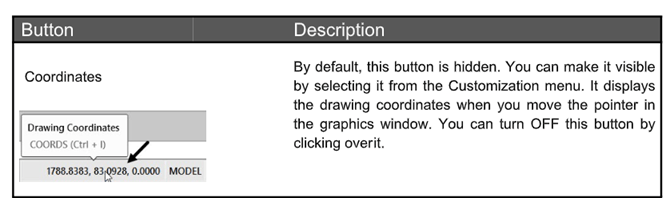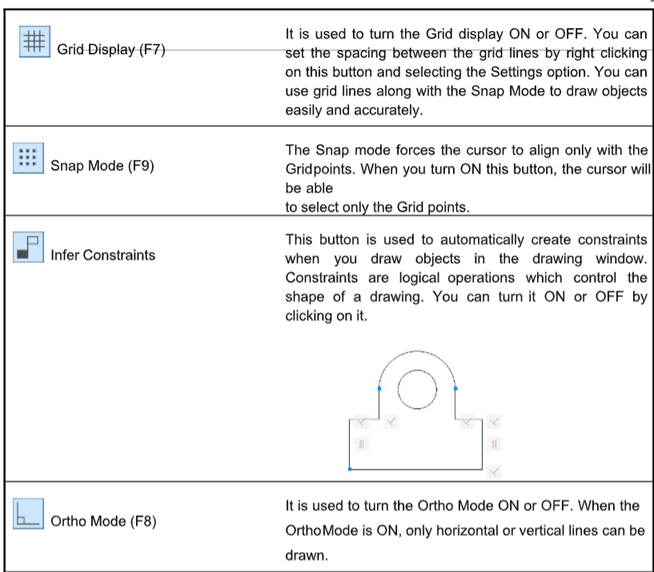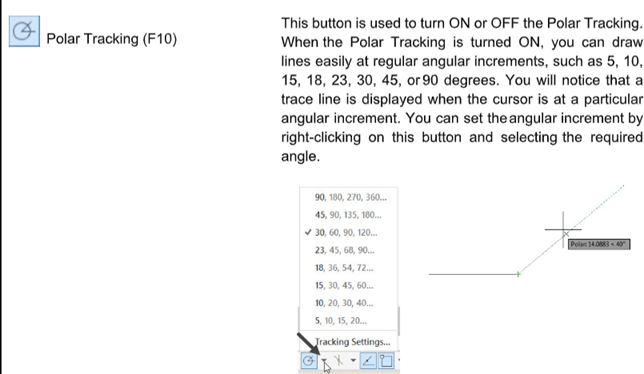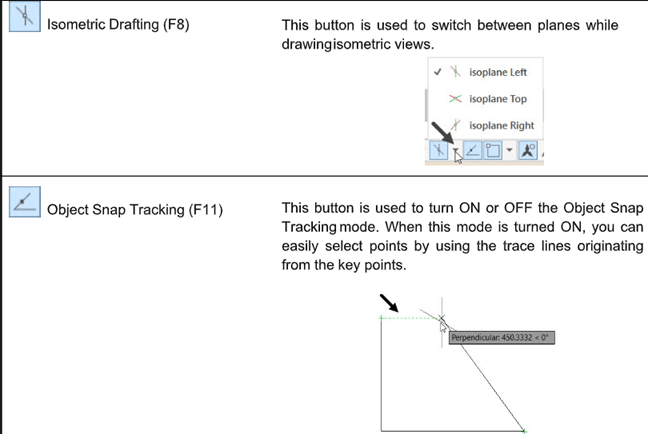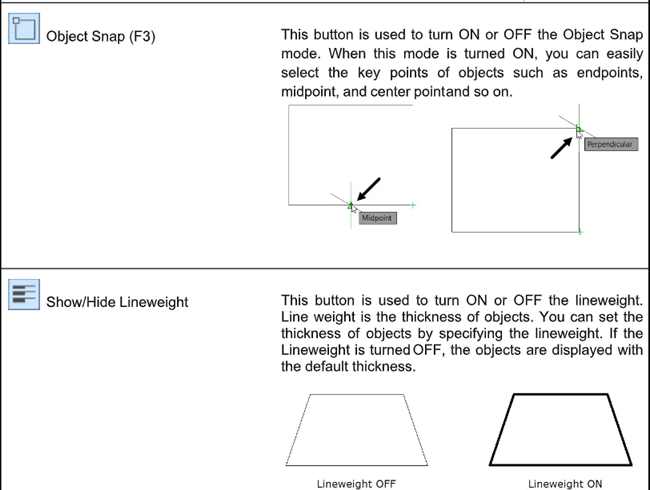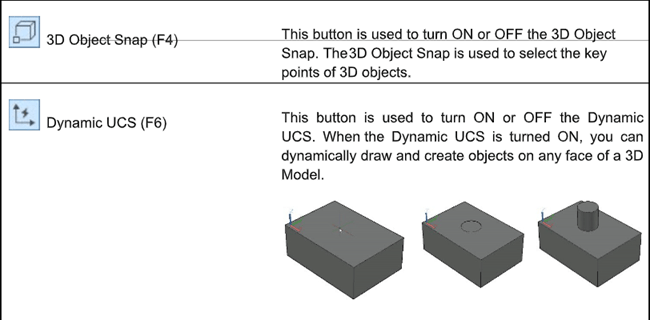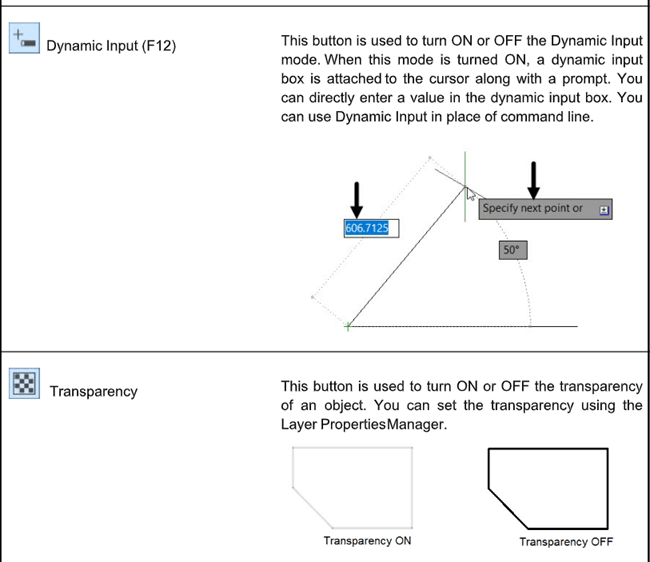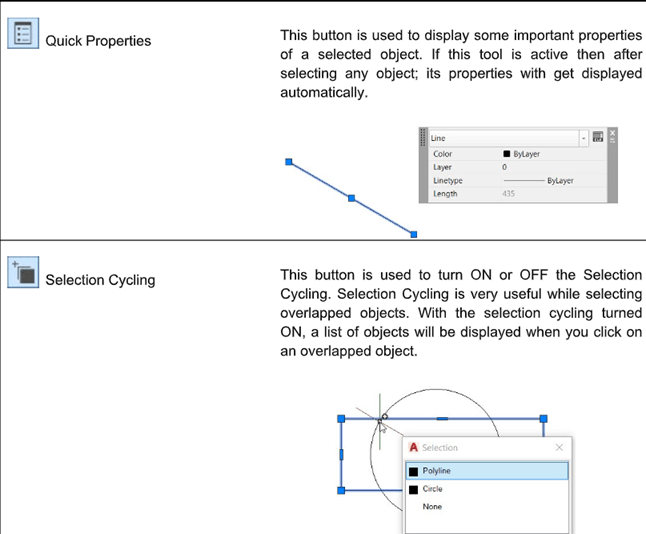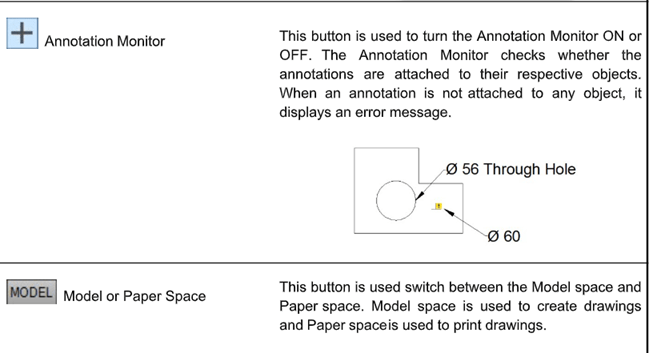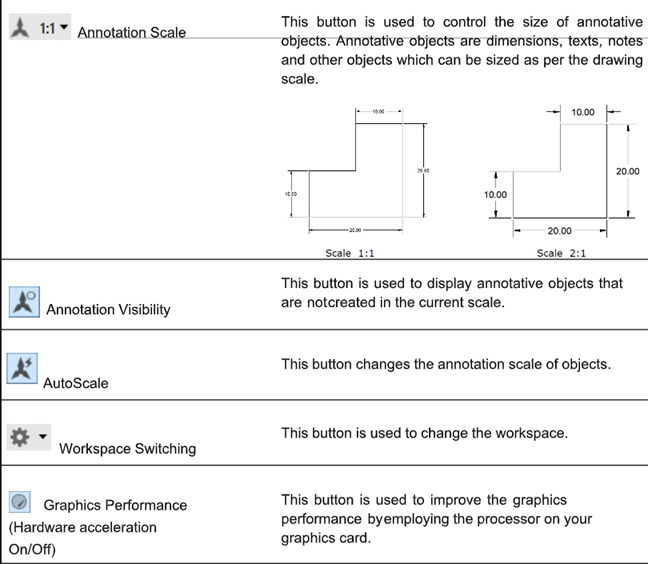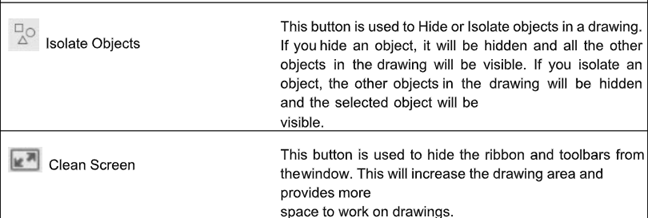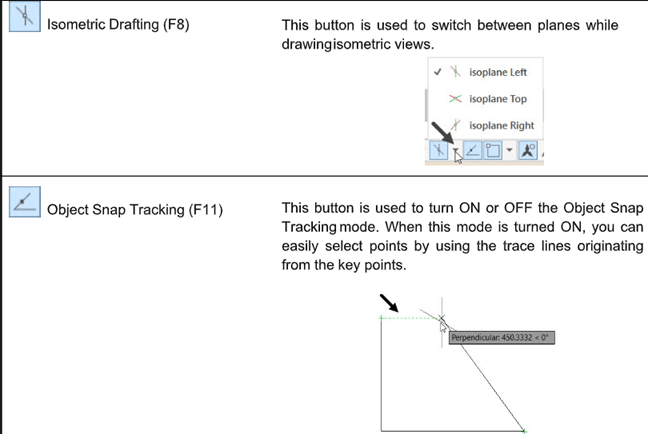
Status Bar
Status Bar is located at the bottom of the AutoCAD window. It contains many buttons which help you
to create a drawing very easily. You can turn ON or OFF these buttons just by clicking on them. Some
buttons are hidden by default. To display the missing buttons on the status bar, click on the
Customization button available at the bottom right corner and select the options from the menu. The
buttons available on the status bar are briefly discussed in the following section.