MS Office Professional Essential Training
$200.00
MS Office Training (Professional)
Teaching medium will be Online (Zoom/MS Teams)
Description
Introduction to Ms Office
MS Office (IT Office) is a collection of software and services developed by MS. Stepping into the world of MS and learning will benefit you in every aspect of life. Ms Office consists of many software like Word, Excel, Powerpoint and Outlook etc.
MS Office 2019
MS Office 2019 will facilitate with security updates and will only run on Windows 10 and on the most recent versions of macOS. On the other hand, Ms office 365, gets updated regularly with new features.
MS Word
Learn ms word which is a computer program developed by MS and is used to construct and edit text documents. The highlighting ability of word is to make changes easily, such as spelling correction, deleting, formatting and relocating text. Adding to it, the document can be printed quickly and accurately saved for later modifications.
Why learn MS Word?
MS Office is a very helpful tool widely used by almost every company and business. In today’s world, every business needs documentation, data handling and presentation. The importance of MS Office tools like Word is quite significant to all types of businesses. Industry-recognized certification will help advance your career as it provides a widely-recognized certification that you could earn after your training.
MS Excel
Excel is an electronic spreadsheet program that is utilized in recording and analysing numerical data. The sheet is spread as a collection of columns and rows that form a table. Alphabetical letters are usually allocated to columns and numbers are assigned to rows. A cell is represented by the letter which addresses the column and a row is represented by the number. Learn ms excel which has many functions to extract and analyse the data that range from basic mathematical functions to complex statistical analyses will help in managing accounts, etc.
Why Learn Advanced MS Excel?
Excel is a universal language that is used worldwide to deal with numbers in many ways. So, for the ease of people, MS Excel is used if we want to record, analyze and store numeric data. Excel training will enable you to work efficiently and make the process of organising and manipulating data quite fast. If you acquire the great analytical skills of excel, the chance of higher employability increases. On top of that, starting with excel basic training will help you to understand the concepts and functions of this application.
MS Powerpoint
MS PowerPoint is a slideshow presentation program created by Forethought, Inc. MS has released an abundance of updated versions of powerpoint which offers more features and incorporating better technology. Furthermore, powerpoint was unified into MS Office and embrace common elements and a connected user interface.
Why learn MS Powerpoint?
Powerpoint facilitates you to create remarkable and staggering presentations. The image editing capabilities that PowerPoint offer gets better and better with every new version. Starting to learn MS PowerPoint can be difficult if you are not familiar with it, but as you step into its environment it appears to be easy. Powerpoint is a reliable program and is secure. Additionally, It is easy to start over powerpoint as it has numerous features. Accordingly, powerpoint presentation is easy to share by any format including html5, PDFs, and Word documents and its macros can be used in powerful ways.
MS Outlook
MS Outlook office is widely used as a desktop email client to communicate over the internet. Many organizations and companies utilize Outlook to send or receive emails or coordinate meetings, etc. MS Outlook can be easily expanded with a smartphone allowing users to access their email data anywhere around the world.
Why learn MS Outlook?
Outlook has integration with the MS Exchange. Outlook’s coordination with active directory; as the users don’t have to fill all login credentials, again and again, to log into the exchange server account. In addition, outlook supports many smart devices which provide access to mailbox data from anywhere around the world. E-mails are managed easily with outlook. However, the Outlook is not limited only to messaging instead it allows swift workflow strategies. Several accounts can be configured in outlook with powerful security mechanisms.
Course Duration:
Total = 30 hours
4 to 6 weeks (6 hours per week)
* Note: This is tentative time and the time for classes may vary depending upon assignment tasks.







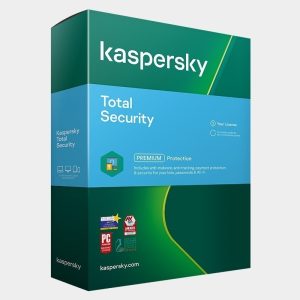

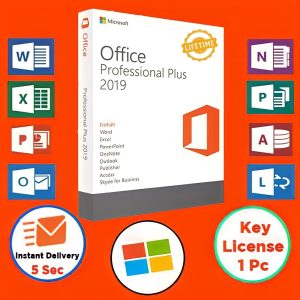
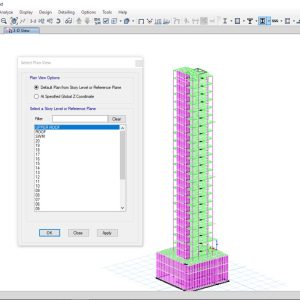

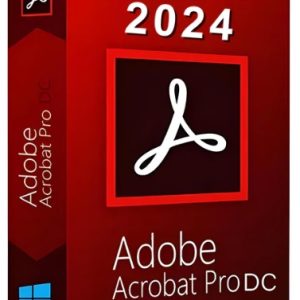


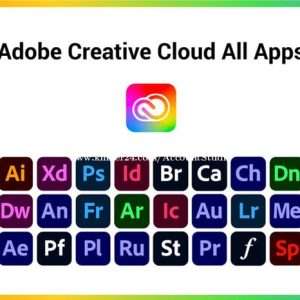





 Visit
Visit 
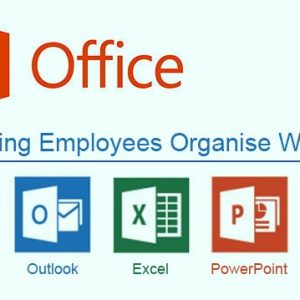
Reviews
There are no reviews yet.