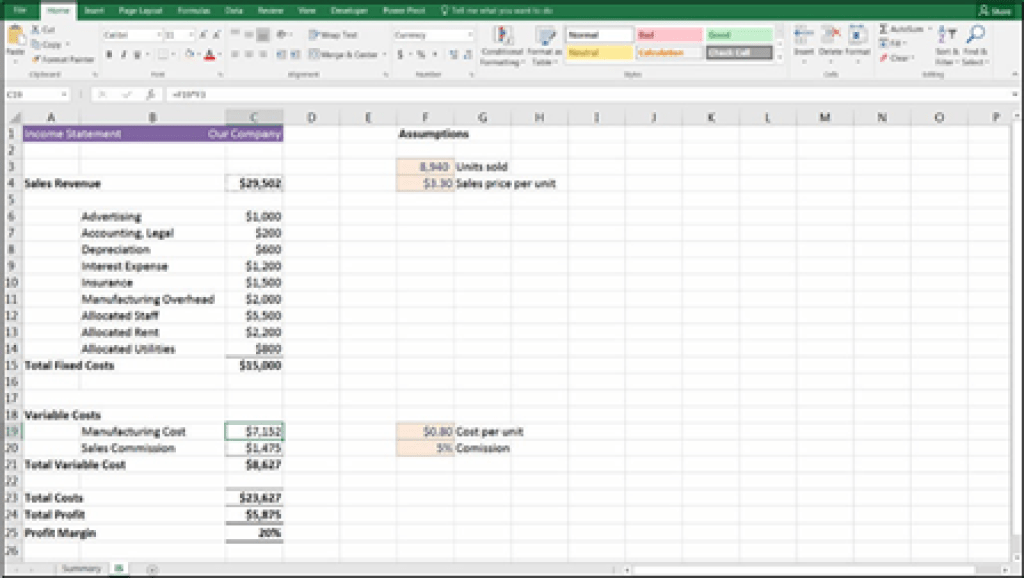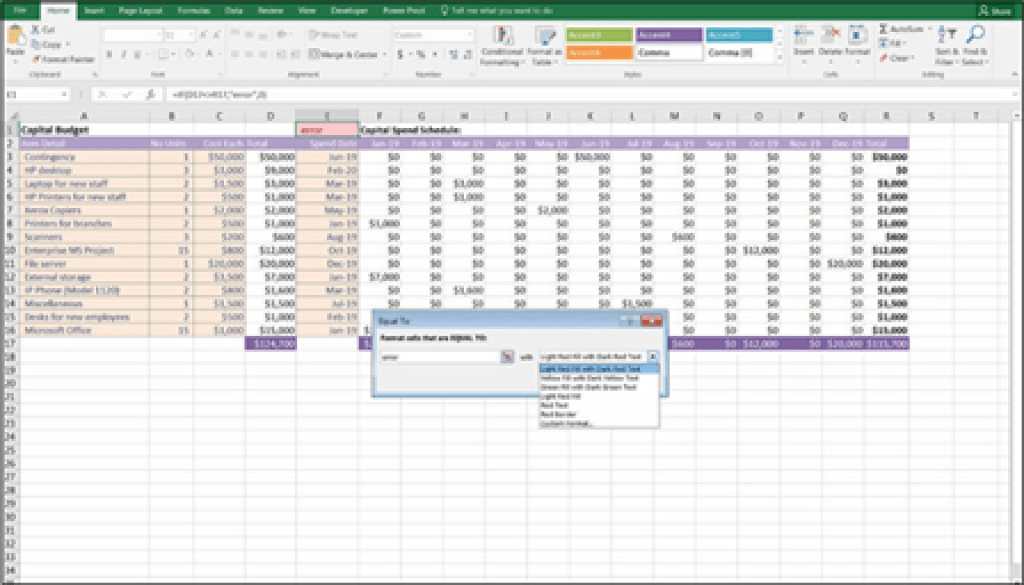Financial Modeling in Excel Linking in Excel
Linking in Excel As discussed in Chapter 1, the definition of financial modeling is that when the inputs change, the outputs change as well. Linking in Excel is what makes this happen. If you’re just typing numbers into formulas, such as =453*12, that’s not financial modeling. You need to create a formula that links to […]
Financial Modeling in Excel Linking in Excel Read More »