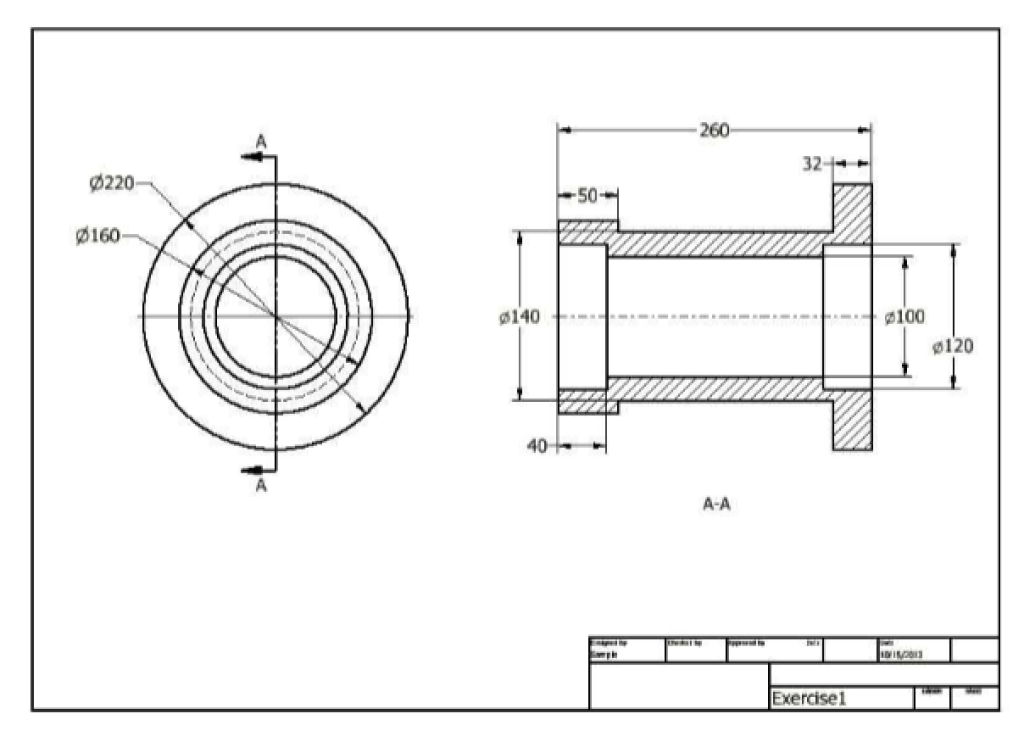AutoCAD
AutoCAD is a computer-aided design (CAD) software developed by Autodesk. It is widely used by architects, engineers, and construction professionals to create precise 2D and 3D drawings and models. AutoCAD provides tools for creating and editing geometric shapes, such as lines, circles, and arcs, as well as text and dimensions. It also includes features for 3D modeling, rendering, and visualization, as well as support for collaboration and data management. AutoCAD supports multiple file formats, including DWG and DXF, which are widely used in the architecture, engineering, and construction industries.
AutoCAD is available for Windows and macOS and it offers a free trial version and several paid versions like AutoCAD, AutoCAD LT, AutoCAD for Mac and AutoCAD mobile app. Additionally, it offers specialized toolsets such as AutoCAD Architecture, AutoCAD Electrical, AutoCAD Civil 3D, and AutoCAD Mechanical, catering to specific industries and workflows.
Editing the External References AutoCAD allows you to edit the external references in the file to which they are attached. You can also edit them by opening their drawing file. The procedure to edit an external reference is discussed next. To edit an external reference, expand the Reference panel and click the Edit Reference […]
Editing the External References Read More »
Clipping External References You can hide the unwanted portion of an external reference by using the Clip tool. Click Insert > Reference > Clip on the ribbon; the message, “Select Object to clip” appears in the command line. Select the Nut.dwg from the drawing window. Select the New boundary option from the
Clipping External References Read More »
Fading an Xref You can change the fading of Xref by using the Xref fading slider available in the expanded Reference panel. Expand the Reference panel of the Insert ribbon and use the Xref fading slider to adjust the fading.
Fading an Xref in AutoCAD Read More »
Working with External references In AutoCAD, you can attach a drawing file, image or a pdf file to another drawing. These attachments are called External References (Xrefs). They are dynamic in nature and update automatically when changes are made to them. The following example, you will learn to attach drawing files to a drawing. Example:
Working with External references Read More »
Inserting Attributed Blocks You can use the INSERT command to insert the attributed blocks into a drawing. The procedure to insert attributed blocks is discussed next. Click the Insert button with drop-down from the Block panel to expand it. Click on the Tank block and click anywhere in the drawing area to specify
Inserting Attributed Blocks Read More »
Defining Attributes An attribute is a line of text attached to a block. It may contain any type of information related to a block. For example, the following image shows a Compressor symbol with an equipment tag. The procedure to create an attribute is discussed in the following example. Example: Open a new drawing
Defining Attributes Read More »
Using the Write Block tool Using the Write Block tool, you can create a drawing file from a block or objects. You can later insert this drawing file as a block into another drawing. The procedure to create a drawing file using blocks is discussed in the following example. Example: Start a new drawing file
Using the Write Block tool Read More »
Inserting Multiple Blocks You can insert multiple instances of a block at a time by using the MINSERT command. This command is similar to the ARRAY command. The following example explains the procedure to insert multiple blocks at a time. Example: Create two blocks as shown below. Type MINSERT in the command line and
Inserting Multiple Blocks in AutoCAD Read More »
Using Tool Palettes You can arrange blocks, dimensions, hatch patterns and other frequently used tools in Tool Palettes. Similar to the DesignCenter palette, you can drag and place various features from Tool Palettes into the drawing. You can display the Tool Palettes by the clicking View > Palettes > Tool Palettes on the ribbon or
Using Tool Palettes Read More »
2010 Product keys are required for installation of Autodesk products and are used to differentiate products that are both sold independently and as part of a product suite. ProductName Product Key AutoCAD 2010 001B1 AutoCAD Architecture 2010 185B1 AutoCAD Civil 2010 544B1 AutoCAD Civil 3D 2010 237B1 AutoCAD ecscad 2010 562B2 AutoCAD Electrical 2010 225B1 AutoCAD
2010 Product keys for Autodesk products Read More »