Playing narrations
If you have used narrations and recorded them using the Record Slide Show option from the Record tab options, you would need to make sure that when playing back to an audience, the relevant options are selected. These are located on the Slide Show tab ribbon, as illustrated in the following screenshot:
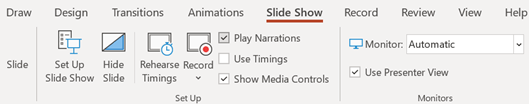
Figure 7.24 – Play Narrations feature in PowerPoint
- From the Slide Show tab (under the Set Up group), make sure that the Play Narrations checkbox is selected.
- Also, make sure that the option under the Set Up Show dialog box for Show without narration is not selected.
Let’s see how we would set up Presenter View in the next topic.


