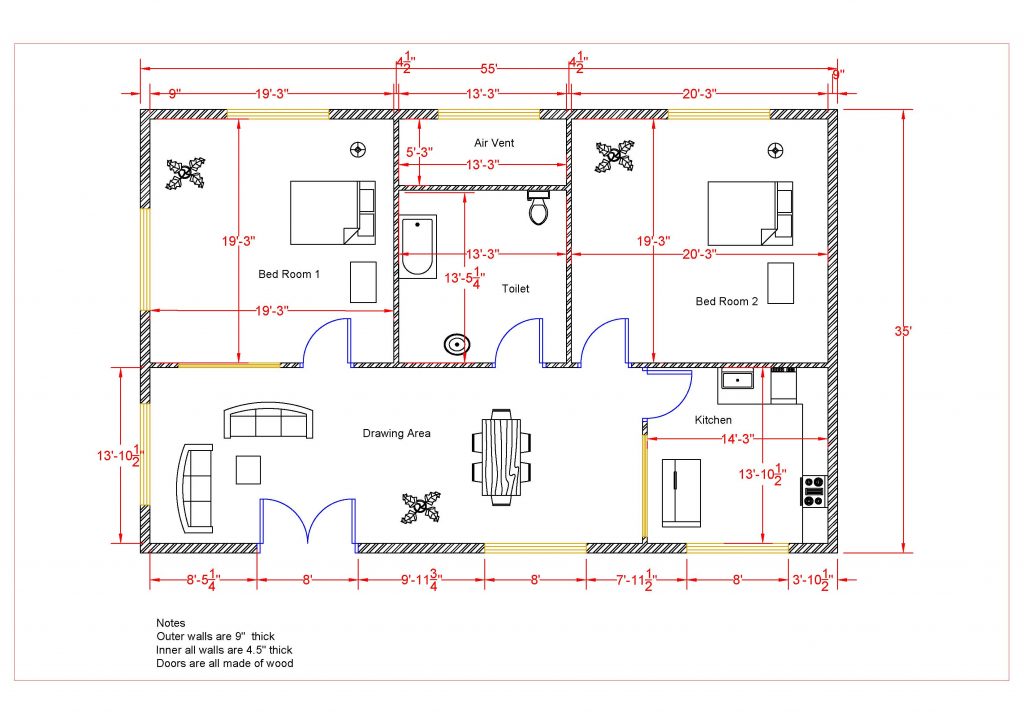Creating the Alternate Plans
- Open the WU2-3 file. Save the file as WU2-4.
- Now that you have completed the first lighting plan you will then create two alternate plans.
- Right-click on the Lighting Plan in the Project Browser.
- Select Duplicate, Duplicate with Detailing.
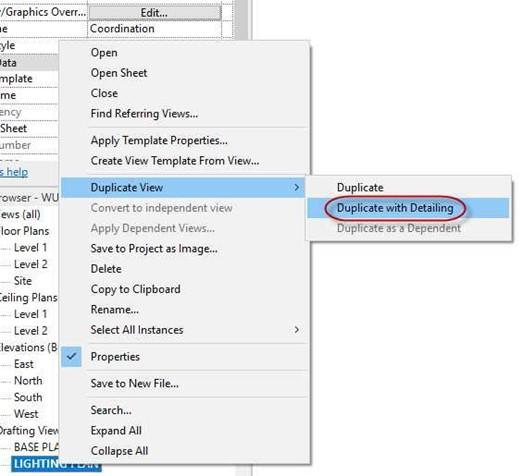
Duplicate with Detailing Selected
- Rename the view, LIGHTING PLAN – ALT 1.
- Repeat the process and rename the second copy, LIGHTING PLAN – ALT 2.
- Refer to the diagrams below to set up the alternate plans.
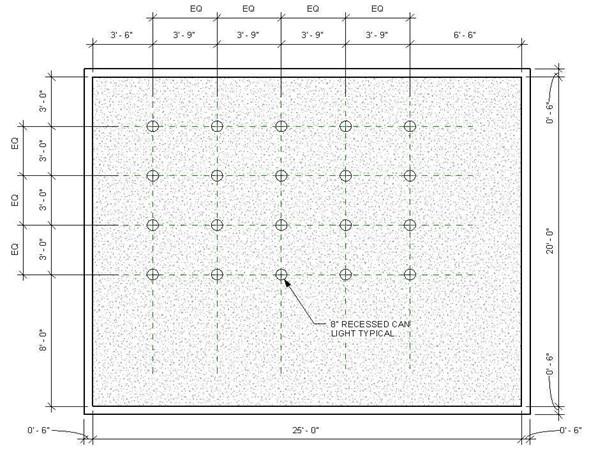
Lighting Plan – ALT 1
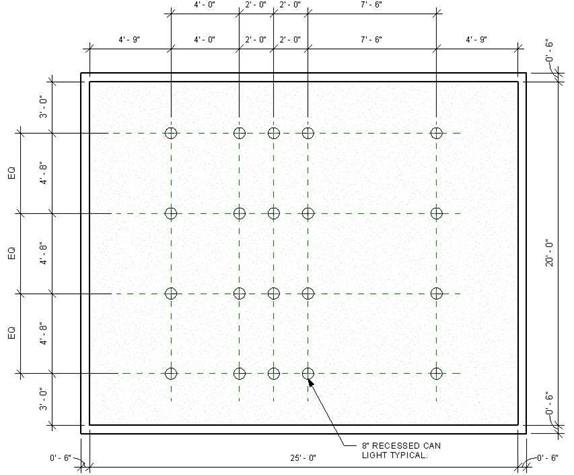
Lighting Plan – ALT 2
- This is the end of Part 4. Save your file as WU2-4.


![AutoCAD shortcuts & hotkey guide [All]](https://civilmdc.com/learn/wp-content/uploads/2020/06/AutoCAD-Shortcut-keys-scaled-e1591837739256-931x1024.jpg)