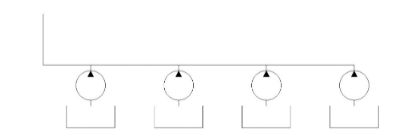Inserting Multiple Blocks
You can insert multiple instances of a block at a time by using the MINSERT command. This
command is similar to the ARRAY command. The following example explains the procedure to insert
multiple blocks at a time.
Example:
Create two blocks as shown below.
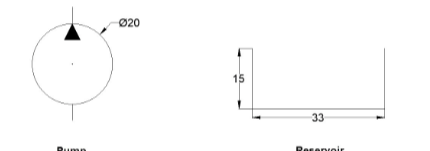
Type MINSERT in the command line and press ENTER; the message, “Enter block name or [?]:”
appears.
Type Pump and press ENTER; the Pump is attached to the cursor.
Pick a point in the drawing window.
Enter 1 as the scale factor.
Enter 0 as the rotation angle; the message, “Enter number of rows (—) <1>:” appears.
Enter 1 as the row value; the message, “Enter number of columns (|||) <1>:” appears.
Enter 4 as the column value; the message, “Specify distance between columns (|||):” appears.
Type 60 and press ENTER; the pumps will be inserted as shown below.
Similarly, insert the reservoirs and create lines as shown below.