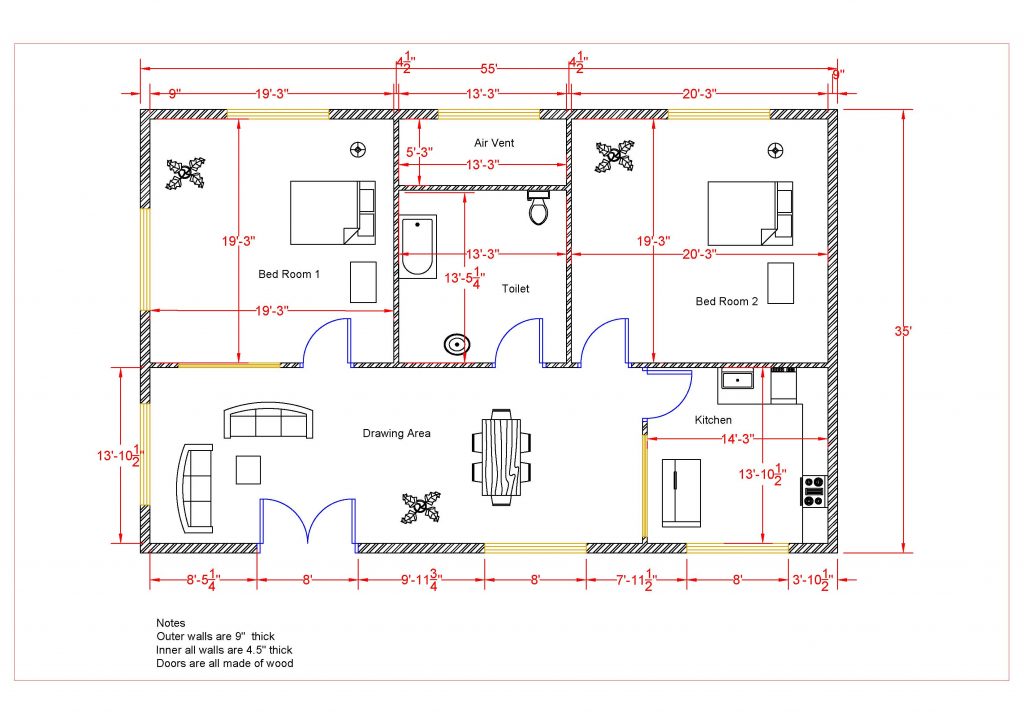Renaming Blocks
You can rename blocks to suit with your requirements and to make their meaning clearer. The
procedure to rename blocks is discussed next.
On Menu bar, click Format > Rename or type RENAME in the command line and press
ENTER; the Rename dialog box appears.
In the Rename dialog box, select Blocks from the Name Objects list.
Select the block to be named from the Items list and enter a new name in the Rename To box.
Click OK; the block will be renamed.
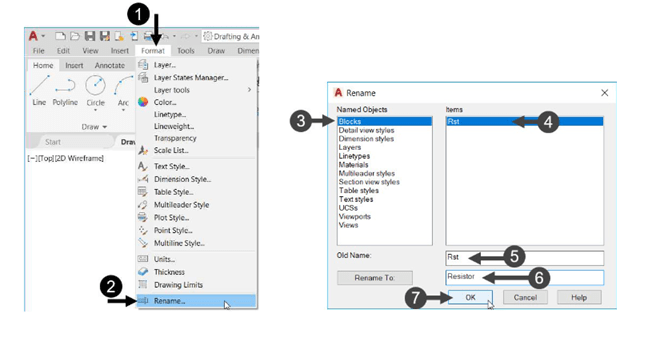


![AutoCAD shortcuts & hotkey guide [All]](https://civilmdc.com/learn/wp-content/uploads/2020/06/AutoCAD-Shortcut-keys-scaled-e1591837739256-931x1024.jpg)