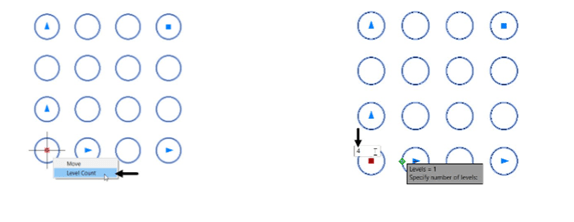Adding/Removing Level to a Rectangular array
Place the cursor on the lower left grip of the rectangular array; a shortcut menu appears.
Select Level Count from the shortcut menu; the message, “Specify number of levels”
appears in the command line.
Type 4 and press ENTER.