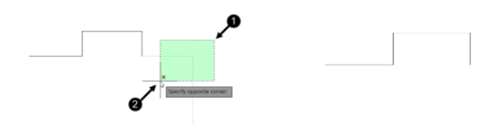Erasing, Undoing and Redoing
Draw the sketch similar to the one shown below using the Line tool.
Click Home > Modify > Erase on the ribbon or Enter ERASE or E in the command line.
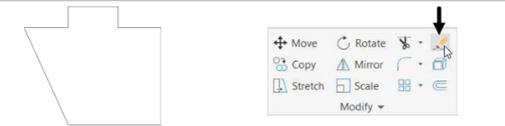
Select the lines shown below and press ENTER; the lines will be erased.

Click the Undo button on the Quick Access Toolbar; the lines will be restored.
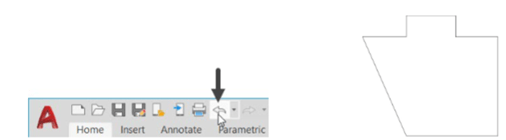
Click the Redo button on the Quick Access Toolbar; the lines will be erased again.
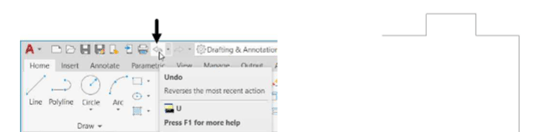
Type E in the command line and press the SPACEBAR; the ERASE command will be invoked.
Drag a selection window as shown below and press ENTER; the entities will be erased.