Workspaces in AutoCAD
There are three workspaces available in AutoCAD: Drafting & Annotation, 3D Basics, and 3D
Modeling. By default, the Drafting & Annotation workspace is activated. You can create 2D drawings
in this workspace. You can also activate other workspaces by using the Workspace drop-down on the
top-left corner or the Workspace Switching menu on the lower-right corner of the window.
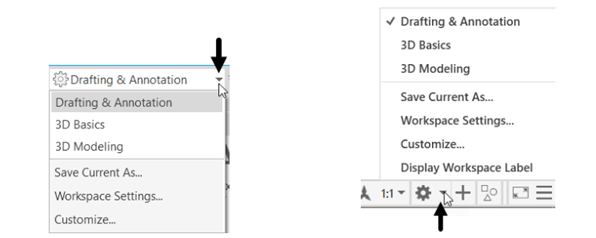
Drafting & Annotation Workspace
This workspace has all the tools to create a 2D drawing. It has a ribbon located at the top of the
screen. The ribbon is arranged in a hierarchy of tabs, panels, and tools. Panels such as Draw,
Modify, and Layers consist of tools which are grouped based on their usage. Panels in turn are
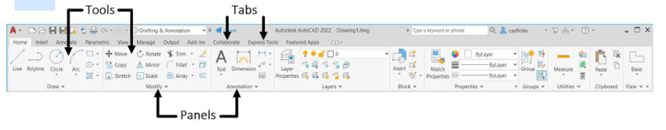
3D Basics and 3D Modeling Workspaces
These workspaces are used to create 3D models. You will learn more about these workspaces in
1xChapter 12. The other components of the user Interface are discussed next.


