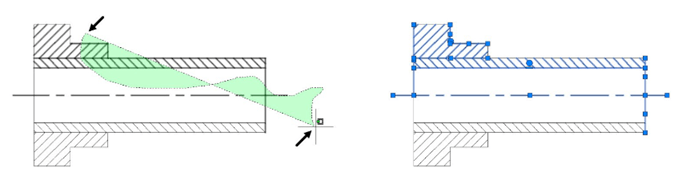Selection Window
A selection window is used to select multiple elements of the drawing. In AutoCAD, you can select
multiple elements by using two types of selection windows. The first type is a rectangular selection window. You can create this type of selection window by defining its two diagonal corners. When you define the first corner of the selection window on the left and second corner on the right side, the elements which completely fall under the selection window will be selected.
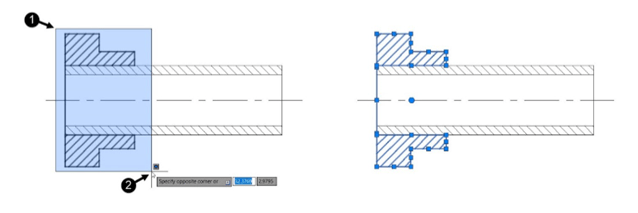
However, if you define the first corner on the right side and second corner of the left side, the
elements, which fall completely or partially under the selection window, will be selected.
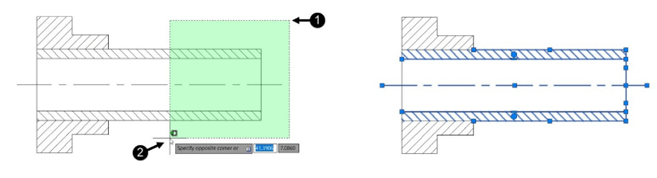
The second type of selection window is the Lasso. Lasso is an irregular shape created by clicking and dragging the pointer across the elements to select. If you drag the pointer from the left to right, the elements falling completely under the lasso will be selected.
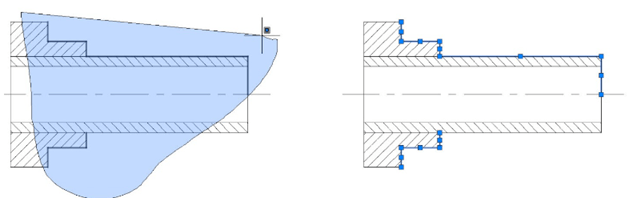
If you drag the pointer from right to left, the elements, which fall completely or partially under the lasso, will be selected.