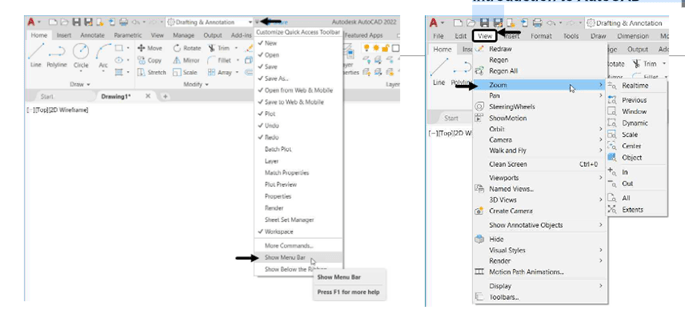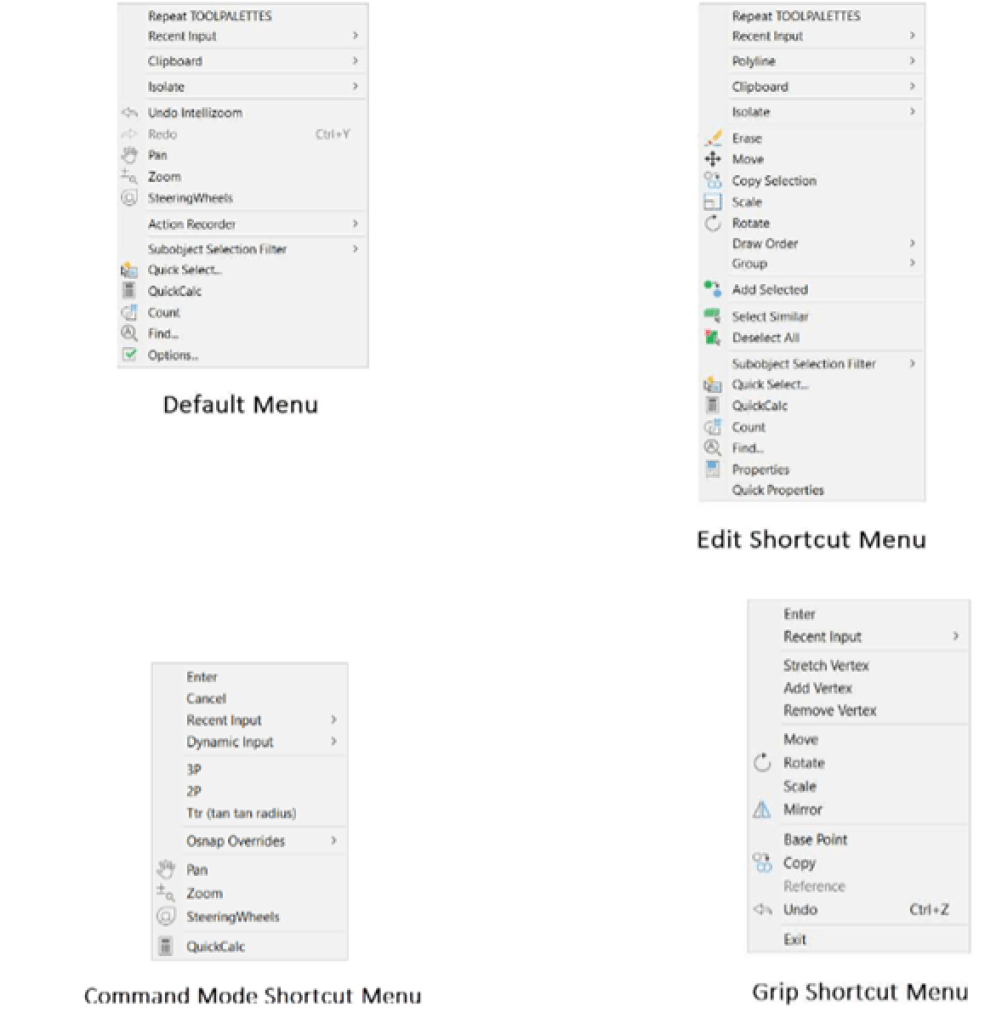Menu Bar
In AutoCAD, Menu Bar is not displayed by default. However, you can display the Menu Bar in other
workspaces by clicking on the down-arrow located at the right side of the Quick Access Toolbar and
selecting the Show Menu Bar option. The Menu Bar is located at the top of the window just below the
title bar. It contains various menus such as File, Edit, View, Insert, Format, Tools, Draw, Dimensions,
Modify, and so on. Clicking on any of the option on the Menu Bar displays a menu. The menu
contains various tools and options. There are also sub-options available on the menu. These sub-
options are displayed if you click on an option with an arrow. If you click on an option with (…), a
Guide dialog box will be displayed.