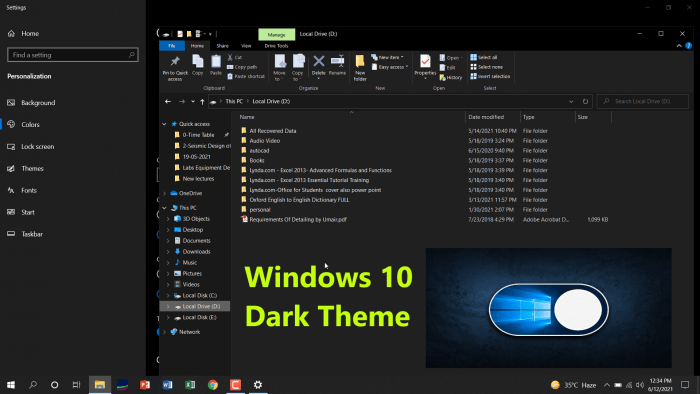
To enable Dark mode in windows 10, navigate to Settings > Personalization > Colors, then open the drop-down menu for “Choose your color” and pick Light, Dark, or Custom. Light or Dark changes the look of the Windows Start menu and the built-in apps.
Quick Short Guide
Here’s how to get started with the dark mode:
Go to Settings (Windows key + I), then select “Personalization.” Choose “Colors,” and, finally, under “App Mode,” choose “Dark.”

Today we’re kicking off our Windows 10 Tip series, with tips and tricks for getting the most out of Windows 10 and your Microsoft devices.
Save Battery & Power Consumption
You can change your apps instantly from light mode to dark mode – great for low-light conditions like working at night. When you make the switch, UWP apps including Mail, Calendar and the Windows Store app go to a black background, which can even save your battery power.

![Enable Dark Mode in Windows 10 [ Dark Theme ]](https://civilmdc.com/learn/wp-content/uploads/thumbs_dir/Earthquake-Proof-Buildings-pidenmkjeuyc1sddgkitb6h85ev85kibgt5sxbz7lo.gif)
![Enable Dark Mode in Windows 10 [ Dark Theme ]](https://civilmdc.com/learn/wp-content/uploads/thumbs_dir/Types-of-Bridges-pidejajbwd0qiio0rp2qt9upjg8antavjcv79eekak.jpg)




