| Autodesk 3ds Max 2021 | 128M1 |
| Autodesk Advance Steel 2021 | 959M1 |
| Autodesk Alias AutoStudio 2021 | 966M1 |
| Autodesk Alias Concept 2021 | A63M1 |
| Autodesk Alias Design 2021 | 712M1 |
| Autodesk Alias SpeedForm 2021 | A62M1 |
| Autodesk Alias Surface 2021 | 736M1 |
| Autodesk AutoCAD 2021 | 001M1 |
| Autodesk AutoCAD Architecture 2021 | 185M1 |
| Autodesk AutoCAD Design Suite Premium 2021 | 768M1 |
| Autodesk AutoCAD Design Suite Standard 2021 | 767M1 |
| Autodesk AutoCAD Electrical 2021 | 225M1 |
| Autodesk AutoCAD Inventor LT Suite 2021 | 596M1 |
| Autodesk AutoCAD LT 2021 | 057M1 |
| Autodesk AutoCAD LT with CALS Tools 2021 | 545M1 |
| Autodesk AutoCAD Map 3D 2021 | 129M1 |
| Autodesk AutoCAD Mechanical 2021 | 206M1 |
| Autodesk AutoCAD MEP 2021 | 235M1 |
| Autodesk AutoCAD Plant 3D 2021 | 426M1 |
| Autodesk AutoCAD Raster Design 2021 | 340M1 |
| Autodesk AutoCAD Revit LT Suite 2021 | 834M1 |
| Autodesk Building Design Suite Premium 2021 | 765M1 |
| Autodesk Building Design Suite Standard 2021 | 784M1 |
| Autodesk Building Design Suite Ultimate 2021 | 766M1 |
| Autodesk Burn 2021 | C0YM1 |
| Autodesk Civil 3D 2021 | 237M1 |
| Autodesk Fabrication CADmep 2021 | 839M1 |
| Autodesk Fabrication CAMduct 2021 | 842M1 |
| Autodesk Fabrication ESTmep 2021 | 841M1 |
| Autodesk Factory Design Suite Premium 2021 | 757M1 |
| Autodesk Factory Design Suite Standard 2021 | 789M1 |
| Autodesk Factory Design Suite Ultimate 2021 | 760M1 |
| Autodesk Factory Design Utilities 2021 | P03M1 |
| Autodesk FeatureCAM Premium 2021 | A9FM1 |
| Autodesk FeatureCAM Standard 2021 | A9GM1 |
| Autodesk FeatureCAM Ultimate 2021 | A9EM1 |
| Autodesk Flame 2021 | C0TM1 |
| Autodesk Flame 2021 – Education | C14M1 |
| Autodesk Flame Assist 2021 | C0VM1 |
| Autodesk Flame Premium 2021 | C0XM1 |
| Autodesk Flare 2021 | C0WM1 |
| Autodesk HSM Premium 2021 | C12M1 |
| Autodesk HSM Ultimate 2021 | C13M1 |
| Autodesk Infrastructure Design Suite Premium 2021 | 786M1 |
| Autodesk Infrastructure Design Suite Standard 2021 | 787M1 |
| Autodesk Infrastructure Design Suite Ultimate 2021 | 785M1 |
| Autodesk Inventor 2021 | 208M1 |
| Autodesk Inventor Engineer-to-Order 2021 – Developer | A66M1 |
| Autodesk Inventor Engineer-to-Order 2021 – Distribution | 996M1 |
| Autodesk Inventor Engineer-to-Order 2021 – Server | 997M1 |
| Autodesk Inventor Engineer-to-Order Series 2021 | 805M1 |
| Autodesk Inventor Engineer-to-Order Server 2021 | 752M1 |
| Autodesk Inventor HSM Premium 2021 | 969M1 |
| Autodesk Inventor HSM Ultimate 2021 | 970M1 |
| Autodesk Inventor LT 2021 | 529M1 |
| Autodesk Inventor OEM 2021 | 798M1 |
| Autodesk Inventor Nastran 2021 | 987M1 |
| Autodesk Inventor Professional 2021 | 797M1 |
| Autodesk Lustre 2021 | C0UM1 |
| Autodesk Lustre Burn 2021 | C10M1 |
| Autodesk Lustre ShotReactor 2021 | C11M1 |
| Autodesk Manufacturing Automation Utility 2021 | A9YM1 |
| Autodesk Manufacturing Data Exchange Utility Premium 2021 | A9VM1 |
| Autodesk Manufacturing Data Exchange Utility Standard 2021 | A9XM1 |
| Autodesk Manufacturing Post Processor Utility 2021 | A9TM1 |
| Autodesk Maya LT 2021 | 923M1 |
| Autodesk MEP Fabrication Suite 2021 | 00QM1 |
| Autodesk Navisworks Manage 2021 | 507M1 |
| Autodesk Navisworks Simulate 2021 | 506M1 |
| Autodesk PartMaker 2021 | A9SM1 |
| Autodesk Plant Design Suite Premium 2021 | 763M1 |
| Autodesk Plant Design Suite Standard 2021 | 788M1 |
| Autodesk Plant Design Suite Ultimate 2021 | 764M1 |
| Autodesk Point Layout 2021 | 925M1 |
| Autodesk PowerInspect Premium 2021 | A9JM1 |
| Autodesk PowerInspect Standard 2017 | A9KM1 |
| Autodesk PowerInspect Standard 2018 | A9KM1 |
| Autodesk PowerInspect Standard 2021 | A9KM1 |
| Autodesk PowerInspect Ultimate 2021 | A9HM1 |
| Autodesk PowerMill Modeling 2021 | A9UM1 |
| Autodesk PowerMill Premium 2021 | A9AM1 |
| Autodesk PowerMill Standard 2021 | A9QM1 |
| Autodesk PowerMill Ultimate 2021 | A9PM1 |
| Autodesk PowerShape Premium 2021 | A9MM1 |
| Autodesk PowerShape Standard 2021 | A9NM1 |
| Autodesk PowerShape Ultimate 2021 | A9LM1 |
| Autodesk Product Design Suite Premium 2021 | 782M1 |
| Autodesk Product Design Suite Ultimate 2021 | 781M1 |
| Autodesk ReCap Pro | 919M1 |
| Autodesk Revit 2021 | 829M1 |
| Autodesk Revit LT 2021 | 828M1 |
| Autodesk Robot Structural Analysis Professional 2021 | 547M1 |
| Autodesk SketchBook for Enterprise | 871M1 |
| Autodesk TruComp 2021 | 00EM1 |
| Autodesk TruFiber 2021 | 01WM1 |
| Autodesk TruLaser 2021 | 00DM1 |
| Autodesk TruNest 2021 – Nesting Engine | 00FM1 |
| Autodesk TruNest Composites 2021 | 00BM1 |
| Autodesk TruNest Contour 2021 | 00AM1 |
| Autodesk TruNest Multi-Tool 2021 | 00CM1 |
| Autodesk TruPlan 2021 | 01VM1 |
| Autodesk Vault Office 2021 | 555M1 |
| Autodesk Vault Professional 2021 | 569M1 |
| Autodesk Vault Workgroup 2021 | 559M1 |
| Autodesk Vehicle Tracking 2021 | 955M1 |
| Autodesk VRED 2021 | 884M1 |
| Autodesk VRED Design 2021 | 885M1 |
| Autodesk VRED Presenter 2021 | 888M1 |
| Autodesk VRED Professional 2021 | 886M1 |
| Autodesk VRED Render Node – consumption-based license 2021 | A93M1 |
| Autodesk VRED Render Node 2021 | 890M1 |
| Autodesk VRED Server 2021 | 887M1 |
| Autodesk Wiretap Gateway 2021 | C0ZM1 |
| FeatureCAM Premium 2021 | P16M1 |
| FeatureCAM Standard 2021 | P15M1 |
| FeatureCAM Ultimate 2021 | P17M1 |
| HSMWorks Premium 2021 | 873M1 |
| HSMWorks Ultimate 2021 | 872M1 |
| PowerInspect Premium 2021 | P13M1 |
| PowerInspect Standard 2021 | P12M1 |
| PowerInspect Ultimate 2021 | P14M1 |
| PowerMill Premium 2021 | P07M1 |
| PowerMill Standard 2021 | A9ZM1 |
| PowerMill Ultimate 2021 | P08M1 |
| PowerShape Premium 2021 | P10M1 |
| PowerShape Standard 2021 | P09M1 |
| PowerShape Ultimate 2021 | P11M1 |
| T1 Enterprise Multi-flex 2021 | 535M1 |
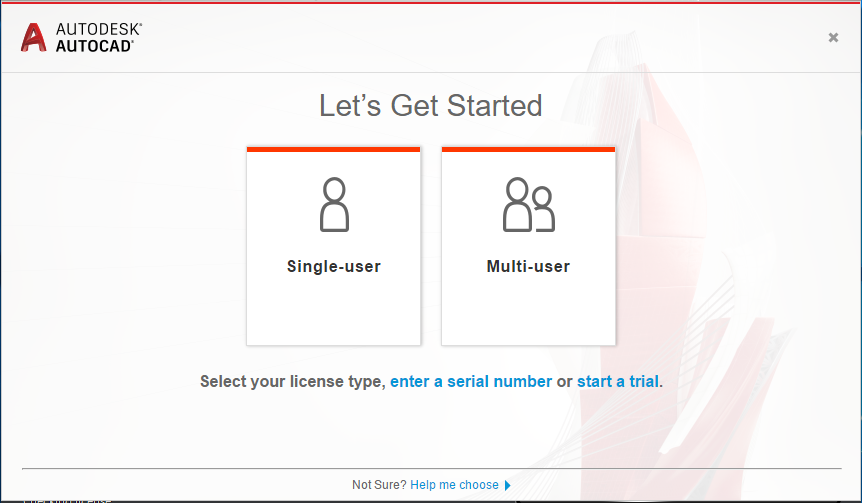
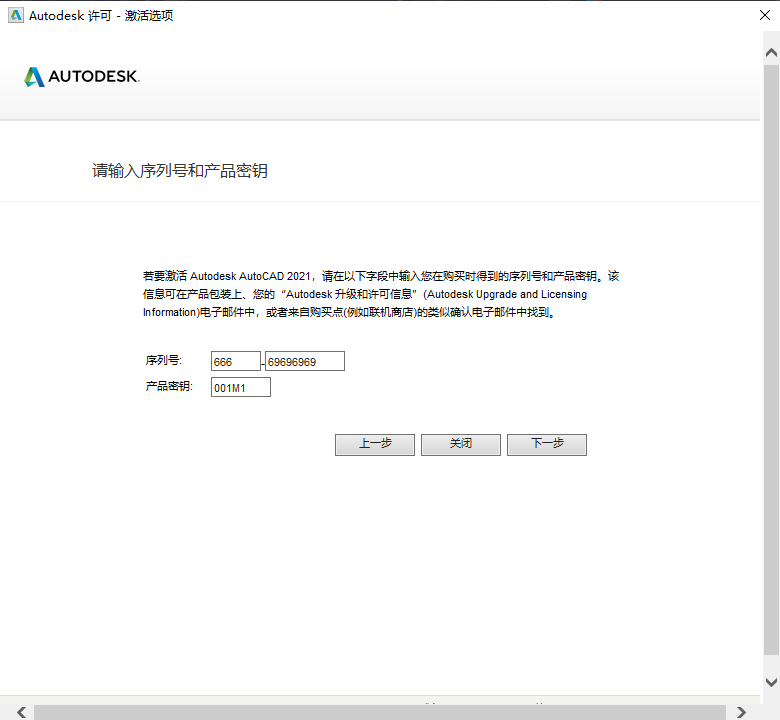




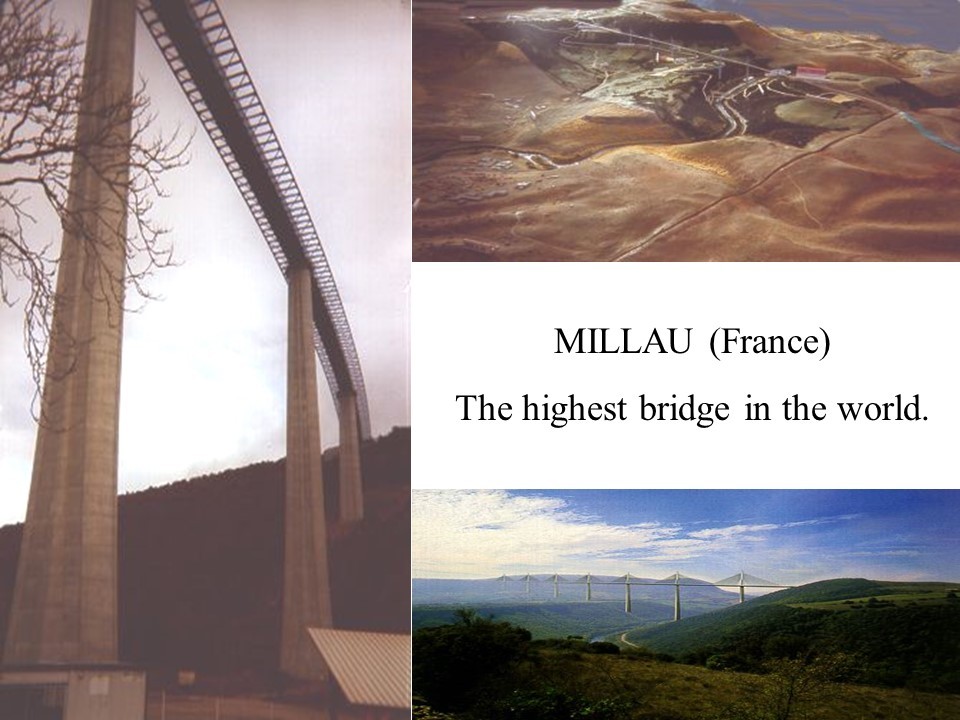
hi product key doesn’t work for Autocad LT 2021
The “Select I have an activation code provided by Autodesk” didn’t appear. what to do?
Please follow step by step instructions in the post…
Then it will be appear
uninstall the program then re-install it afresh
Link is updated, please check it now
https://waterfallmagazine.com
Wow, this post is fastidious, my younger sister is analyzing these kinds of
things, thus I am going to inform her.
Is there any download link for Autodesk 3Ds Max 2021? I think I found it here before but it seems like there are no download links for that.
Visit http://www.civilmdc.com
do you have civil 2021
Yes,
Please visit http://www.civilmdc.com
Thank you very much, i was able to activate revit 2021
ninguno de los números seriales me funciona para activar el ROBOT STRUCTURAL 2021 alguien tiene otro nuemro de serie por favor?
Follow step by step instructions in the post
Following your instructions, and also some further into the comments. Uninstalled licensing, restarted, installed licensing, turned off any virus stuff and User Account Control, unplugged internet, then opened AutoCAD 2021 trial.
It gives an error message “the license manager is not functioning or is improperly installed. AutoCAD will shut down now. adlsdk_status_auth_pending 4:this product has not been registered with the licensing service yet” and then quits. What am I doing wrong? Following your instructions exactly otherwise
Your issue lie with…..
Uninstalling and Iinstalling “adlsdk” from above given link
Also, should I have said not to import the 2015 CAD settings?
You can say “Yes”
Apologies for the million questions. It’s stuck in the activate. At the “no internet connection detected” I close everything out and try to activate again but it won’t go beyond that point to the of activation code. What do I do? Thanks.
Never mind my previous 3 questions, part of it was my error and I’m getting somewhere now. Your patience is appreciated. Thanks.
hello I already have autocad 2021, and want to install Revit 2021, do I have to uninstall the license autodext too? replace it with what was told, does it not affect the autocad?
It will cause, No issue..
many users are using this
Where can i find the Autodesk Licensing Service 9 for Mac? This is giving me headaches, pls help me 🙁
For mac version
https://civilmdc.com/2021/01/15/autodesk-autocad-2021-for-mac-crack/
Will it work for Mac bigsur.?
Here is the solution for MAC
https://civilmdc.com/2021/01/15/autodesk-autocad-2021-for-mac-crack/
Do you have a download link for AutoCAD crack 2020 or 2021?
Please visit http://www.civilmdc.com and search the AUTOCAD 2020 and 2021 software
You will easily get…
If you still face any issue please let me know.
por gentileza baixei o revit 2021 mais no hora de descaregar ele
indica a pasta quando aceito ele dar erro como resolver isso.
More details please,
You have to download all parts of Revit 2021
Yes.
Please visit http://www.civilmdc.com and you will easily get.
do you know how to install infraworks 2021 full crack?
Excelente, Quedo funcionando sin ningún problema.
Bienvenida
Hi, I did every step as mentioned but when i got to Run XFORCE as administrator I was unable to figure out how. The xforce fill you provided has not system or application starter. I extracted everything. All i get is a pdf for 2021 autocad. But i need xforce for revit 21.
Please disable windows defender antivirus and then extract files..
Then you will see Xforce…
I finished the procedure, it confirmed I have been activated but now I when I log in it still shows a trial and clicking “activate > enter serial” just simply does nothing. I have installed v9 licensing software and followed all the steps till the end with no problems. Should I restart? if so whats the best way to cleanly remove the entire program and start over
Repeat the installation and activation procedure
Yes… Repeat
Found a good direction:
Download Trial and Install
Delete the Autodesk Desktop App through the control panel
Delete Autodesk Genuine Service through an uninstaller, search how to delete it if forgot or lost the file
Launch the program, make sure it loads into it and gets you to the “Home” area, not the loading area
Launch the licensed pop-up, where it says “Run” and “Activate”, and close the program
Go to License Service, named AdskLicensing, and uninstall using the uninstaller
Install AdskLicensing v9 (Autodesk Licensing Service 9)
Launch the app again now it should load into because you loaded before
Get to license screen again, turn off the internet before pressing activate, then turn on the internet right after
You should get to enter the serial area, enter any from the list above, and proper product code
It should take you to a page with a request key, if it does not and gives you some ad, close the license and re-enter it, for some reason, this works 90% of the time
Redo the whole internet off >activate>serial code>product code>
Open xforce in admin mode
Put the request code > press patch > generate key > enter key > next > License activated and press finish, should be good now
The same process for all other products, they reinstall all the programs that you deleted every time you install a new program so you have AT LEAST delete them again to avoid issues with the rest of the programs
If there are issues that completely out of your control, UNINSTALL all programs and start over clean (Google how to do that)
If you get pop saying you cannot connect to license when starting your program, it is usually because your license is outdated and you cracked it too early in the process. To fix, install the latest license service, get to the program home screen and close it. Delete the new service and try installing the v9 again and repeat the process.
Best method found is to just shut down the internet when pressing activate and re connect right after, if it gives you ads close the window for serial license and renter again.
Already try many times but i cant get into serial and product fill window it just automatically get serial number as “-sk” if using internet then i can fill the serial code but autodesk will see the code as invalid.
Would you be so kind to provide a image or even better video to get into serial fill step because i think that is the most hard or maybe tricky to get into.
And i ask to not only you sir but to mdc or other as well if perharps anyone can help fix my issue.
i couldnt uninstal autodesk genuine services, it says “as our costumer you are protected by the autodesk genuine services”
Install the kit and try to overwrite
okay, finallly i got the sollution, the problem is, when you install another autodesk product (ie autocad), side program named autodesk sso conflict with adslk (autodesk licensing services) which prevent the licensing window to appear. you should clean uninstall all autodesk programs, clean registry using microsoft install and uninstall tool, delete leftover files manually in program file, program data, cache, user->app data->local,roaming, then install inventor with default instruction above
None of the serial numbers work for Civil 3D. Can anyone please help?
Follow the steps… as instructed above in the above post..
then
your issue will be resolved .
Link off – Autocad 2021
thank you Admin. appreciate ur efforts
the link for both AdskLicensing-installer.exe and xforce has been taken down
if any of you have downloaded it before its taken down kink send me the file..
nicoleyambao98@gmail.com
thank you
Links updated…
Issue Resolved
Now you can download
Where download Autodesk Licensing Service 9 ?
Thank you
Links updated…
Issue Resolved
Now you can download
the link for autodesk licensing service is down, can you fix it? thank you
Links updated…
Issue Resolved
Now you can download
Trying to download the server and x-force, nothing work on the cloud… what should I do
Links updated…
Issue Resolved
Now you can download
Link off
Links updated…
Issue Resolved
Now you can download
Please update the licensing software link, its not working anymore
Links updated…
Issue Resolved
Now you can download
Ho provato a scaricare x-force dal link ma quando apro lo zip mi si apre una finestra dicendo :”unexpected end of archive” e all’interno dello zip riesco a vedere solo un fili pdf che non mi apre
i can’t seem to enter serial number and i can’t activate (error 0015.22), what do i do?
Please follow the steps for installation in the above post
xforce link could be downloaded but file is broken (unexpected end of archive)
Dear before extraction of XForce from zip file…
Please disable windows defender
and use 7 zip software for extraction of xforce
Ho provato a scaricare x-force dal link ma quando apro lo zip mi si apre una finestra dicendo :”unexpected end of archive” e all’interno dello zip riesco a vedere solo un fili pdf che non mi apre
Dear before extraction of XForce from zip file…
Please disable windows defender
and use 7 zip software for extraction of xforce
there is no xforce inside, only pdf
Please disable windows defender antivirus and then extract files..
Then you will see Xforce…
I can’t unzip xforce, even after disabling internet and virus protection it says the file is corrupted.
Use 7 zip software… For unzip or extraction
I can´t extract xforce… Already using 7-Zip, no ativirus and no Win Defender…
header error when extracting with 7-zip
New links updated…
Please check it now
BUENAS NOCHES INTENTO DESCARGAR REVIT 21 Y DESDE EL PRIMER PASO ME DICE QUE EL ARCHIVO NO SE PUEDEINSTALAR EN MI COMPUTADORA ¿ALGUNA SOLUCION?
Verifique las especificaciones de su computadora con los requisitos del sistema de software Revit …
Tu entenderás
Hi Im trying to install Autocad 2021
After giving serial number as 666-69696969 and product key as 001M1 and click next.
Its showing another window saying “The serial number you entered to activate your AutoCAD software licence is not valid” and asks to subscribe for monthly or yearly subscription.
Dear,
Follow the step by step procedure in the post above..
your issue will be resolved.
X force 2020 is not opening… file is damaged…. even though i turned off both the windows defender and antivirus software… please help
New links updated…
Please check it now
X force 2020 is not opening… file is damaged…. even though i turned off both the windows defender and antivirus software… please help.. Also tried using 7 zip as mentioned above
New links updated…
Please check it now
theres only a pdf in the x-force file when extracted, did as you said above, with 7-zip and antivirus disabled, still only a pdf
Dear before extraction of XForce from zip file…
Please disable windows defender
and use 7 zip software for extraction of xforce
Hi,
I followed your instructions a few months ago and they worked perfectly and I have been using Autocad 2021 ever since. Thanks for the very helpful instructions.
However, today I have been intermittently receiving the following message:
The Autocad License You’re Using is Not Valid.
Don’t risk losing access to Autocad or your work.
Can you please help?
Thank you for your time.
Kind regards,
Des
When that screen appear,
Press ALT+ F4,
Ignore the message and start using your AutoCAD
Hi,
Thanks for the swift response.
The license warning changed today and warned
that I will lose Autocad today.
It has since indicated that “Licence has timed out. What to Do want to do?” I can only save and quit or quit without saving.
So I have completely lost all functionality of the program.
Can you help?
Kind regards,
Des
Yes, I got the same for AutoCAD LT today. Any suggestions, I’ve tried updating the registration activation but no luck.
Any help is appreciated.
Thanks
Kuma
Добрый день, я установила программу Revit2021, установка прошла успешно. При первом запуске программы выскочила надпись
This Autodesk product reguires Internet Explorer 10 or higher.
Learn more about reguirement.
Подскажите как устранить ….. плис,
характеристики компа
Windows7
Servise Pack1
64-разрядная операционная система
Установлен Internet Explorer 8 , Google Chome
Пожалуста, SOS, поможет ли в моем случае для начала активации переустановка с Internet Explorer 8 на Internet Explorer 10. и как завершить активацию…
Уважаемый, просто следуйте пошаговым инструкциям в посте выше ..
вы активируете свой продукт
Hi Im trying to install Autocad 2021
After giving serial number as 666-69696969 and product key as 001M1 and click next.
Its showing another window saying “The serial number you entered to activate your AutoCAD software licence is not valid” and asks to subscribe for monthly or yearly subscription. and im still trying using the procedure above. so can help me to get the serial number. please
Follow the step by step procedure in the above post.
Uninstall AdskLicensing-installer.exe and install above given in the post..
Your issue will be resolved.
After clicking on patch, there is an error occurring telling me that, make sure you can write to current directory. What should I do now?
Confirmed. Press ok
Right click and run as administrator
Thank Youuuu
patch not working, please help
Please follow above step by step instructions for activation,
your issue will be resolved..
Please – step-8
Xforce step 4 – shows ERROR – You need to apply patch when licence screen appears
Right click on X Force and run as administrator
Dear Sir,
I already installed revit 2021 (thanks!!!) Now I want to install acad 2021 , do I need to install again de ADS license?
I am getting an error saying “The Revit licence you’re using is not valid” on startup and in between, but as of now Revit is working. but don’t know if it’ll stop working!
How to resolve this??
When start revit program..
just press ALT+F4, and ignore this message…
and start using the program
Quando tento baixar o programa Xforce 2021 – link 2 e não está dando certo, está aparecendo mensagem que o Chrome bloqueou o download. Como faço para baixar e instalar o XForce2021 ??
Use outro navegador ou permita o download do Chrome.
i am having difficulty cracking this revit 2021, what can i do about it and whats the right link for the xforce keygen. And why is adskliecensing not working after downloading?
After starting the program, the following message appears: license usage timeout, how to bypass? The window does not have a close button, so the alt + F4 key combination does not work. Help what can be done about it.