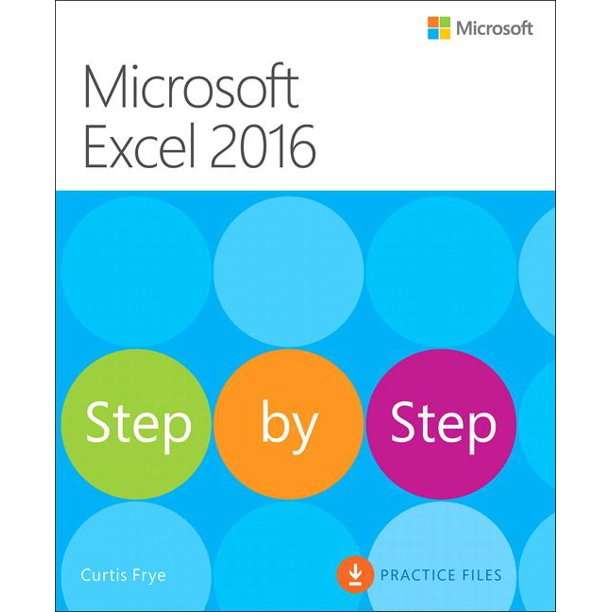Description
-
 MS Office Home & Business 2024 – Lifetime License Key – Mac/PC$150.00 – $160.00
MS Office Home & Business 2024 – Lifetime License Key – Mac/PC$150.00 – $160.00 -
![Microsoft Excel 2016 Step by Step 4 [Retail] Office 2021/2019/2016 Pro Plus Activates 5 PCs Online](https://civilmdc.com/wp-content/uploads/2024/05/Microsoft-Office-professional-plus-all-in-one-free-download-e1717158603220-300x300.jpg) [Retail] Office 2021/2019/2016 Pro Plus Activates 5 PCs Online$50.00 – $120.00
[Retail] Office 2021/2019/2016 Pro Plus Activates 5 PCs Online$50.00 – $120.00 -
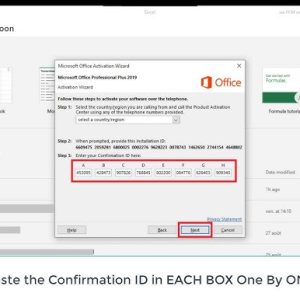 Microsoft office /Windows Activation Service for Phone Activation Method (Get Confirmaiton ID)$3.00
Microsoft office /Windows Activation Service for Phone Activation Method (Get Confirmaiton ID)$3.00 -
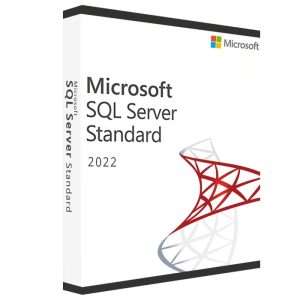 MS SQL Server 2022 Standard | 1 Key for 1 PC$80.00
MS SQL Server 2022 Standard | 1 Key for 1 PC$80.00 -
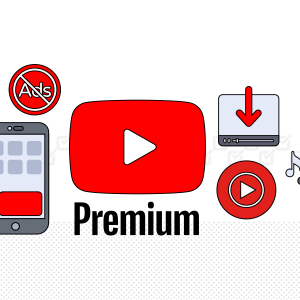 Youtube Premium | 4 months Premium Membership$10.00
Youtube Premium | 4 months Premium Membership$10.00 -
Product on sale
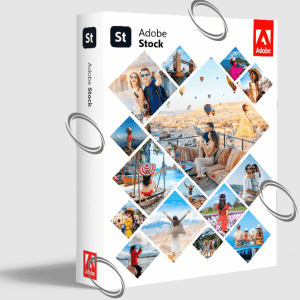 Adobe Stock 40 creditsOriginal price was: $99.00.$20.00Current price is: $20.00.
Adobe Stock 40 creditsOriginal price was: $99.00.$20.00Current price is: $20.00. -
Product on sale
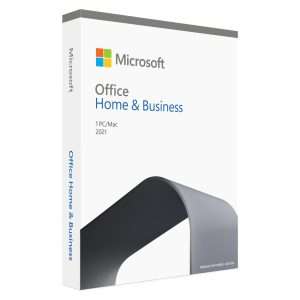 MS Office 2021 Home & Business 1 MAC Bind for iOSOriginal price was: $429.00.$85.00Current price is: $85.00.
MS Office 2021 Home & Business 1 MAC Bind for iOSOriginal price was: $429.00.$85.00Current price is: $85.00. -
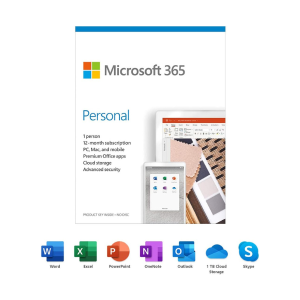 MS Office 365 Personal | Family Plan on Your Email Id – 1 Year subscription$30.00 – $66.00
MS Office 365 Personal | Family Plan on Your Email Id – 1 Year subscription$30.00 – $66.00 -
 MS Project Professional 2024 | 2021 | 2019 | 2016 1 PC Online key Activation$20.00 – $55.00
MS Project Professional 2024 | 2021 | 2019 | 2016 1 PC Online key Activation$20.00 – $55.00 -
Product on sale
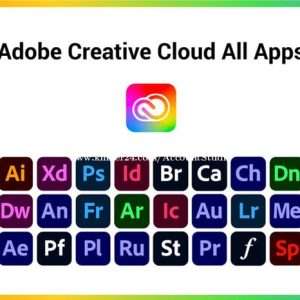 Adobe Creative Cloud (All apps) – PersonalOriginal price was: $560.00.$200.00Current price is: $200.00.
Adobe Creative Cloud (All apps) – PersonalOriginal price was: $560.00.$200.00Current price is: $200.00. -
 Windows Server 2019 Online Key$22.00
Windows Server 2019 Online Key$22.00 -
 MS Office Visio Professional 2024 | 2021 | 2019 | 2016 PC Online Key Activation$20.00 – $45.00
MS Office Visio Professional 2024 | 2021 | 2019 | 2016 PC Online Key Activation$20.00 – $45.00 -
Product on sale
 MS 2019 Project Professional Windows 1 PC Online keyOriginal price was: $429.00.$22.00Current price is: $22.00.
MS 2019 Project Professional Windows 1 PC Online keyOriginal price was: $429.00.$22.00Current price is: $22.00. -
 McAfee LiveSafe Internet Security Antivirus 1 PC – 10 YEARS – Key$29.00
McAfee LiveSafe Internet Security Antivirus 1 PC – 10 YEARS – Key$29.00 -
 Office Professional 2016 /2013/2010 – Lifetime License Key – 1PC$14.00 – $16.00
Office Professional 2016 /2013/2010 – Lifetime License Key – 1PC$14.00 – $16.00
This is learning made easy. Get more done quickly with Excel 2016. Jump in wherever you need answers–brisk lessons and full-color screen shots show you exactly what to do, step by step.
- Quickly set up workbooks, enter data, and format it for easier viewing
- Perform calculations and find and correct errors
- Filter, sort, summarize, and combine data
- Analyze data by using PivotTables, PivotCharts, scenarios, data tables, and Solver
- Visualize data with charts and graphs, including new sunbursts, waterfalls, and treemaps
- Build data models and use them in business intelligence analyses
- Create timelines, forecasts, and visualizations, including KPIs and PowerMap data maps
- Look up just the tasks and lessons you need
-
 Bitdefender Total Security Antivirus | Genuine Activation Code$30.00
Bitdefender Total Security Antivirus | Genuine Activation Code$30.00 -
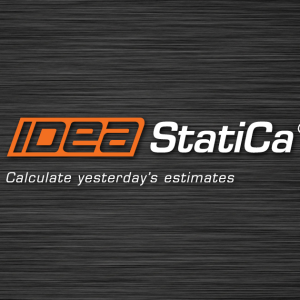 IDEA StatiCa Education$30.00
IDEA StatiCa Education$30.00 -
 Stealth Writer AI | Bypass AI Detection | Get 100% Human Score$10.00
Stealth Writer AI | Bypass AI Detection | Get 100% Human Score$10.00 -
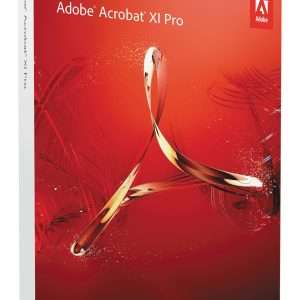 Adobe Acrobat XI Professional with License Key Activation$29.00
Adobe Acrobat XI Professional with License Key Activation$29.00 -
 Autocad 2007 – OFFLINE INSTALLER + Video Tutorial Install and activation – LIFETIME$7.00
Autocad 2007 – OFFLINE INSTALLER + Video Tutorial Install and activation – LIFETIME$7.00 -
 ChatGPT PLUS Subscription$7.00
ChatGPT PLUS Subscription$7.00 -
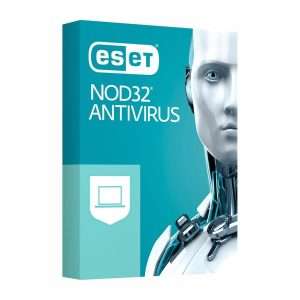 ESET Internet Security Antivirus | 1 Year License$20.00
ESET Internet Security Antivirus | 1 Year License$20.00 -
 Course Hero Account 📗1 month$10.00
Course Hero Account 📗1 month$10.00 -
 General Software Collection | Request books, Codes, Research Articles | Request Software on Demand$3.00 – $35.00
General Software Collection | Request books, Codes, Research Articles | Request Software on Demand$3.00 – $35.00 -
 Vmware Workstation 16 Pro Lifetime License$150.00 – $199.00
Vmware Workstation 16 Pro Lifetime License$150.00 – $199.00 -
 NORD VPN/IP Vanish Account Subscription 6 Month | 1 Year | 2 Years$20.00 – $60.00
NORD VPN/IP Vanish Account Subscription 6 Month | 1 Year | 2 Years$20.00 – $60.00 -
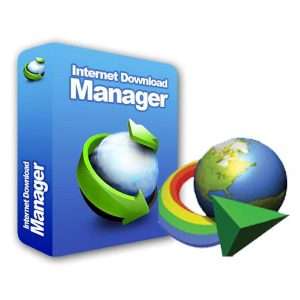 Internet Download Manager IDM Version 6.41 fully lifetime activation with installation video | 5 times faster download (Pre-Activated)$6.00
Internet Download Manager IDM Version 6.41 fully lifetime activation with installation video | 5 times faster download (Pre-Activated)$6.00 -
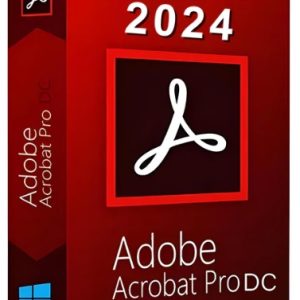 Adobe Acrobat Pro DC 2024 | 2023 | 2022 | 2021 | 2020 | Latest Full Version | Lifetime$10.00 – $20.00
Adobe Acrobat Pro DC 2024 | 2023 | 2022 | 2021 | 2020 | Latest Full Version | Lifetime$10.00 – $20.00 -
![Microsoft Excel 2016 Step by Step 31 Sketch Up Pro 2024 | 2023 | 2022 | 2021 Full Package Bundle + Vray 6 + Enscape 3.4 + Thea Render 3.5 [Lifetime & Full]](https://civilmdc.com/wp-content/uploads/2022/03/Sketch-Up-Pro-2023-300x300.jpg) Sketch Up Pro 2024 | 2023 | 2022 | 2021 Full Package Bundle + Vray 6 + Enscape 3.4 + Thea Render 3.5 [Lifetime & Full]$10.00 – $40.00
Sketch Up Pro 2024 | 2023 | 2022 | 2021 Full Package Bundle + Vray 6 + Enscape 3.4 + Thea Render 3.5 [Lifetime & Full]$10.00 – $40.00 -
 Adobe 2024 | 2023 | 2022 Full Collection$25.00 – $35.00
Adobe 2024 | 2023 | 2022 Full Collection$25.00 – $35.00